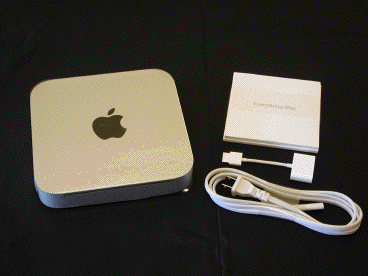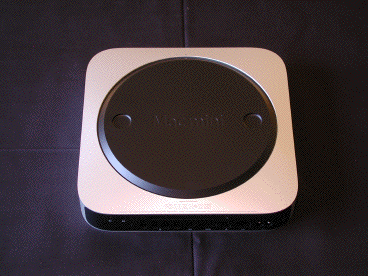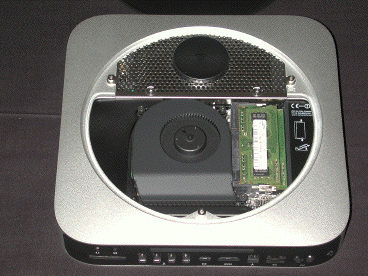Review: 2010-11 Mac mini
by Charles W. Moore & Steve Hildreth
Apple resolved recent speculation about the Mac Mini’s prospects for the near–term future in June 2010 with a completely revamped model. Updated in July 2011with new models featuring Thunderbolt, updated graphics, and Intel Core i5 and i7 CPUs, theycome in at a lower price point, now starting at $599:
- 2.3GHz i5 Mac mini (2GB, 500GB, Intel HD Graphics 3000): $599
- 2.5GHz i5 Mac mini (4GB, 500GB, AMD Radeon HD 6630M): $799.
The new Core “i” CPUs are significantly faster than the previous Core 2 Duo family and include new graphics processors from Intel and AMD which greatly enhance the mini's graphis performance.
Apple, for the first time with any Mac, chose to NOT offer any type of optical drive. If you still need one, you may purchase an external unit for about $100.
Apple works around this issue on its Core i5 and Core i7 15 inch and 17 inch MacBook Pros by packing in a discrete NVIDIA graphics processor unit in addition to the Intel integrated graphics processor unit, but presumably, as with the 13 inch MacBook Pro, physical room and cooling capacity would be inhibiting issues to going that route with the mini.
Apple claims that despite the 48 core GeForce 320M IGPU providing up to twice the graphics performance of its predecessor, the new Mac mini reduces power consumption by an incredible 25 percent to less than 10W at idle — meeting Energy Star 5.0 requirements and achieving EPEAT Gold status. The new aluminum enclosure is also highly recyclable and the Mac mini uses PVC-free components and cables, and contains no brominated flame retardants.
The mini comes with 2GB of 1066MHz DD3 SDRAM (expansion supported up to 8 GB) and a delightful array of I/O support options — four USB 2.0 ports (one less than recent minis have sported), a FireWire 800 port, Gigabit Ethernet, 802.11n AirPort Extreme WiFi (also compatible with 802.11 a/b/g standards), Bluetooth 2.1+EDR:a Mini DisplayPort (supports resolutions to 2560 x 1600 and a HDMI port (supports 1920 x 1200 resolution), a SD card, and audio in and out ports. A 320GB, 5400 RPM SATA hard drive and a 8x dual-layer SuperDrive optical drive are standard, and there’s also a ac mini server version that comes with no SuperDrive, but instead has two 500GB 7200rpm SATA hard drives, and comes with 4GB of RAM and the 2.66GHz. GPU. A HDMI-to-DVI adapter is included, and VGA is supported with an optional adapter.
Besides the speed bump, this latest mini iteration gets its first really substantial form factor facelift, with a slightly larger footprint (7” square up from 6.5” square, but a thinner 1.4” profile compared with the preceding models’ 2.0”. The new mini is constructed using the same laser-carved aluminum unibody technology that debuted in the late 2008 MacBook and MacBook Pro, and now has an internal power supply instead of the earlier minis’ laptop style external power brick with a 20 percent smaller overall system volume and reduced cable clutter. On the downside, the base model also gets a $100 price bump, from $599.00 to $699.00, although it’s hard to argue that a hundred bucks worth of extra value is not there. The Mac mini Server’s price holds steady at $999.00.
Ever since the Mac mini first debuted as a G4 PowerPC machine back in 2005, I’ve regarded it as an “almost portable.” The tiny, three-pound CPU module itself is more conveniently luggable that most laptop computers, and carrying with it a display, keyboard and mouse isn’t completely impractical. I like modality, as it tends to minimize costs over time. For example, you can upgrade a Mac mini CPU without the ancillary expense of paying for a new display and input devices, or being obliged to dispose of perfectly good ones built into all-in-one units like the iMac and laptops.
View a short walk-through of the 2010 2.4GHz Mac mini:
We tested the 2010 2.4GHz Mac mini. As with the MacBook Air and White MacBook, the mini is a perfectly acceptable computer for users whose main tasks consist of basic computing, web surfing, email, Office apps, storing digital photos, and manipulating lower-end videos. In reality, that probably represents 3/4 of the computing population. Primate Lab's Geekbench score show a marked improvement over previous Mac minis, and more in line with last year's low-end MacBook Pros. However, if you need more computing power, then step up to the iMac or Mac Pro.
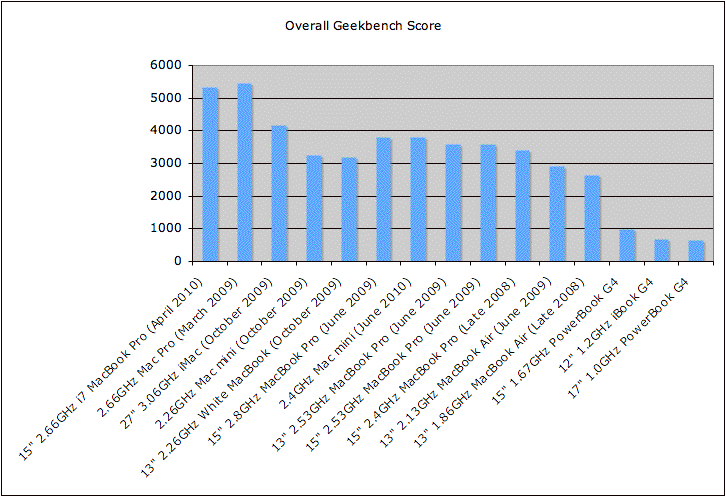
The Achilles’ heel disqualifier of the “Mac mini as portable” concept is its need for wall current or facsimile thereof all the time. By happenstance, I’m drafting this column (longhand) during a middle–of–June–afternoon power outage. Blackouts being and all–to–frequent occurrence where I live, I can still use my laptops when the power is down and even get on the Internet via dial-up, but with a Mac mini setup I would be out of luck until the power comes back, unless I had a costly uninterruptible power source (UPS) or other alternate source of 120 V AC juice.
I happened to be using a PowerBook when the power crapped out this afternoon, and it just seamlessly switched to battery power without missing a beat and went on rolling.
Can the Mac mini be viable laptop substitute? It depends. Not if you need a really portable computer of course. In that case get a MacBook, MacBook Pro or even an iPad. However, for about a decade now, an awful lot of laptops have been purchased for use mainly as desktop substitute computers that spend most of their time plugged into AC power, and frequently with an external keyboard, mouse, and often an external monitor hooked up.
I’ve been down this road before, sort of. When the G4 Cube was unveiled in 2000, it occurred to me that this new compact desktop Mac just might be a sensible alternative to my PowerBook. I did get a Cube several months later, but discovered that while my idea I had seemed sound in theory, in practice the Cube with its satellite speakers and speaker amplifier, external power supply for which “brick” was more than just a metaphor, along with a keyboard, mouse, and display, needed about as much desktop space as my SuperMac S-900 tower. The tiny Mac mini has an internal speaker, now no external power adapter at all, and is itself about one-sixth the overall volume of the Cube CPU module, so it should size up quite favourably compared with Mac laptop on a laptop stand connected to an external keyboard and mouse, at least provided you connect the ‘Book to an LCD monitor.
I find the Mac mini very appealing, this latest one the most desirable yet, representing an excellent value for the money, with its 320 GB standard hard drive, support for up to 8 GB of RAM, and much better array of I/O ports than you can get in any Mac laptop. I can’t imagine ever trying to get along without a laptop, but I can conceive of using a Mac mini and a low–and MacBook or iPad being a nice, sensible budget–friendly combination.
The new Mac mini is shipping now through the Apple Store ( http://www.apple.com ), Apple’s retail stores and Apple Authorized Resellers.
The Mac mini, for a suggested retail price of $699 (US), includes:
* 2.4 GHz Intel Core 2 Duo processor with 3MB of shared L2 cache;
* 2GB of 1066 MHz DDR3 SDRAM, expandable up to 8GB;
* a slot-load 8X SuperDrive (DVD±R DL/DVD±RW/CD-RW) optical drive;
* 320GB Serial ATA hard drive running at 5400 rpm;
* NVIDIA GeForce 320M integrated graphics;
* AirPort Extreme 802.11n wireless networking and Bluetooth 2.1+EDR;
* Gigabit Ethernet;
* four USB 2.0 ports;
* SD card slot;
* one FireWire 800 port;
* one HDMI port and one Mini DisplayPort;
* HDMI to DVI video adapter;
* combined optical digital audio input/audio line in (minijack); and
* combined optical digital audio output/headphone out (minijack).
Build-to-order options and accessories include up to 8GB 1066 MHz DDR3 SDRAM, 500GB hard drive running at 5400 rpm, Apple Remote, Aperture™ 3, Final Cut Express 4, Logic Express, iWork (pre-installed), Apple Wireless Keyboard, Magic Mouse, Apple 24 inch LED Cinema Display and the AppleCare Protection Plan.
The Mac mini with Mac OS X Snow Leopard Server, for a suggested retail price of $999 (US), includes:
* 2.66 GHz Intel Core 2 Duo processor with 3MB of shared L2 cache;
* 4GB of 1066 MHz DDR3 SDRAM, expandable up to 8GB;
* two 500GB Serial ATA hard drives running at 7200 rpm;
* NVIDIA GeForce 320M integrated graphics;
* AirPort Extreme 802.11n wireless networking and Bluetooth 2.1+EDR;
* Gigabit Ethernet;
* four USB 2.0 ports;
* SD card slot;
* one FireWire 800 port;
* one HDMI port and one Mini DisplayPort;
* HDMI to DVI video adapter;
* combined optical digital audio input/audio line in (minijack); and
* combined optical digital audio output/headphone out (minijack).
Build-to-order options and accessories include up to 8GB 1066 MHz DDR3 SDRAM, External SuperDrive, Apple Wireless Keyboard, Magic Mouse, Apple 24 inch LED Cinema Display and the AppleCare Protection Plan.
For more information, visit:
http://www.apple.com/macmini/