PowerBook Mystique Review: Laptop Stands For Serious Road Use - Plus PowerBook Mystique Mailbag
by Charles W. Moore
Contour NoteRiser
XT-Stand Folding Laptop Stand
Laptop Desk UltraLite
Road Tools CoolPad
There are possibly two-dozen different laptop stands on the market, in a fascinating variety of configurations, but most are suitable only for use in desktop-substitute mode, being too bulky and heavy to take along on serious road-warrioring forays.
However, there are some notable exceptions, small and light enough to fit conveniently in a typical laptop carry-case or backpack, but capable of elevating your 'Book from the lap or work surface to improve cooling and/or ergonomics, especially in conjunction with a lightweight, take-along external keyboard — which will be the topic of a future PowerBook Mystique column.
Contour NoteRiser
One such stand is the Contour NoteRiser, which is capable of functioning as a full-time desktop stand, but which folds down into a configuration that is both light and should be no hardship to pack along for most users.
The Note Riser is a disarmingly simple-looking device when you first unpack it; appearing to be a very nicely finished 3/16" thick slab of stainless steel with some odd shapes and holes stamped in it. Indeed, it takes a few minutes of orientation and a careful scan of the instructions in order to figure out exactly how it works.
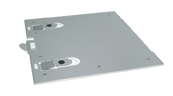
However, when you do, the engineering ingenuity of the NoteRiser will impress you. This is a German designed and manufactured product, and it shows. The NoteRiser has the same precision look and feel about it that you get with a Mercedes Benz automobile or a Rolleiflex camera. Not flashy or trendy, and maybe a bit over-engineered, but solid, substantial, and beautifully finished.

Basically, the NoteRiser is designed to elevate the laptop's LCD display to a more comfortable and ergonomically sound level for use with an external keyboard or mouse, which will allow the user to improve body posture and minimize back, neck, and eye strain. Contour Design is an ergonomics-oriented company that also manufactures/markets products like the Perfit Mouse Optical and the revolutionary RollerMouse, either of which would make a nice complement to the NoteRiser for desktop use.
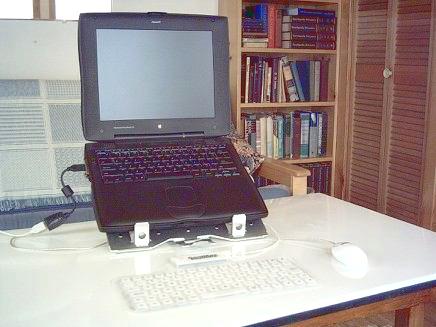
The NoteRiser will also help the laptop dissipate heat, its metal construction serving as an efficient passive convection radiator. The NoteRiser measures 11.8" x 10.63" x 0.16" when folded, and weighs less than 1 lb., so it will fit nicely into the bottom of a briefcase or in a backpack or many laptop cases.

The NoteRiser works in two modes: non-integrated or integrated. For non-integrated use, you unfold the laptop supports on the front of the Note Riser and slip their mental tongues into the stamped slots provided. The NoteRiser is actually a laminate off two panels of lacquer-coated stainless steel with a white, flexible plastic layer sandwiched between them. The movable metal parts are bonded to the plastic, which serves as built-in hinges that add no bulk or protrusions to the unit. Very slick.
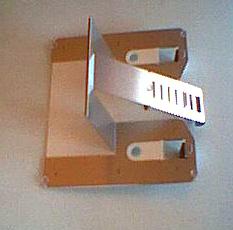
Once the laptop supports, which have rubber contact surfaces to protect the finish of the laptop, are unfolded and slotted in place, you unfold and pull the adjustment tongue on the back of the unit toward you and slip the tab on the bottom of the NoteRiser main panel into one of its slots to set the desired height of elevation. Five different levels can be set, from 3.5" to 8.66", and at angles from 20 to 55 degrees.
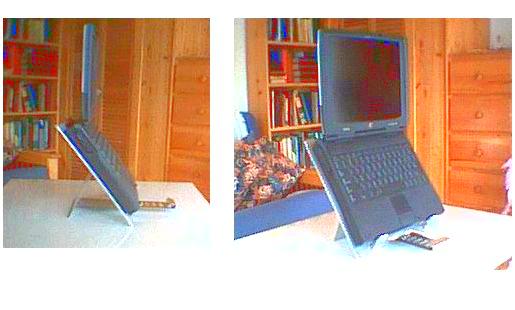
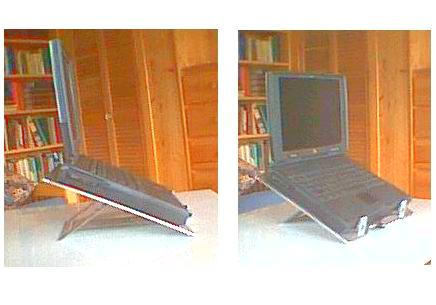
To use the NoteRiser in integrated mode, you must first affix three of the six provided self-adhesive Velcro-type strips to the laptop and to the NoteRiser respectively. This attaches the NoteRiser to the bottom of the laptop, and once the adhesive sets (48 hours), the computer can be instantly separated or reattached to the NoteRiser very easily. In this mode, the laptop support pull outs can remain folded flat.
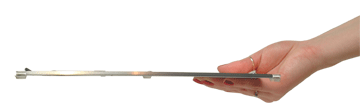
Any of the iBook and PowerBook form factors should work comfortably with the NoteRiser, although the 15 in. and 17 in. PowerBooks will overlap it a bit laterally. The glossy metal finish of the NoteRiser will harmonize especially well with the metal PowerBooks.
The NoteRiser laminate is fastened together with nine stainless steel rivets, and when folded flat, the hinged components are neatly secured by precision-fitted rubber buttons, with everything neatly flush. There are five soft clear plastic "feet" bonded to the bottom of the unit to protect surfaces it sits on and to provide traction to keep the laptop/NoteRiser unit from slipping and sliding. There is also a convenient document holder integrated into the NoteRiser's adjustment tongue.
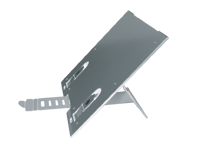
And I said, this is an ingenious piece of engineering. The only evident downside is the price. The NoteRiser sells for $99.95 (down from the $129.95 it used to sell for), which is still a bit steep for a laptop stand, and I guess that the current high exchange rate favoring the Euro over the U.S. dollar doesn't help.
However, you get light weight, easy portability, superb construction quality and standard of finish with Note Riser. The iPod isn't the cheapest digital jukebox, and for that matter, the PowerBook isn't the cheapest laptop available, but Apple fans are willing to pay more for them because the industrial design is superior and the perceived value is there.
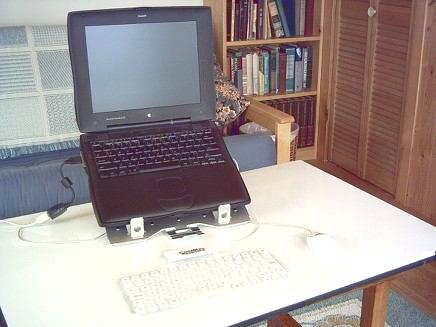
Specifications:
• Weight: 0.84 lbs
• Size: 11.8" W; 10.63" D; 0.16" H
• Adjustment Range: 3.5" to 8.66"
• Angles: 20 to 55 degrees
• Made in Germany
NoteRiser MSRP $99.95
For more information, visit:
http://www.contourdesign.com/noteriser/
XT-Stand Folding Laptop Stand
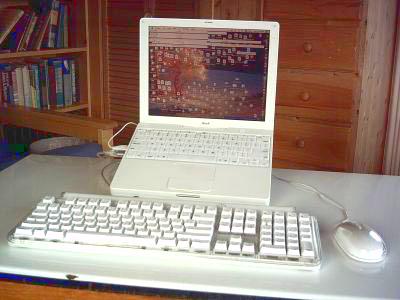
Another easy-to-take-along laptop stand is the XT-Stand, which even comes with its own fitted carry-case. Constructed structurally of heat dissipating metal with plastic contact pads, the XT-Stand can accommodate laptop computers from 12 to 19 inches.
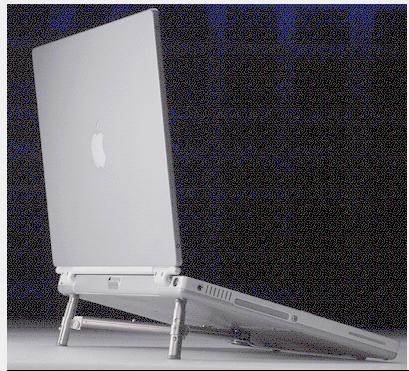
While the XT-Stand is elegantly simple and folds up into a very small package, it is actually a complex piece of engineering, with 63 separate components made from six types of stainless steel with a titanium alloy surface.

Rubbery plastic tips on each arm protect the laptop and support surfaces from scratches, and provide traction and shock absorption.

Designed as a true road warrior accessory, the folded XT-Stand can be stored and transported in its own multi-usage plastic case, which, along with the stand, is designed to accommodate the four most popular types of digital camera memory cards.


Notwithstanding its many components, the XT-Stand forms a single unit, with no loose bits to assemble or get lost. To set it up, remove the folded stand from its case, and extend the hinged front and rear support arms in an X formation.

The end posts at the outer periphery of the rear arms are telescopic, as are the rear arms themselves.

The posts have two detent elevation points secured by spring-loaded plungers that engage holes in the post tubing. The rear arms have five detent positions respectively to accommodate a wide range of laptop sizes. My 12-inch iBook fit perfectly with the rear arms completely retracted.

The telescope detents are very secure when engaged, but I found that the spring-loading was a bit to enthusiastic and pressing the small plungers for adjustment might be a challenge for someone with large fingers, All of which made the telescopic action feel a bit stiff and awkward. However, it works, and is, as I noted, very secure.
Being both metal and skeletal and form factor, the XT-Stand permits plenty of minimally obstructed air convection under the laptop. It is also a plenty solid enough platform to type on if you are so inclined.

Once the arms and support posts are unfolded and telescoped to the desired configuration, you just plunk the laptop onto the stand. I used the highest of the two post elevations with the iBook in these photos. It's only about two inches, which isn't really a whole lot for desktop substitute mode, but it's two inches to the good that you won't have to compensate for with your neck and back.

A problem with many stands (including the NoteRiser profiled above) when used with laptops that have front-loading optical drives is that stand supports block the drive slot or tray. The XT-Stand's designers have pro-actively addressed this issue, with an elegantly simple, patented, spring-loaded folding center support. When you need to access the optical drive, just tilt the front of a laptop up, reach under, and flip up the support lever. The weight of the computer holds the lever in the upright position providing clearance to load and eject desks. When you are finished accessing the drive, just left front edge of the laptop a fraction of an inch, the center support will flip back down, and you can lower the computer back onto the front our attention. This was not an issue with the side-loading iBook, but the picture shows how it works.

The XT-Stand appears and feels like it's well and solidly constructed, and the unit is nicely finished. The fitted storage case is a very nice touch that enhances the upmarket impression.
The XT-Stand sells for US$59.95/CAN$79.95 ( special holiday price- normally sells for CAN$89.95)
The XT-Stand is distributed in th US by GJB Enterprises.
For more information, visit:
http://www.xtstand.com/
The XT-Stand is distributed in Canada from STM Springbrook.
For more information, visit:
http://www.xt-stand.ca/
The Laptop Desk UltraLite
Another approach to lightweight, compact laptop stands is the Laptop Desk UltraLite. Invented by Jos� Calero of Rancho Cucamonga, California, the Laptop Desk is a disarmingly simple device consisting of two panels of molded polycarbonate plastic hinged together, which unfolds either to a wedge shape that elevates the laptop screen to a more comfortable viewing angle for desktop use, or folds out flat to create a support platform for the computer with a mousing surface on the side.

A combination of scalloped channels molded into the area where the computer rests combined with raised soft robbery pads that hold the laptop firmly in place as well as slightly raising it clear of the panel also result in from 8 to 20 percent better cooling characteristics (according to a study by California Polytechnic University cited by LapWorks) depending on the orientation mode. And of course, the Lapdesk itself helps insulate your lap from computer - generated heat.

The Laptop Desk UltraLite's weighs just 14.6 ounces, but in fully-open lap tray mode it creates a generous 22" expanse of workspace . In its "wedge" desktop stand configuration, the UltraLite offers 5 adjustable angles with a maximum screen elevation of 3 1/4", and increases cooling efficiency by a claimed 15 percent to 20 percent. When used as a desktop stand the Laptop Desk allows unimpeded access to front-loading optical drives, which some laptop stands don't.

When folded, the Laptop Desk UltraLite measures 11" x 11" x 5/16" and will slip easily into most computer bags or backpacks, and stores conveniently just about anywhere.

The Laptop Desks come in one color -- the steel or charcoal gray (very similar to the color of the old 500 series PowerBooks) that will go with just about anything from traditional black laptops to Apple's current metal and white portable livery.
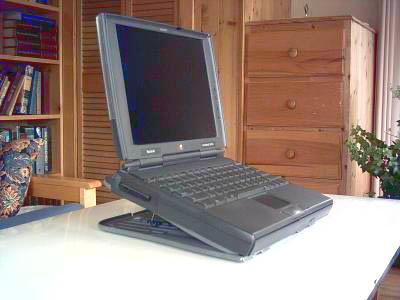
Our test Laptop Desk UltraLite feels very sturdy, notwithstanding its light weight and thin profile, and the hinges appear to be robust enough to withstand extended use and many folding cycles. As Mr. Calero notes, polycarbonate plastic is incredibly strong.

To set the angle for "wedge" or desktop mode, one of the UltraLite's two panels has a wire bail that folds down to engage a series of height adjustment grooves bonded to the underside of the opposite panel. Just choose your desired angle and slip the support wire in. This takes about two seconds, and is very secure. The height adjustment notch pads are made of the same rubbery material as the traction pads that hold the laptop in place and identical inserts on the units underside that keep it from marring or sliding around on the desk or table surface. They really work too, with amazingly tenacious grip.

For use as a laptop desk on your lap, aside from its heat insulation and dissipation function, the Laptop Desk's greatest feature in my estimation is the provision of a mousing service. I'm a fairly happy camper with trackpads, but there are times (for instance when you're doing graphics editing) when a mouse is much preferable.
For larger and heavier laptops of greater than five pounds in weight, LapWorks recommends the heavier-duty Laptop Desk v2.0, however, I found that the UltraLite model handled a seven-pound PowerBook 1400 and my nearly eight-pound WallStreet with aplomb, and no sense of instability or sign that the platform was being overstressed.

A clever accessory for the Laptop Desk is the Laptop Desk MouzPad, a snap-on, rigid plastic accessory that increases the Laptop Desk's mousing surface for an external mouse. The MouzPad creates a 6" by 9" mousing area, but extends the Laptop Desk by only 3". It works for right or left-handed users, and both v1.0 and v2.0 of the Laptop Desk. Available from LapWorks' website (http://www.laptopdesk.net) for $9.95, or $4.95 when purchased with a new Laptop Desk.

The MouzPad snaps on easily, but LapWorks designed it so heavy-handed mouse users won't inadvertently snap it off. To remove it, users simply lift up the outer edge of the MouzPad until it snaps away. “Getting the release weight just right was critical," says Jose Calero. “We've been through several prototypes and determined two pounds of lift pressure was optimal."
The MouzPad is thin (1/8" thick), lightweight (3.7 ounces), and made of the same polycarbonate material as the Laptop Desk. There are three utility holes and three notches on each side. The holes are for pencils and pens. The notches enable users to weave their mouse cable through them to keep the mouse from falling when they release it to type on the keyboard. Note that the MouzPad works only with the Laptop Desk v.2.0 or the Laptop Desk Original, and not with the UltraLite.
The Laptop Desk is a really cleverly designed and useful product for laptop users. Both models sell for a modest $29.95. Hard to resist at that price, and it may well be all the ever need in a laptop stand.
For more information, visit:
http://www.laptopdesk.net/index.php?source=ltmag
Road Tools CoolPad
The great-grandaddy of portable laptop stands is Road Tools' CoolPad. I keep Podium CoolPads under my iBook and Pismo most of the time when they're in desktop mode.
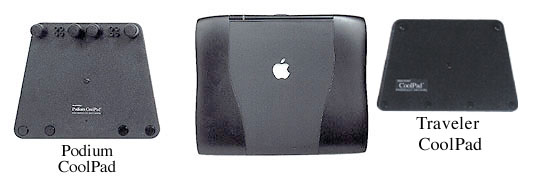
All G3-G4 PowerBooks can get pretty torrid, and one way to improve cooling is by letting air circulate underneath as well as on top of the 'Book. Most laptops dissipate some of their heat through the bottom and the more air that's allowed to flow under the bottom, the better opportunity that heat will have to dissipate. Creating open air space under the PowerBook allows more efficient heat dissipation by convection.

The Road Tools CoolPad creates open airspace under the 'Book as well as elevating the back (or for better ergonomics, the front) of the computer. Six small rubber pads on the bottom of the CoolPad hold the laptop in place, making it helpful for air travelers whose laptops slide around on tray tables.

There are two versions of CoolPad -- the basic, classic, Traveler model, and the Podium CoolPad, which allows you to adjust keyboard tilt using LEGO-like spacer blocks.

Both CoolPads incorporate a swiveling feature, which allows the 'Book to rotate 360 degrees on its base, allowing convenient slick access to a PowerBook's ports.
The most recent revision of the original Traveler CoolPad has a modified shape that makes it more stable with today's larger laptops.

Road Tools has also released white variants of both their CoolPad and Podium CoolPad products. Road Tools' Jim MacEachern says that while the main focus of this version is the new, white 500 MHz iBooks, the white also looks great with Titanium PowerBook.

The Podium CoolPad which lets you adjust the PowerBook's keyboard rake in half-inch increments using the stackable, Lexan "tube and cylinder" risers provided. Cornell University's Ergonomics Lab suggests that you try using a negative keyboard tilt. Just turn the Podium CoolPad around and adjust the height.

The Podium CoolPad measures 8 1/2 x 11 inches, weighs 1 pound. If your laptop has a contoured bottom (a first generation iBook as an example) you can remove the center supports and it will work just fine using only the two outer supports.
The Traveler CoolPad measures 8 1/4 x 6 1/2 inches. weighs 8 ounces, and was designed to easily fit in any laptop bag. Nothing to attach or assemble, just plop any laptop on the CoolPad; no velcro, no adhesive.
If your CoolPad ever breaks, Road Tools will fix or replace it, -- guaranteed for life.
Staples, Best Buy, COMPUSA & Circuit City stores have the $19.95 'Targus brand' Traveler CoolPad for $19.95.
The Podium CoolPad's price is $29.95, and it can be ordered direct from RoadTools' Website
For more information, visit:
http://roadtools.com/
or
http://roadtools.com/white.html
or
http://roadtools.com/podium.html
PowerBook Mystique Mailbag
Pismo vs. iBook
From John Priestman
Good Day,
I have a maxed out Pismo 500MHz w 1 GB RAM and a Hitachi / IBM 60 GB 7200 rpm HDD. I am getting into a lot of photo work (storage and Photoshop) now and would appreciate your opinion on what I have affordably available to me. iBook 14" (yes I read your general opinions) 1.33 GHz combo NEW for ~ $775 USD, add $107 for upgrade to 1.25GB RAM and swap over the super fast HDD. Will I have drastically improved performance or should I wait and see what comes? I do really like my Pismo and it is flawless yet it is starting to bog down with some of what I am asking of it.
Your thoughts?
Cheers and Happy New Year,
John aka jerry-dog
Hi John;
I know where you're coming from, and I love my Pismo too.
However, you're going to get a major performance boost going to a 1.33 GHz G4 iBook , not just from the Altivec engine and the 2 1/2 times more clock speed, but also from the vastly more powerful video support.
$775 new sounds like a good deal for that machine, although prices are going to drop when the Macintels land.
One BIG caveat; you have to strip a dual-USB iBook pretty well down to the bare chassis to swap the hard drive. Not a DIY task unless you are VERY handy. You can vet it out at www.pbfixit.com in their iBook takeapart guides.
Charles
Note: Letters to PowerBook Mystique Mailbag may or may not be published at the editor's discretion. Correspondents' email addresses will NOT be published unless the correspondent specifically requests publication. Letters may be edited for length and/or context.
Opinions expressed in postings to PowerBook Mystique MailBag are owned by the respective correspondents and not necessarily shared or endorsed by the Editor and/or PowerBook Central management.
If you would prefer that your message not appear in PowerBook Mystique Mailbag, we would still like to hear from you. Just clearly mark your message "NOT FOR PUBLICATION," and it will not be published.
CM