PowerBook Mystique Reviews - The iPod shuffle Fan Book, The iPod Fan Book, The PowerBook Fan Book, and The iBook Fan Book - Plus PowerBook Mystique Mailbag
by Charles W. Moore
The iPod shuffle Fan Book
The iPod shuffle Fan Book is the latest in O'Reilly's Fan Book series, and a companion volume to the previously released iPod Fan Book by Yasukuni Notomi (see review below), which was a translation and reprint of a book originally released in Japanese. This one is an original made in America edition by J.P. Biersdorfer. The book retains the general design motif of the iPod Fan Book, however, and that's no bad thing, because it's attractive and packs a lot of information into a handy pocketable 6-inch square, 90 page volume.
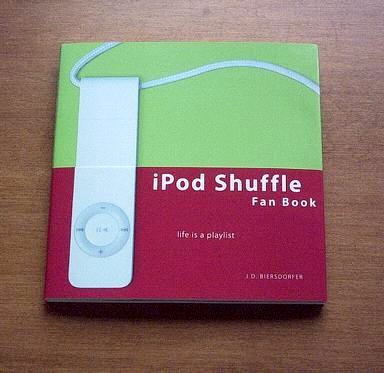
Subtitled "Life Is A Playlist," the iPod shuffle Fan Book ("shuffle" is improperly capitalized in the official title and through the text) is touted as the "ultimate resource for getting the most out of Apple Computer's lightest and least expensive iPod music player," and covers all the basics of iPod shuffle hardware and software, such as syncing with iTunes, loading your shuffle with only your favorite songs, and so forth. While the shuffle (a "very different kind of iPod," says Biersdorfer) has much in common with its bigger iPod stablemates, it also has many unique aspects, although not quite as unique now that the nano flash memory iPod has been released.
Biersdorfer also includes resource and Website listings for shuffle troubleshooting and further research, and a selection of sample playlists such as Classic American Rock, The Interstate Car Trip Mix, The Movie Mix, and Happy Fun Songs. Biersdorfer's playlists are an interesting snapshot of his musical tastes (which only partly mirror mine), with interesting trivia tidbits in the comments, like: "the first car radio appeared in 1929," something I previously didn't know or had forgotten.
The iPod shuffle Fan Book is arranged in seven chapters, with color highlighted text and lots of full color illustrations.
Chapter 1, Getting Started With iPod shuffle, begins with a discussion of what makes the shuffle different from other iPods. The first picture in the book is also a graphic example are of how difficult it is to state bleeding-edge current in the computer book game. Even though the book's publication date is September, 2005, the shot is already out of date, depicting a now-discontinued iPod mini flanked by a non-color ipod and a shuffle. However, this book is about the shuffle, so that doesn't diminish its value. I hope that no one was writing an iPod mini Fan Book.
In Chapter 1 there are sections on the the iPod CD, and installing iPod shuffle software for Windows and the Macintosh. Interestingly, the Windows section appears first. There are short tutorials on plugging in the shuffle, USB nuances and issues, charging the shuffle battery, operating the shuffle controls, including light readouts, and taking care of the shuffle.
Chapter 2, iTunes: Can't Stop The Music, is a tutorial on managing the shuffle with Apple's iTunes digital jukebox software, including ripping CDs, formats and bitrates, converting song file formats, arranging your song library, Internet radio, and the iTunes Music Store. A lot in this chapter will apply to any iPod.
Chapter 3 is about filling the iPod shuffle with music, carrying on the iTunes tutorials from Chapter 2, as well as a caveat on the shuffle's restriction to syncing with only one computer, unlike the bigger iPods.
The basics addressed, Chapter 4 concentrates on playing with playlists, with instructions and suggestions including the collection of sample playlists I mentioned above, tips on finding playlist inspiration on the Web, publishing your playlists (iMixes), celebrity playlists, and to burning a playlist to a CD or DVD.
Chapter 5 expands beyond the shuffle's primary musical role to using the iPod shuffle as a pocket USB drive, functioning similarly to USB flash drives. Once configured properly, the shuffle supports dragging data files to its memory, and can be used for transferring files from one computer to another or for backup. The chapter contains tutorials on configuration, file transfer, and connection issues.
Chapter 6 covers Cool stuff For Your iPod shuffle, accessories like cases, docks, alternate power supplies, headphones, car stereo adapters, FM transmitters, stereo connection cables, and even iPod shuffle T-shirts.
Chapter 7 is a directory of more iPod shuffle resources, including sites on troubleshooting., upgrading and restoring the shuffle 's software and referencing the iPod shuffle pages at Apple.com, and other Web resources.
There is also a six-page Index, which is very respectable for a 90 page book.
The book is attractive in appearance, with a pink and green theme in the square - proportioned format that is becoming popular with small consumer electronics books, in this case a bit larger than a CD-case.
If you are an iPod shuffle user, you should find The iPod shuffle Fan Book helpful, informative, and entertaining. It will also make an appreciated gift for shuffle users on your Christmas gift list at the modest price of $9.99.
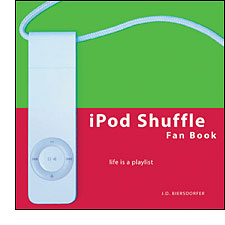
iPod Shuffle Fan Book
Life Is a Playlist
By�J.D.�Biersdorfer
First Edition�August 2005�
ISBN: 0-596-10070-1
96 pages,
$9.95 US, $13.95 CA, �6.95 UK
For more information, visit:
http://www.oreilly.com/catalog/ipodshufflefb/
The iPod Fan Book
The subject of this review is The iPod Fan Book by Yasukuni Notomi, published in the US by O'Reilly as a translation and adaptation of the original Japanese volume. It's pretty cool too, if a bit idiosyncratic.
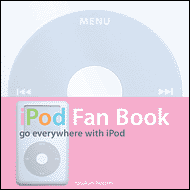
The little book is published as a self-improvement guide to living the fullest iPod lifestyle possible, with colorfully illustrated and easy-to-use chapters on everything from usage tips to accessories, to suggestions for customizing playlists to suit your various moods.
The iPod Fan Book has a Preface, seven chapters, and an index packed into its 112 pages. A bestseller in Japan, the book has been translated into English with the objective of retaining some of its Japanese sensibility, and it does have an Oriental look and feel.
Topics covered in the Preface include a discussion on what makes an iPod an iPod, a guide to distinguishing among the four full-sized iPod generations plus the iPod Mini. There are also notes on connecting the iPod, and on the power adapter and charging.
Chapter One, entitled “Recording Guide,” explains the niceties of getting a library of music onto your empty iPod. There are URL’s for the iTunes Music Store and other online sources of MP3s and some notes on using with Windows. Also covered are switching a Mac iPod to Windows, using the OS X iTunes app. with an iPod, how to rip CDs and get the optimum quality for rhythm-based, melody-based, and tone-based music, Ripping spoken-word CDs and CDs without track gaps. There is a sidebar tutorial on bit rates, and a section on how to let iTunes do most of the work in the boring task of ripping a whole stack of CDs.
There are tips on recording Internet radio, including extracting your favorite tunes from broadcasts, and a how-to on importing music from analog sources like tape cassettes and vinyl LPs using Griffin Technologies’ iMic adapter and their hand free Final Vinyl software. There is a section on the issues you may encounter in copying music from a DVD, and on recording DVD music on a Mac or PC, and a tutorial on optimizing sound quality using various alternate encoders.
Chapter 2, “iPod On The Go”, looks at various accessories, add-ons, and third-party devices that can enhance your mobile iPod experience. There is a section on iPod headphones, and tips on shopping for cases, including different types and a list of URLs for sources.
There are sections on dealing with wires, carrying and iPod in a handbag, and listening to your iPod on your car’s radio using an FM transmitter like the Griffin iTrip or a cassette adapter, as well as powering your iPod from a car cigarette lighter socket or if you have a late model Bimmer -- by installing the BMW iPod adapter.
There is a tutorial on using the iPod on the road; making custom playlists, keeping the battery charged, using open-air headphones, small powered speakers, a reading light, and more.
The chapter winds up with a tutorial on the importance of batteries -- how much playing time you can reasonably expect, replacing batteries, various recharging methods, and extending of your iPod battery’s life.
Chapter 3, is on “The Power Of Playlists,” covers the “four rules of playlist making,” “saving time with Smart Playlists, and the genre-specific playlist, searching for songs on your iPod, improving the Browse feature, and various iPod content organization techniques.
Chapter Four, “Music Distribution,” begins with more on using playlists, including exporting songs from them, sharing playlists on a network, and publishing playlists.
There are tutorials on archiving songs to a CD or DVD, connecting your iPod to your stereo, and transferring songs to another computer, as well as on connecting the iPod as a hard drive.
Chapter Five contains more “Tips And Tricks,” including turning your iPod into a PDA for reading text like e-books, notes to yourself, Web clippings, reminder lists, song lyrics, address books, and calendars. There are tips on using the Internet and iTunes to help maximize your iPod’s potential, and on turning your iPod into a news machine.
Chapter Six fills you in on more “iPod Accessories,” such as the iPod Wheel Film, The TEN naviPod Infrared Control, headphone splitters, And Belkin Voice Recorder and Media Reader.
Chapter Seven is just three pages of Web addresses for additional resources where you can find more iPod information, applications, and tools.
There Is a five-page Index, which is respectable for a 96 page book. What is really remarkable is how much useful and really usable information Yasukuni Notomi has managed to pack into this little book without making it seemed dense or crowded. Like the iPod itself it’s a bit of a wonder.
The book is liveried in an iPod-style white and platinum theme in the square - proportioned format. Inside, there are many colorful illustrations -- both screenshots and photos, and the page design and layout has that Oriental sense of style I noted previously.
The Seven chapter sections are color-coded, with the colors visible on the edges of the closed pages for quick navigation, and a device in the left margin of left facing pages tells you which section you’re in, with the names of the other sections for reference.
The iPod Fan Book really does live up to its promise to guide you to winning the fullest iPod lifestyle possible. At $14.95, it’s a bargain value, and if you or someone you know is an iPod owner, you/they can’t go wrong with this little book. It's a perfect gift for people living the iPod lifestyle.
iPod Fan Book
Go Everywhere with iPod
By Yasukuni Notomi
1st Edition September 2004
ISBN: 0-596-00776-0
112 pages,
$14.95 US, $21.95 CA, �9.95 UK
For more information, visit:
http://www.oreilly.com/catalog/ipodfb/index.html
The PowerBook Fan Book
The PowerBook Fan Book is not targeted at power users who revel in the minutia of fine detail and engineering esoterica, but rather at the everyman or everywoman PowerBook owner who doesn't want to learn every intimate aspect of their computer, but just wants to feel comfortable using it. Consequently, author Derrick Story has focused primarily on the things ordinary users need to know, to help them bond quickly with their machine.
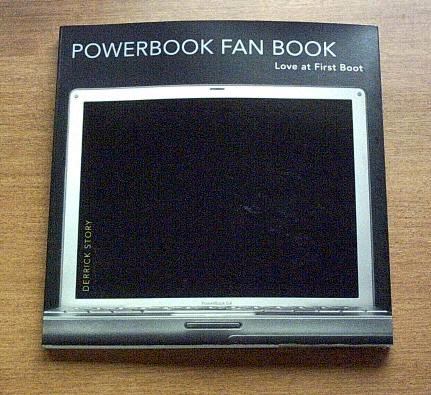
Story says he has named this volume The PowerBook Fan Book "because there is something different about PowerBook owners. For us, it's not just a computer, it's a device that we like and enjoy spending time with. We're fans, not just owners. And as far as I'm concerned, there's nothing wrong with having an appreciation for the tools that add richness to our lives."
I'll second the motion.
The Introduction chapter, "Connecting With Your PowerBook," includes a brief discussion of the three current PowerBook models, which are the specific focus of this book. However, most of the tips and techniques covered will pertain just as well to older PowerBook models, although TiBooks and earlier are not explicitly addressed.
The Introduction tells the reader how to start, restart, sleep, shut down, and force restart the PowerBook, outlines the functions of the port array and the PC card slot of the 15 inch and 17 models, and discusses some keyboard highlights.
Chapter 1, "The Care And Feeding Of Your PowerBook," includes mini-reviews of several PowerBook cases and backpacks, including a personal favorite of mine, the Australian STM line of backpacks marketed in the US and Canada by Radtech. Also "covered, so to speak, are keyboard and screen protectors like the Protouch iSkin and Radtech ScreensavRs, and the iKlear cleaning kit.
Chapter 2, "The Start Of A Beautiful Friendship," walks the reader through setting up and configuring their PowerBook using OS X System Preferences, with mini-tutorials on each panel. Story then moves on to Internet setup, the Safari browser, OS X Mail, and the iChat OS X chat client.
Chapter 3, "Organize Your Life," explains how to manage contacts using the OS X Address Book, working with the iCal planning calendar utility, and how to get the most out of Stickies notes.
Chapter 4, "Refine Your Digital Lifestyle," has tutorial sections on using Apple's iApps -- the iPhoto "digital shoebox" and the iTunes digital jukebox, as well as notes on accessories like the iPod, the Sennheiser PX 100 portable earphones, and Griffin's Power Wave USB audio interface. There is also a mini-tutorial on video editing using the iMovie app. and several more accessories.
Chapter 5, "PowerBook On The Road," is about portable computing, whether it's carrying your book into the living room or den to work on the couch, or setting off on assignment in Afghanistan. Story begins this chapter with mini-reviews of the LapLogic Chinook lap shield, and the Rain Design iLap. There are notes on USB hubs and cables especially designed for road warrioring duty, and a section on "Wireless Wonders" -- Apple's Airport Express and MarWare's WiFi spy key fob, and Quickertek's whip antenna which extends the metal PowerBooks' wireless reception range. There is a discussion about Flash drives for storage and data transfer, and more notes on Kensington's Universal Car/Air Adapter and Micro Saver retractable Security tether.
The PowerBook Fan Book is very attractively presented in the aforementioned square format which is small enough to fit in many pockets. The illustrations and screenshots, of which there are many, are all in full color. If you're looking for a gift or stocking stuffer for a PowerBook-using friend or relative, especially any new PowerBook user, and this little book at a modest $14.95 will be an excellent solution.
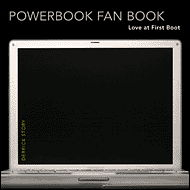
PowerBook Fan Book
Derrick Story
ISBN: 0-596-00817-1,
112 pages,
$14.95 US, $21.95 CA
For more information about the book see:
http://www.oreilly.com/catalog/powerbkfb/index.html
The iBook Fan Book
As author Derrick Story notes, "The iBook's rounded curves, responsive keyboard, and gorgeous screen cast a spell on all who behold it, but there is intelligence behind its allure." I agree mostly, having been a happy iBook owner for the past three years. I'm not really crazy about the keyboard compared with the ones in my PowerBooks, but its looks, great feel, and sharp, jewel-like screen are superb.
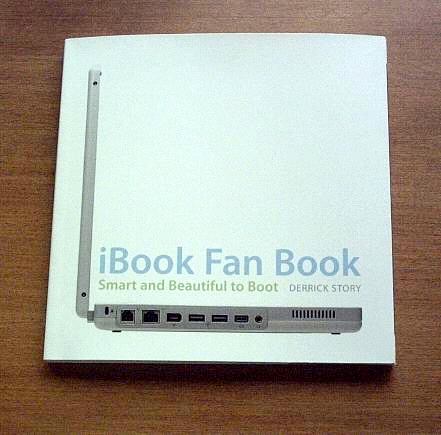
As Story observes, there's a tantalizing iBook trait best seldom covered in magazine articles or online reviews. It's the iBook's ability to bond with its owner. For many folks, the iBook becomes an extension of their own thinking, helping them remember important information, organize their work, and even manifest their creative vision."
As with its PowerBook companion work, the iBook Fan Book doesn't attempt to tell you everything there is to know about the complex inner workings of your computer and its operating system. As noted above, these books are not targeted at a power-user audience, but rather to ordinary computer users looking for a guide to show how they can get the best performance and productivity of their laptop with the least amount of hassle and learning-curve climbing.
"If your goal is to become friends with iBook, this guide is for you," says Derrick Story. And if your appetite is what it for more, there are references to Web site links and books that can take you there.
The iBook Fan Book comes in the square format I find so attractive, albeit in a white rather than black theme befitting the iBook's ice-white livery. Like the PowerBook Fan Book, it's packed with usable, easy-to-read information and helpful tips, organized in the same Introduction, five chapters, and index format.
The Introduction, subtitled "Connecting With Your iBook," includes a brief discussion of the two current iBook form factors -- 12 inch and 14 inch. There are notes on starting and shutting down the iBook and putting it to sleep. The left side I/O port array is explained, and the last part of the section is on keyboard highlights.
Chapter 1, The Care And Feeding Of Your iBook," explains that the iBook is one of the most rugged laptop computers on the market, with an internal magnesium frame for strength, covered with a beautiful but tough Polycarbonate plastic skin -- the same material used in "bulletproof glass."
However, you still want to do all you can to protect the sleek white beauty from bumps, scrapes, and worse, so Story starts this chapter with some mini-reviews of iBook backpacks and cases, including the one that I use for my iBook -- an STM Loop small from Australia, which is distributed in North America by Radtech. Also discussed are keyboard and screen protectors, like the Protouch iSkin and Radtech ScreensavRs. The chapter winds up with some notes on cleaning products: the iKlear cleaning kit and Radtech's Ice-Creme acrylic surface abrasion removal and polish kit.
Chapter 2, "The Start Of A Beautiful Friendship," walks the reader through setting up and configuring their PowerBook using OS X System Preferences, with mini-tutorials on each panel. Story then moves on to Internet setup, the Safari browser, OS X Mail, and the iChat OS X chat client.
Chapter 3, "Organize Your Life," explains how to manage contacts using the OS X Address Book, working with the iCal planning calendar utility, and how to get the most out of Stickies notes.
Chapter 4, "Refine Your Digital Lifestyle," has tutorial sections on using Apple's iApps -- the iPhoto "digital shoebox" and the iTunes digital jukebox, as well as notes on accessories like the Sony SRS T-77 powered speakers, and the iPod Mini. There is also a mini-tutorial on video editing using the iMovie app. and several more accessories.
Chapter 5, "iBook On The Road," is about portable computing, whether it's carrying your book into the living room or den to work on the couch, or setting off on assignment in Afghanistan. Story begins this chapter with mini-reviews of the LapLogic Chinook lap shield, and the the Podium CoolPad,, and Altech Lansing OYOYO earphones. There are notes on USB hubs and cables especially designed for road warrioring duty, and the USB Flexlite from thinkgeek.com, a section on "Wireless Wonders" -- Apple's Airport Express and MarWare's WiFi spy key fob, and a discussion about Flash drives for storage and data transfer, and more notes on Kensington's Universal Car/Air Adapter and Belkin Notebook Security Lock.
Like its PowerBook - oriented counterpart, the iBook Fan Book is a very attractive little volume, illustrated with full-color photos and screenshots on more pages than not.
If you know someone who has just become an iBook owner, or will be finding one under the tree at Christmas, this little book will make a great gift or stocking stuffer solution.
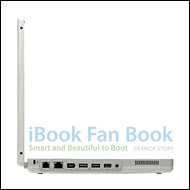
iBook Fan Book
Derrick Story
ISBN: 0-596-00861-9,
128 pages,
$14.95 US, $21.95 CA
For more information about the book see:
http://www.oreilly.com/catalog/ibkfanbk/index.html
Ordering Information:
order@oreilly.com
1-800-998-9938
1-707-827-7000
http://www.oreilly.com
�
PowerBook Mystique Mailbag
G3 Lombard OS query
I recently purchased a Lombard on eBay. It came with most RAM stripped out (as usual) but running OS 10.2 on 64MB RAM. I bought a 128MB DIMM to put in it (as soon as I figure out how) but I need at least OS 10.2.8 to run my edition of Microsoft Office. I have tried installing my OS 10.3.5 but the Lombard won't start up off the Install Disk 1. Is there some sort of incompatibility I should know about? Or is it the RAM deficiency? Or what?
Hi Sam;
The Lombard is supported by OS 10.3. I'm not sure why your machine will not recognize the disk. However, I think that OS 10.3 wants to see more than 64 MB of RAM (I think 128 MB is the minimum), so that may be the problem. Installing RAM in G3 PowerBooks is pretty easy. For illustrated instructions, view or download the Lombard guide here:
http://www.pbfixit.com/Guide/
However, in my opinion, even 192 megabytes of RAM is insufficient for running OS X. I would say that 256 MB is the lowest spec. you would want to live with, and even that much will result in a leisurely performance.
By the way, you can upgrade your current OS 10.2 installation to OS 10.2.8 by downloading the free updater from Apple's support site.
Charles