'Book Mystique Review: Three Little Mice From Radtech
by Charles W. Moore
Trackpads are OK, and I’m quite happy using them for short stints, provided that they are either “tappable” or have a lighted button action. I can’t abide stiff trackpad buttons, like the ones in my WallStreet and Pismo PowerBooks. Happily, both machines support trackpad “tappability” for clicking and dragging, so one is rarely obliged to use the miserable buttons.
However, for production work I much prefer a mouse or trackball. That’s easy enough when in desktop-substitute mode, but what about when you’re in the field or on the road? From the get-go, many portable computer users have packed a mouse around with them. In the early days, this meant putting up with three aggravating factors - the mouse cord, the tracking ball which frequently needed cleaning, and the necessity of a mouse pad.
The advent of optical mice solved one of the issues. The erstwhile maintenance routine of removing and cleaning mouse tracking balls now seems almost a bit quaint, and many optical mice will also work on a variety of surfaces - even a pantleg - although my preference is still to carry a mouse pad. But there was still that pesky, tangle-prone cord.
Consequently, Bluetooth wireless mice make particularly good sense for laptop road warriors, eliminating cord tangles and the necessity of plugging and unplugging the mouse cord. Frankly, I fail to see much advantage in a wireless mouse for desktop use, with its requirement for periodic battery changes or recharging and the minor annoyance of wake-up lag , but for portable computing these are lesser evils.
Bluetooth mice are available in a variety of configurations, but our review subjects today are a gaggle of very small mice designed specifically for mobile users. The Radtech BT500 mini Mobile Bluetooth Mouse that we reviewed here separately last winter has now been joined by a rechargeable model and two small form-factor mouse stablemates - the RadTech BT100 and BT300 rechargeable Bluetooth mini mice, both, like the BT500, being very compact and light three-button units suitable for taking with you on the road to use with a laptop.

All three mice are targeted primarily at laptop users who are looking for an easy-to-take-along mouse for road warrioring, and are small enough to fit in a shirt pocket.
BT 100
The BT100’s battery compartment is under the back half of the top section of its housing, and you press down on the knurled pad directly behind the scroll-wheel channel to release the cover.
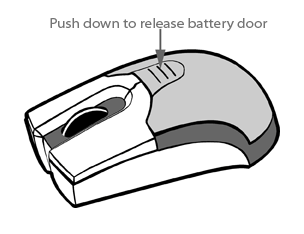

BT100 features in summary:
- Smooth tracking, maintenance-free 800 dpi optical technology
- 3-button control plus scroll wheel make navigating your workspace a breeze
- Center button can be assigned by applications - perfect for Expose’ & Dashboard
- BT Class II - Supports the standard HID profile for use with any device
- 10 Meter free space range - control your notebook from across the room
- Frequency Hopping Spread Spectrum technology minimizes interference from other devices
- Optimum size for fatigue-free ergonomic use and mobile portability
- Use with non-BT equipped computers requires a USB Bluetooth adapter
- Power switch conserves battery power when not in use or stored
- Use RadTech’s free RadMouse HID driver for unparalleled control

BT100 Specs:
Radio Class: Bluetooth II
Frequency: 2.4 - 2.48 GHz
Profile: BlueTooth HID
Data Rate: > 700 Kbps
Tracking Method: Optical (LED)
Resolution: 800 dpi
Power: 2-5VDC
2 x AAA NiMH Cells included
Charging: Via USB Cable
Charge Rate: 500 mAh; 140 min
Dimensions: 88.5 x 47.5 x 34mm
Weight: 66g With Batteries
Color: White w/Silver Accents
Product of Taiwan
System requirements:
- Mac OS 10.3 or later
- PowerPC or Intel Processor
- 2MB free hard disk space
- Any RadTech Bluetooth mouse
- Updated 04-26-2006
Price: $49.95
Add RadPak Travel Case - $10.00

For more information, visit:
http://www.radtech.us/Products/BT100.aspx
BT300
Getting the battery compartment cover open proved a bit more of a challenge at first with the BT300. As with the BT100, access to the battery compartment is through the back of the mouse housing, but in this model, the mouse button panel accounts for about three-quarters of the housing’s length, and the removable portion that covers the battery compartment is rounded and contoured, so it was tricky to get a grip on it to pop it loose.
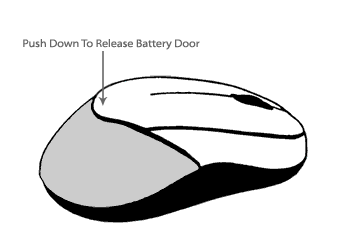

Turned out that pressing down on the back of the button top panel releases an internal catch, but there is nothing in the packaged instruction sheet to indicate this.
Better documentation would be helpful, but once I had it figured out, the two rechargeable NiMH cells (AAA) slid in easily, and it only took a few seconds. You can find more information online at:
http://www.radtech.us/Products/Default.aspx#CategoryBluetooth
Note: Radtech warns to only use rechargeable alkaline or NiMH cells in these mice, and only to connect the USB charge cable with NiMH cells installed in the mice (ie: don’t try to charge alkalines using the USB cable).
BT300 Features in summary:
- Smooth tracking, maintenance-free 800 dpi optical technology
- 3-button control plus scroll wheel make navigating your workspace a breeze
- Center button can be assigned by applications - perfect for Expose’ & Dashboard
- BT Class II - Supports the standard HID profile for use with any device
- 10 Meter free space range - control your notebook from across the room
- Frequency Hopping Spread Spectrum technology minimizes interference from other devices
- Optimum size for fatigue-free ergonomic use and mobile portability
- Use with non-BT equipped computers requires a USB Bluetooth adapter
- Power switch conserves battery power when not in use or stored
- Use RadTech’s free RadMouse HID driver for unparalleled control

BT300 Specs:
Radio Class: Bluetooth II
Frequency: 2.4 - 2.48 GHz
Profile: BlueTooth HID
Data Rate: > 700 Kbps
Tracking Method: Optical (LED)
Resolution: 800 dpi
Power: 2-5VDC
2 x AAA NiMH Cells included
Charging: Via USB Cable
Charge Rate: 500 mAh; 140 min
Dimensions: 85.2 x 48 x 27.6mm
Weight: 65g With Batteries
Color: Pearl Over Translucent Black
Product of Taiwan
System requirements:
- Mac OS 10.3 or later
- PowerPC or Intel Processor
- 2MB free hard disk space
- Any RadTech Bluetooth mouse
- Updated 04-26-2006
Price: $51.95
Add RadPak Travel Case - $10.00

For more information, visit:
http://www.radtech.us/Products/BT300.aspx
With these rechargeable mice, you never need to get stranded with dead batteries again: Just connect attach the included USB charging cable to your computer and let the batteries charge while you continue working with the equivalent of a wired mouse. The BT-mice scroll wheel doubles as a charge/connection status indicator (blue/purple while connecting, red while charging, and green when fully charged). The batteries charge very quickly - taking under an hour for the indicator to turn green. The two mini-mice use a cable with an audio-jack type miniplug on the mouse end, while the BT600 uses a cable with a standard USB connector of the sort used to connect digital cameras to computers or printers.
I liked the feel of the BT300 scroll wheel better than the one in my BT500, but the one in the BT100 is the least satisfactory of the lot, having a “stiff spot” that might work out with use.
Tracking is very light and positive, and I have no complaints at all in that regard with any of the three.
Tiny and weighing in at a luggage-friendly 66 and 65 grams respectively with batteries installed, the BT100 and BT300 are easy to take along, and like the BT500, they even work well on the palm rest of my 17” PowerBook.


The appeal of the BT300’s styling, with two scalloped mouse buttons flanking the central scroll wheel, is a subjective judgment, and I prefer the (non-rechargeable) BT500’s looks best of the three Radtech Bluetooth mice I’ve tested, but they are all reasonably attractive. The scalloped buttons do tend to cradle your fingers in a way that is probably more conducive to sound ergonomics, and I like them better than the shorter, more conventional buttons on the BT100. For a very small mouse, the BT300 is surprisingly comfortable to use, although button click pressure required is a bit heavier than with the BT500. I would rate the BT100 the least comfortable of the three mini mice in the family. It’s not bad, but just doesn’t feel as hand-friendly as the BT300 and BT500, with less smooth tactile surfaces and a more angular shape.
These mice will automatically enter sleep mode after 2-3 minutes of inactivity; click a button or move the mouse while in sleep mode and the connection is seamlessly restored in seconds. An easily accessible power switch, located on the underside of the mini-mice and the top of the BT600, allows the device to be manually powered down for extended periods of non-use.
Connecting the BT mice is simple - no drivers needed for Mac or PC. OS X’s Set Up Bluetooth routine (select from the Bluetooth menu) found all of them quickly and with no hassle.
To activate the mouse connection, make sure Bluetooth is active on your computer. In OS X, check the “Discoverable” check box in the Bluetooth preferences panel, and also “Show Bluetooth Status in the Menu Bar.” On the mouse itself, make sure batteries are installed, turn the power switch on. You may or may not have to press the pairing button on the bottom near the optical sensor. The scroll wheel should glow blue to indicate that the mouse is in “Discoverable” mode.

From the Bluetooth menu, select “Set Up Bluetooth Device” and then follow the instructions. When asked for “Device Type”, select “Mouse” If you are using the mouse in conjunction with a Bluetooth keyboard, make sure to switch the keyboard on first, then the mouse (after the mouse has been paired). If asked for a pairing code, enter 0000 (4 zeros). Note: don’t press press the pairing button once the mouse has been paired. If pressed, connection will be lost and pairing process will need to be repeated.
All mouse buttons are fully application assignable with no additional software, but you can install RadTech’s free RadMouse configuration driver (see below) and take even greater control of your digital domain.

BT500
The BT500 is a very small mouse, measuring just 85.2 mm x 50 mm x 32.6 mm. This tiny cordless critter pops easily into a shirt pocket, and even with its two AAA batteries installed, it is feather-light. I have long fingers, and find some compact mice uncomfortable to use, but this one is engineered to be operated with the mousing hand and forearm resting on the support surface while the mouse is manipulated with your fingers, and I’ve found that quite comfortable. The “Satin Rubber” coating on the bottom segment of the mouse housing provides a positive grip, although all that is needed with this mouse is a feather-light touch.

As is fairly common practice, the BT500’s three buttons are actually left and right buttons plus a clickable soft touch silicone composite scroll wheel. The BT500 mouse’s scroll wheel button function can be assigned to individual applications that support device button mapping, as well as OS X Exposé.
The action of the left and right buttons is comfortably light. The scroll wheel click is stiffer, and it has detents rather than the smooth scroll action I would prefer. The BT500 mini Mobile glides smoothly and effortlessly on the mouse pad or other contact surface thanks to low-friction nylon feet.
Another area where the be BT500 mini Mobile shines is in ease and convenience of access to its battery compartment. The palm rest segment of the case just quickly pops off, making battery insertion a literal snap.
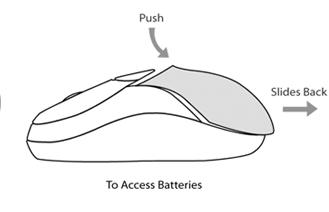

BT500 Features:
- Smooth tracking, maintenance-free 800 dpi optical technology
- 3-button control plus scroll wheel make navigating your workspace a breeze
- Center button can be assigned by applications - perfect for Expose’ & Dashboard
- BT Class II - Supports the standard HID profile for use with any device
- 10 Meter free space range - control your notebook from across the room!
- Frequency Hopping Spread Spectrum technology minimizes interference from other devices
- Optimum size for fatigue-free ergonomic use and mobile portability
- Use with non-BT equipped computers requires a USB Bluetooth adapter
- Power switch conserves battery power when not in use or stored
- Use RadTech’s free RadMouse HID driver for unparalleled control in Mac OS X

BT500 Specs:
Radio Class: Bluetooth II
Frequency: 2.4 - 2.48 GHz
Profile: BlueTooth HID
Data Rate: > 700 Kbps
Tracking Method: Optical (LED)
Resolution: 800 dpi
Power: 2-5VDC
2xAAA NiMH Cells included
Charging: Via USB Cable
Charge Rate: 500 mAh; 140 min
Dimensions: 85.2 x 50 x 32.6mm
Weight: 64g with Batteries
Product of Taiwan
Price: $59.95
Add RadPak Travel Case - $10.00
For more information, visit:
http://www.radtech.us/Products/BT500.aspx#
If your ‘Book doesn’t have built-in Bluetooth, you can add Bluetooth connectivity with a USB-BT adapter such as RadTech’s small and lightweight DBT-120 External USB Bluetooth Adapter. Weighing in at a luggage-friendly 6 grams, this USB Bluetooth Adapter won’t add much to your load, and its internal status LED’s allow you to monitor connection status at a glance. No drivers are needed for Mac OS X, just plug in and go. Requires Mac OS X 10.2.8 or higher. The DBT-120 External USB Bluetooth Adapter sells for $44.95
For more information, visit:
http://www.radtech.us/Products/USBBluetoothAdapter.aspx
Another accessory that makes traveling with your Radtech mini Mobile mouse slicker and more convenient is the companion RadPak, a semi-rigid, clamshell case designed to safely stow the BT500. The RadPak’s internal battery bays accommodate a spare set of AAA cells. Size and weight are Size/Weight: 104x74x45mm/32g (empty), and the RadPak sells for $14.95, or just $10.00 if ordered with a BT500 mini Mobile mouse.
You can also download RadTech’s RadMouse Bluetooth HID Driver & System Pref. that allows you to Map mouse buttons and scroll wheel to single or multiple keystrokes or actions, adjust cursor tracking and scrolling speed, acceleration curves and more. All custom settings can be global, or application specific. RadMouse works with all RadTech Bluetooth mice.
Requirements:
- Mac OS 10.3 or later
- PowerPC or Intel Processor
- 2MB free hard disk space
- Any RadTech Bluetooth mouse
System requirements:
Requires Mac OS X 10.2.8 or higher
Apple Bluetooth Software 1.5 or higher
Apple Bluetooth Firmware 1.1 or higher
Apple Wireless Keyboard Firmware Update 1.1
Mac OS 10.4 includes the ability to swap left and right buttons via the Keyboard and Mouse System Pref.
Overall, my favorites of the three are the BT300 and its non-rechargeable BT500 fraternal twin - unique as tiny, light, but full-featured and comfortable mice suitable for road-warrioring. The BT-100 - well, one had to finish last I guess. I just don’t see the point when you can get the slicker, smoother, better-looking and more comfortable BT300 for a couple of bucks more.
Add RadPak Travel Case - $10.00
DBT-120 USB Bluetooth Adapter
Add Bluetooth capability to non-Bluetooth equipped computers - USB port required - built-in recommended.
Product Description: This small and lightweight USB adapter enables non-Bluetooth equipped computers to take advantage of the plethora of emerging wireless Bluetooth peripherals and devices. Bluetooth is a short-range wireless connectivity protocol which allows several devices to reliably network, or connect to your computer simultaneously.
Cutting-edge Bluetooth wireless connectivity lets you finally cut all the cable clutter in and around your workspace.
Keyboards, mice, printers, cell phones, PDA’s and speakers are just a few of the many types of Bluetooth devices now widely available.
Weighing in at a luggage-friendly 6 grams, this USB Bluetooth Adapter won’t add to your load, and internal status LED’s allow you to monitor connection status at a glance.
Easy Set-up: Connecting the DBT-120 is simple - no drivers needed for Mac OS X, just plug in and go!
Features:
- Adds full Bluetooth support to older computers - USB port required*
- Small and lightweight - perfect for on the go use.
- BT Class II - Supports standard HID profile: keyboard, mice, trackballs, pens, tablets, etc.
- Also supports networking - including file transfer and dial-up, serial port, info sync and headsets..
- 10 Meter free space range - control your computer or peripherals from across the room!
- Frequency Hopping Spread Spectrum technology minimizes interference from other devices.
*Requires Mac OS X 10.2.8 or higher
RadMouse v1.0b11 Bluetooth HID Driver
Take full control of your RadTech Bluetooth mouse with RadMouse - RadTech’s Bluetooth HID Driver & System Pref. Map mouse buttons and scroll wheel to single or multiple keystrokes or actions, adjust cursor tracking and scrolling speed, acceleration curves and more. And all custom settings can be global, or application specific.
RadMouse works with all RadTech Bluetooth mice
For more information, visit:
http://www.radtech.us/Products/Default.aspx#CategoryBluetooth