‘Book Mystique Review - Photoshop Elements 8: The Missing Manual — Mac and Windows Editions
Wednesday, December 2, 2009
by Charles W. Moore
Since you’re reading this article on a computer website, chances are you probably know several people who use Photoshop Elements, some of whom may be on your Christmas list. This makes O’Reilly’s release of the latest updates to the Photoshop Elements Missing Manual series timely, and if you’re looking for a gift in the $40 - $50 range these books will make one that will be greatly appreciated, whether the recipient is a Mac or Windows user.
In mid-November, I reviewed Photoshop Elements 8 for Mac, which remains the consumer image editing program of choice if you’re only having one. Elements’ big brother Adobe Photoshop CS is the industry-standard against which everything else in the bitmap image editing category is measured. Indeed, virtually every photo you’ve seen in a book or magazine over the past 15 years or so will have passed through Photoshop on its way to being published, and the application shares the limelight with Microsoft Office as being a quintessential personal computer “killer app.” -- one no serious user would want to get along without, or at least that’s the conventional wisdom.
Perhaps I’m not as serious as I might be, because I somehow manage to struggle along without either of these programs, but I am somewhat addicted to the “consumer” version of Photoshop, which sells for a fraction of the cost of full-zoot Photoshop CS, while retaining, I would say, about 85-90 percent of CS’s capabilities or higher in terms of features I would actually ever use. Photoshop CS is challenging to learn, astronomically expensive, and just plain overkill if you don’t make your living working with digital pictures.
Consequently, I’m mostly bemused by people who say they would never bother fooling around with “Photoshop Lite,” and nothing short of full-scale Photoshop CS will do for them. The irony is that if you press these folks as to what exactly what’s missing in Photoshop Elements that’s so mission-critical for them, many will be stymied at coming up with a convincing answer. Pros and advanced amateurs of course will be able to say, and no quarrel with them. Photoshop CS is a tremendous powerhouse tool, and if you need its advanced features, rock on.
However, few of us will ever test the capability limits of Photoshop Elements, and I suspect a lot of Photoshop CS die-hards are in the same boat in practical terms. Photoshop is a superb program, but the truth is that it’s much more of a photo editing program than the vast majority of users will ever need, and I deduce that a probable majority of Photoshop CS nonprofessional users have never tapped more than a fraction of the program’s power. Consequently, Photoshop Elements 8 for Mac at $99.95 has to be one of the greatest value-for-your-money bargains in commercial software, and it’s icing on the proverbial cake that the Mac version of Elements is arguably better than the Windows version.
Being a huge fan of both Adobe Photoshop Elements and O’Reilly’s “Missing Manuals” series of reference/tutorial guides, the confluence of both in Barbara Brundage’s new Photoshop Elements 8: The Missing Manual really hits the sweet spot with me. Elements 8 is just a fabulous program for anyone who wants to get the most out of their digital images, and this book is intended to enable your getting the best out of Elements.
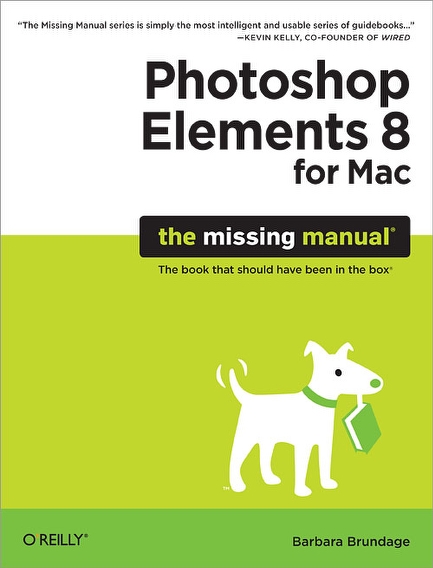
Ms. Brundage is well-qualified to lead the way, being an Adobe Community Expert, a member of Adobe’s pre- release groups for Elements 3, 4, 5, 6, 7, and 8. and the author of seven Missing Manuals editions for the various versions of Photoshop Elements. It doesn’t hurt that she’s a Mac fan, although as a professional she’s given equally painstaking attention to the Windows version of this book.
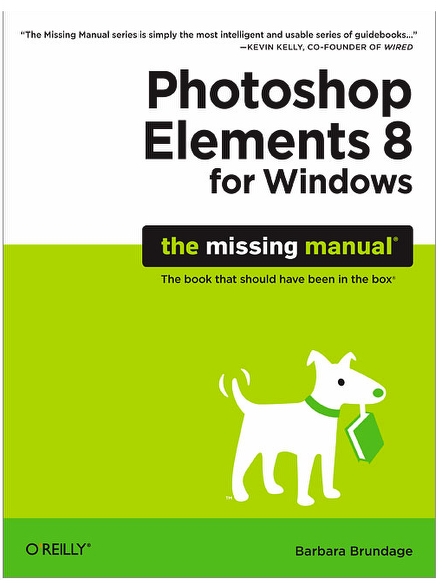
Regarding the Mac version, however,”As primarily a Mac person,” she says, “it was the real treat to do a Mac book for a change... It’s also nice to have a book that’s all Mac all the time, if you’re using OS X. You don’t have to jump around and ignore parts of a book that cover Windows-only features.” The latter is a consequence of the fact that Elements 8 for the Mac is a somewhat different program than Elements 8 for Windows. “Elements is wonderful software, but there’s a lot going on. I wanted to help people find their way around the program and to understand some of the great things they can do with it,” says Brundage.
Elements 8 is an evolutionary development of Elements 6, which was the most radical update to this program had seen since it was introduced, in part no doubt because on the Mac side it two years elapsed between the releases of PSE versions 4 and 6 respectively, with Adobe opting to pass on shipping version 5 or version 7 for Mac. Pretty well all of the important features from version 6 (and 7 for Windows folk) are carried over and work for most part the same as ever, if not better, so for users already familiar with the previous version of Elements, the biggest value of this book will be getting up to speed on Elements 8’s new features - of which there are quite a few. and which I’ll get to in a moment.
If you’re familiar with the “Missing Manuals” formula, you’ll feel right at home with this book, and if you’re new to the MM experience, you will likely soon appreciate it. At 568 pages of content with the Mac version, and 625 pages for the Windows edition, Photoshop Elements 8: TMM is middle-sized by Missing Manual standards, but still a very substantial tome ( as for why the Windows version is nearly 60 pages longer, I find that typical of instructional literature for the MacOS and Windows respectively. It’s not because of the biggest difference between the Mac and Windows versions of Photoshop Elements 8 as there are actually more pages devoted to using the Bridge than to using the Organizer in the Windows version..
While these books share basic family design format with, say, Mac OS X Snow Leopard: The Missing Manual, (which I reviewed here last week), a major distinction befitting their Photoshop focus is that all of the illustrations, of which there are many, are in full color, as opposed to the OS manual’s greyscale. The color images are probably the biggest reason for a cover price of $44.95 (nearly half the price of Photoshop Elements itself), although that’s only a five-dollar hike from the price of Elements 3: TMM back in 2005 if you’re an American. Canadian purchasers pay a much stiffer CaAN$56 99 tariff for this volume. A downside that has crept in is that the Elements 6 and 8 editions are printed on cheaper paper than the rich-looking semi-gloss calendared stock used in the Elements 3 edition, but the color images, of which there are many in both books, have been upgraded in this version 8 edition with a more glossy texture than was used in PSE 6:TMM.
The two version 8 volumes are very similar in content, save for some particular distinctions I’m getting to, but actually while some of the same illustration pictures are used, many are completely different respectively, and not just the full screenshots which obviously have to be.
One thing that I especially appreciate about author Brundage is that she obviously likes and respects the program, as opposed to writers who give the impression that Elements is just sort of a poor relation of Photoshop CS and therefore beneath their level of sophistication. I’ve used both Photoshop and Photoshop Elements, and as I observed in the preamble to this review, for the general-purpose image editing tasks that make up 98 percent of what I ever do with image-editing programs, I much prefer Elements, which, although it’s certainly no lightweight, is a lot less ponderous then CS, not to mention radically less expensive. As Barbara Brundage puts it, “because Elements is so much less expensive, and because many of its more advanced controls are tucked away, a lot of Photoshop aficionados tend to view Elements as some kind of toy version of their program.”
“They couldn’t be more wrong. Elements is Photoshop, but it’s Photoshop adapted for use with a home printer and for the Web.”
I agree entirely. Of course if you need to edit in CMYK mode (Elements supports RGB), require Actions or Scripting, or the enhanced color control you get with CS’s Selective Color, or need the Pen tool to create vector paths, or some of the more advanced special effects and esoteric tools, by all means, give Elements a pass get yourself a copy of CS to work with. But if you don’t know what most of most or any of the features just cited are or do, you will likely never miss them. Get Elements, save a bundle of cash, and be happy.
As nice and capable as Photoshop Elements is, its shares the the near-universal shortcomings of contemporary software in being lightly documented, with just a lightweight Quick Start Guide and the PDF Help files, which are very good, as far as they go, but not an adequate substitute for a real, ink-on-paper, book-format manual, which is where this book comes in.
If you already have an older edition of Photoshop elements, you may be trying to decide whether you should invest in upgrading to this latest version. Frankly, if you have Photoshop Elements 6: The Missing Manual, which was the first PSE: TMM edition that included material about using the Bridge in the Mac version, you can probably still get along with the older book, but there are some substantial changes in Photoshop Elements 8 that you may find it worthwhile to be brought up to speed on. These include:
Recompose Your Photos: (new in both the Mac and Windows versions):
You know how it is: you try and try to get a photo of all the kids together, but in the best one there’s that awkward gap between your son and daughter because they wouldn’t stand close together; or you got a perfect shot of that mountain landscape, except for the pesky condo in the background. Wouldn’t it be great if you could squeeze the edges of your photo together and get rid of the empty space or unwanted objects? With Photoshop Elements 8’s new Recompose tool, you can. A couple of scribbles to tell Elements what to lose and what to keep, drag the edge of your picture, and cowabunga! - a recomposed photo with no distortion. As Ms. Brundage says, this is an awesome use of computer intelligence.
Exposure Merge (new on both Windows and Mac versions):
This feature lets you combine two or more different exposures of the same scene for one image that’s well exposed everywhere. It’s a perfect solution for situations like night portraits where properly exposing your subject can wash out the dramatic lighting of the skyline behind them.
New Look (Mac only this time around; the Windows version of Elements got its facelift with version 7 which did not support the Mac):
You can now view your images as floating windows, as in previous versions of Elements, or as fixed tabs, and you have more options for arranging your Elements workspace to suit you. Furthermore, you can quickly change it all if you decide you want a different setup for your current task.
Use Photoshop Actions (Mac only update in Elements 8):
The new Action Player feature makes it simple to add Actions (little automated scripts that run automatically through multistep projects) to elements.
Smart Brush (another feature the Windows version picked up in version 7, but which Mac users had to wait for version 8 to get):
This new tool makes all sorts of corrections and enhancements as easy as drawing a line.
Face Recognition (this one is Windows only. Perhaps Mac users will get it in Elements 9, but not necessarily because it seems to be integrated with the Organizer application, that the Mac version doesn’t use the Elements Organizer (iPhoto-like database where you keep track of your photos and organize them) has been able to search for human faces for some time now, but in the Windows version of Elements 8, it can recognize a face as Aunt Millie or cousin Bill and offer to tag it with the correct name.
Scene Cleaner (new to the Mac version, Windows users got this one with PSE 7 as well):
This feature eliminates unwanted elements (like unknown tourists or ex-significant others) from your photos to create just the scene you want.
New Touch Up Tools (a tweak that the Windows folks got with PSE 7):
Just a quick click and drag in the Elements Quick Fix window can now whiten teeth, make the sky bluer, or convert part of your photo to black-and-white, etc.
Improve Skin Texture (yup; the Windows folks had this one with version 7 as well):
The new Surface Blur filter on the Mac version of Elements 8 lets you soften areas without melting edges or losing detail. Particularly useful for use on portraits.
Guides:
This one is new to both Mac and Windows, and according to Adobe was one of Elements’ most requested features: non– printing guidelines you can position in your file to help you arrange text and objects. They’re finally here in Elements 8 — a real boon for scrapbookers and other pasteup project makers.
Quick Fix Previews:
Also new on both platforms, if you’re using the Quick Fix window, you can see thumbnail previews of different settings for the tool that you’re using. Click one or drag back and forth on it with your cursor to see its effect on your image, and adjust the image’s intensity to the desired levels.
Adjustments Panel:
Another tweak that’s new on both platforms, the new Adjustments panel lets you see the settings for any of your adjustment layers just by clicking the layer.
Adjustable User Interface Background Brightness:
This one is for the Mac version as a bone thrown to folks who are not enchanted with Elements 6’s dark charcoal gray user interface theme. You can now choose either the dark one, or a “light” (not really, but at least somewhat lighter, and my personal preference) option in Elements 8. Interestingly, the Bridge application lets you lighten things up nicely, while the “light” option for Elements itself gives you more of a medium gray.
Intel Only:.
Of course, the Windows versions of Elements have always been Intel only, but on Macs Elements now works only with Intel processors, so if you have a PowerPC Mac, Elements 6 will be the ultimate version of this program for you until you update to a MacIntel. Adobe has gone whole-hog with this, and didn’t include support for Rosetta, the OS X subroutine that lets you run older programs written for PowerPC Macs. It also means that older plug-ins, such as scanner drivers, that require Rosetta will not be supported in Elements 8.
Sync Your Photos (Windows only):
In Elements 7, you could sync. your photos to an online backup at Photoshop.com (Adobe’s online sharing service), but in Elements 8 for Windows you can also sync photos between two computers running Elements by means of Photoshop.com, so both computers always have the same photos available to them (this feature is limited to US users only for now).
Better Integration Between The Organizer And Elements (obviously Windows only, since the Mac version doesn’t use Organizer):
If you use both Photoshop Elements and Adobe’s video editing program Premiere Elements, you’ll no doubt appreciate the increased number of options for sending film clips over to Premiere Elements and for analyzing your movies in the Elements Organizer.
Tagging Improvements:
Yet another Organizer update, the keyword tag pane (where you assign keywords to your photo) has a handy new text box or you can just type the name for a new tag cloud, click apply, and add that tag to all your selected photos. There’s also a “cloud” view of your tags. Like the keyword clouds you may have seen on websites.
Full Screen View:
Adobe has enhanced the Organizer’s full-screen view so you can edit and tag your photos while looking at them at full screen resolution. You can even watch them as a slideshow, complete with music. Macs essentially have this functionality built into OS X for years.
Activation:
An unwelcome element insinuating itself from the Windows PC side. Adobe only authorizes using your copy of Elements 8 on two computers, so you’ll will be obliged to deactivate Elements on your old computer before installing it on a new one. This book includes instructions on how.
That’s pretty much it for really new stuff, so you’ll have to be the judge as to whether it’s enough to justify another book purchase. One other factor that might influence Mac users to upgrade is that this new edition includes support for OS X 10.6 Snow Leopard, although Ms. Brundage says there are actually very few differences between Leopard and Snow Leopard as far as Elements is concerned, the ones that are there are noted in the text. Elements 8 also supports MacOS X 10.4 Tiger on Intel machines only, but she recommends that you’ll probably be happier with the performance of PSE 6 if you’re running Tiger.
As for differences between the Mac and Windows versions of Photoshop elements 8, Ms. Brundage notes that actual picture editing is pretty much the same on both platforms, but the biggest distinction is that Windows users get a somewhat iPhoto-like feature called the Organizer, while Mac users, who already have iPhoto, get Adobe Bridge CS — the deluxe and powerful photo browser that comes with full tilt boogie Photoshop CS 4. Consequently, the biggest differences you’ll find between these two Missing Manuals books are the sections about organizing photos, using online services, and so forth. Incidentally, the version of Adobe Bridge that comes bundled with Elements for the Mac is almost identical to the one that comes with Photoshop CS, although it has a few missing features, such as the meetings feature which lets graphics pros collaborate on projects. A major advantage of the Bridge for serious photographers is that it includes the complete Adobe RAW converter. Elements itself also has a less powerful RAW converter, but by opening your photos from the Bridge you get access to every single tool that comes with the full Photoshop version of the program. Note that if you happen to have both Elements and Photoshop CS for installed on your Mac, when you install Elements you automatically get access to all of CS 4’s features, whether you access the Bridge from Photoshop or from Elements.
Photoshop Elements 8: The Missing Manual is structured in six parts with several chapters each.
Part One, “Introduction To Elements,” and for some unspecified reason renamed “Introducing Elements” in the Mac version, is about getting up to speed with the program, finding the way around Elements’ not terribly intuitive and often quite confusing user interface, and its hodgepodge of programs within programs,. There are tips and suggestions on how to proceed with setting up Elements to suit your work habits and style, and where to get help if you get stuck. Chapter Two covers importing, managing, and storing your photos, and Chapter Three rotating and resizing your photos -- pretty basic stuff if you’re already familiar with an earlier version of Elements, or other bitmap graphics programs, but worth at least a skim-through to bone up on any changes in version 8
Part Two: “Elemental Elements,” is about using Elements’ Quick Fix feature to correct and improve your photos, plus chapters on two of the program’s, well, elements - making selections and working with layers.
Part Three: retouching is a long section with five chapters covering various aspects of retouching photographs in Photoshop Elements 8. Ergo: using your Mac as a digital darkroom. Chapter Seven walks you through making basic image corrections - exposure, color balance, fixing flaws, while Chapter Eight addresses issues associated with digital camera photography like RAW conversions and batch processing your photos. Chapter 9 gives you the lowdown on more sophisticated retouching operations like adjusting the light values, using the Clone Stamp to repair flaws, making a photo livelier by adjusting color intensity and lightening shadows, Chapter 10 is on converting photos to black and white, a feature significantly enhanced in Photoshop Elements 6, and also contains tutorials on tinting and colorizing your black and white photos. Chapter 11 is all about using Elements’ PhotoMerge feature to fix group shots and create panoramas or to make perspective corrections in your images.
Part Four, Artistic Elements, contains three chapters: Chapter 12 is about painting on your photos and drawing shapes, Chapter 13 on using filters and effects to create more artistic looks, and Chapter 14 is about image typography - adding text to your images.
Part Five, Sharing Your Images, contains text and techniques about making slide shows, and fun projects you can create with Elements 8 like photo books (Chapter 15), getting the most out of your printer in Chapter 16, how to create images for the Web and email Chapter 17), and how to make slide shows and share them online (chapter 18).
Part Six, Additional Elements, is about the literally hundreds of plug-ins and additional styles, brushes, and other stuff you can get to customize Photoshop Elements and increase its abilities. Chapter 19 profiles some of these third party solutions, as well as including tutorial information about using a graphics tablet with Elements and some other resources to check out.
Part Seven: Appendices Ń Appendices A and B cover all the menu items in the Organizer or the Bridge and elements, respectively. Appendix C helps you get your copy of elements up and running, and suggest what to do if it starts misbehaving.
In summary, if you have and use Photoshop Elements 8, either on a Mac or on a Windows PC, the appropriate variant of this book will doubtless enhance your appreciation of and ability to make it perform for you. It’s a bit pricy -- indeed nearly half the price of the application it addresses — but Photoshop Elements 8: The Missing Manual delivers an awful lot of useful information and instruction, and since Elements itself is more than a bit of a bargain, one way to look at it is that if “the book that should have been in the box” was in the box, the box would be more expensive. I can recommend this book with reasonable confidence that you’ll find it worth the money.
For more information about the book, including table of contents, index, author bio, and samples, see:
http://post.oreilly.com/rd/9z1zj0qs8b2a98ipbre843b1jl2b12ubf2590bp8pkg
and
http://tinyurl.com/yj9ro7t
Photoshop Elements 8 for Mac: The Missing Manual
http://post.oreilly.com/rd/9z1z82f8312m1c8mt2j31v1bkrjpkmnldogi24macl0
Barbara Brundage
ISBN 13: 9780596804961,
584 pages
Book Price: $44.99 USD, $56.99 CAD
EBook Price: $35.99 USD
order@oreilly.com
1-800-998-9938
Photoshop Elements 8 for Windows: The Missing Manual
http://tinyurl.com/yj9ro7t
Barbara Brundage
Publisher: O’Reilly Media / Pogue Press
Released:September 2009
Pages: 640
Book Price: $44.99 USD, $56.99 CAD
EBook Price: $35.99 USD
order@oreilly.com
1-800-998-9938
1-707-827-7000
http://www.oreilly.com
Note: Letters to PowerBook Mystique Mailbag may or may not be published at the editor's discretion. Correspondents' email addresses will NOT be published unless the correspondent specifically requests publication. Letters may be edited for length and/or context.
Opinions expressed in postings to PowerBook Mystique MailBag are owned by the respective correspondents and not necessarily shared or endorsed by the Editor and/or PowerBook Central management.
If you would prefer that your message not appear in PowerBook Mystique Mailbag, we would still like to hear from you. Just clearly mark your message "NOT FOR PUBLICATION," and it will not be published.
CM