‘Book Mystique Review - Photoshop Elements 6 for Mac: The Missing Manual
Wednesday, August 20, 2008
by Charles W. Moore
Adobe Photoshop has long shared the limelight with Microsoft Office of being the quintessential personal computer “killer app.” - one that no serious user would want to try getting along without.
Perhaps I’m not as serious as I might be, because I somehow manage to struggle along without either of these programs, although I’m somewhat addicted to the “consumer” version of Photoshop, which sells for a fraction of the cost of full-zoot Photoshop CS while retaining, I would say, about 85-90 percent of CS’s capabilities.
Consequently, I’m mostly bemused by people who say they would never bother fooling around with “Photoshop Lite,” and nothing short of full-scale Photoshop CS will do for them. The irony is that if you press them as to what exactly it is that’s missing in Photoshop Elements that is so mission-critical for them, many will be stymied coming up with a credible answer. Pros and advanced amateurs of course can say, and no quarrel with them. Photoshop CS is a tremendous powerhouse tool, and if you need its advanced features, rock on.
However, few of us will ever test the capability limits of Photoshop Elements, and I suspect a lot of Photoshop CS die-hards are on the same page as ZNet’s Adrian Kingsley-Hughes, who admits “ I have Photoshop CS3 installed on my main system. It’s a hell of a program, but the truth is that it’s much more of a photo editing program than I will ever need. I know I should learn what each and every button does, but given that I’ve been a Photoshop user for quite a few years now and I haven’t, it’s a fair bet to assume that I’m not going to. Truth is, it’s a far bigger application than I really need.” Truth is, it’s a far bigger application than the vast majority of us really need. But Photoshop Elements; that’s another story. Elements 6 for Mac at $89.95 has to be one of the best value-for-your-money bargains in commercial software, and it’s icing on the proverbial cake that the Mac version of Elements is arguably better than the Windows version.
Being a huge fan of both Adobe Photoshop Elements and Pogue Press O’Reilly’s “Missing Manuals” series of reference/tutorial guides, the confluence of both in Barbara Brundage’s new Photoshop Elements 6: The Missing Manual really hits the sweet spot with me. Elements 6 is just a fabulous program for anyone who wants to get the most out of their digital images, and this book is in aid of getting the best out of Elements.
Ms. Brundage is well-qualified to lead the way, being an Adobe Community Expert, a member of Adobe’s pre- release groups for Elements 3, 4, 5, and 6, and the author of five Missing Manuals editions for the various versions of Photoshop Elements, and it doesn’t hurt that she’s a Mac fan.
“As primarily a Mac person,” she says, “it was the real treat to do a Mac book for a change... It’s also nice to have a book that’s all Mac all the time, if you’re using OS X. You don’t have to jump around and ignore parts of a book that cover Windows-only features.” The latter is a consequence of the fact that Elements 6 for the Mac is a considerably different program than Elements 6 for Windows (and vive le difference!). “Elements is wonderful software, but there’s a lot going on. I wanted to help people find their way around the program and to understand some of the great things they can do with it,” says Brundage.
Elements 6 is the most radical update to this program since it was introduced, in part no doubt because on the Mac it two years elapsed between the releases of versions 4 and 6 respectively, with Adobe opting to pass on shipping a version 5 for Mac. That said, pretty well all of the important features from version 4 are carried over and work for most part the same as ever, if not better, so for users who are already familiar with the previous version of Elements, the biggest value of this book will be getting up to speed on Elements 6’s new features - of which there are quite a few, the Bridge, Guided Edit Mode, the enhanced and expanded PhotoMerge feature, the slick new Quick Selection and refine edge tools, improve RAW conversions, true black and white image conversion, Curve adjustment, better CD/DVD burning, the correct lens distortion tool, enhanced photo collage creation, and Multi-Page document support to name some of them.
If you’re familiar with the “Missing Manuals” formula, you’ll feel right at home with this book, and if you’re new to the MM experience, you will likely soon appreciate it. At 515 pages of content plus another 19 pages of index, Photoshop Elements 6 for Mac: TMM is middle-sized by Missing Manual standards, but it’s a very substantial tome. While it shares basic design format with, say, Mac OS X Leopard: The Missing Manual, a major difference befitting its Photoshop focus is that all of the illustrations, of which there are many, are in full color, as opposed to the OS manual’s greyscale. The color images are probably the biggest reason for a cover price of $44,95 (half the price of Photoshop Elements itself), although that’s only a five-dollar hike from the price of Elements 3: TMM back in 2005 - the last edition of this book that I reviewed, and actually an eleven-dollar price drop for Canadian purchasers thanks to exchange rate developments. One downside is that the Elements 6 edition is printed on cheaper paper the rich-looking semi-gloss calendared stock used in the Elements 3 edition, which gives the book’s color images less “snap” and visual impact, and the book in general a more utilitarian look and feel.
One thing that I especially appreciate about author Brundage is that she obviously likes and respects the program, as opposed to writers who give the impression that Elements is just sort of a poor relation of Photoshop CS and therefore beneath their level of sophistication. I’ve used both Photoshop and Photoshop Elements, and as I observed in the preamble to this review, for the general-purpose image editing tasks that make up 98 percent of what I ever do with image-editing programs, I much prefer Elements, which, although it’s certainly no lightweight, is a lot less ponderous then CS, not to mention radically less expensive. As Barbara Brundage puts it, “because Elements is so much less expensive, and because many of its more advanced controls are tucked away, a lot of Photoshop aficionados tend to view Elements as some kind of toy version of their program.”
“They couldn’t be more wrong. Elements is Photoshop, but it’s Photoshop adapted for use with a home printer and for the Web.”
I agree entirely. Of course if you need to edit in CMYK mode (Elements supports RGB), require Actions or Scripting, or the enhanced color control you get with CS’s Selective Color, or need the Pen tool to create vector paths, or some of the more advanced special effects and esoteric tools, by all means, give Elements a pass get yourself a copy of CS to work with. But if you don’t know what most of most or any of the features just cited are or do, you will likely never miss them. Get Elements, save a bundle of cash, and be happy.
As nice and capable as Photoshop Elements is, its shares the the near-universal shortcomings of contemporary software in being lightly documented, with just a lightweight Quick Start Guide and the PDF Help files, which are very good, as far as they go, but not an adequate substitute for a real, ink-on-paper, book-format manual, which is where this book comes in.
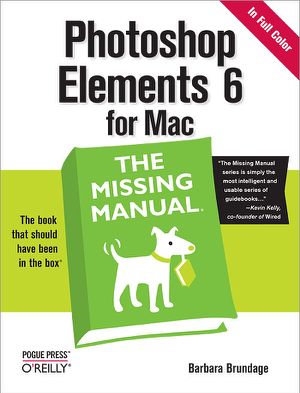
Photoshop Elements 6: The Missing Manual is structured in six parts with several chapters each.
Part One, “Introduction To Elements,” is about getting up to speed with the program, finding the way around Elements not terribly intuitive and often quite confusing user interface, and its hodgepodge of programs within programs,. There are tips and suggestions and on how to proceed with setting up Elements to suit your work habits and style, and where to get help if you get stuck. Chapter Two covers importing, managing, and storing your photos, and Chapter Three rotating and resizing your photos - pretty basic stuff if you’re already familiar with an earlier version of Elements, or other bitmap graphics programs, but worth at least a skim-through to bone up on changes in version 6, a notable one being the Bridge, which has its uses even if you are using another program like iPhoto for organizing your images.
Part Two: “Elemental Elements,” is about using Elements’ Quick Fix feature to correct and improve your photos, plus chapters on two of the program’s, well, elements - making selections and working with layers.
Part Three is a long section with five chapters covering various aspects of retouching photographs in Photoshop Elements 6. Ergo: using your Mac as a digital darkroom. Chapter Seven walks you through making basic image corrections - exposure, color balance, fixing flaws, while Chapter Eight addresses issues associated with digital camera photography like RAW conversions and batch processing your photos.
Chapter 9 gives you the lowdown on more sophisticated retouching operations like adjusting the light values, using the Clone Stamp to repair flaws, making a photo livelier by adjusting color intensity and lightening shadows, Chapter Ten is on converting photos to black and white, a feature significantly enhanced in Photoshop Elements 6, and also contains tutorials on tinting and colorizing your black and white photos. Chapter 11 is all about using Elements’ PhotoMerge feature to fix group shots and create panoramas or to make perspective corrections in your images.
Part Four, Artistic Elements, contains three chapters: Chapter 12 is about painting on your photos and drawing shapes, Chapter 13 on using filters and effects to create more artistic looks, and Chapter 14 is about image typography - adding text to your images.
Part Five, Sharing Your Images, contains text and techniques about making slide shows, and fun projects you can create with Elements 6 (Chapter 15), getting the most out of your printer in Chapter 16, how to create images for the Web and email Chapter 17),
Part Six, Additional Elements, is about the literally hundreds of plug-ins and additional styles, brushes, and other stuff you can get to customize Photoshop Elements and increase its abilities. Chapter 18 profiles some of these third party solutions, as well as including tutorial information about using a graphics tablet with Elements and some other resources to check out.
In summary, if you have and use Photoshop Elements 6, this book will enhance your appreciation of and ability to make it perform for you immensely. It’s a bit pricy - indeed just about exactly half the price of the application it addresses - but delivers a lot of information and instruction, and since Elements itself is more than a bit of a bargain, one way to look at it is that if “the book that should have been in the box” was in the box, the box would be more expensive. I can recommend this book with reasonable confidence that you’ll find it worth the money.
For more information about the book, including table of contents, index, author bio, and samples, see:
http://www.oreilly.com/catalog/9780596519360/
Photoshop Elements 6 for Mac: The Missing Manual
Barbara Brundage
ISBN: 9780596519360,
$44.99 / £32.99
order@oreilly.com
1-800-998-9938
1-707-827-7000
http://www.oreilly.com
1005 Gravenstein Highway North
Sebastopol, CA 95472
Note: Letters to PowerBook Mystique Mailbag may or may not be published at the editor's discretion. Correspondents' email addresses will NOT be published unless the correspondent specifically requests publication. Letters may be edited for length and/or context.
Opinions expressed in postings to PowerBook Mystique MailBag are owned by the respective correspondents and not necessarily shared or endorsed by the Editor and/or PowerBook Central management.
If you would prefer that your message not appear in PowerBook Mystique Mailbag, we would still like to hear from you. Just clearly mark your message "NOT FOR PUBLICATION," and it will not be published.
CM