Pismos Aren’t Quite Bulletproof After All
Wednesday, September 17, 2008
by Charles W. Moore
I’ve long been of the impression that the Pismo - the ultimate iteration of the G3 Series PowerBook built for ten months in 2000 - is all but bulletproof. The fact that the Pismo I’ve owned for seven years has never missed a beat or even hiccuped reliability-wise reinforces the inference. The but as David Wegener of online Apple laptop specialist reseller Wegener Media says: “the Pismos are bricks - they just run, and run, and run and run.....”
At least until they stop. However, late last month I experienced my first-ever episode Pismo trouble, and not a trivial issue, although I’m hesitant to blame the Pismo itself. It wasn’t with the one I bought in 2001, but rather my second Pismo, which I had purchased from Wegeners in May, 2007. This was a very nice example with a flawless and bright display had a really superb-feeling keyboard, apparently having been little-used since its manufacture in March, 2000.
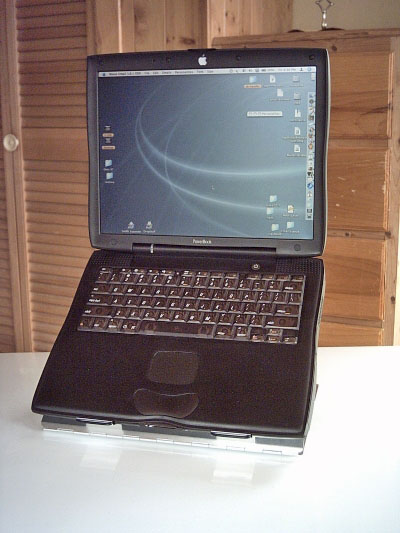
This machine has served as my “road computer” for the past 15 months or so, as well as performing utility tasks like disk burning since it has an 8x dual-layer disk-burning SuperDrive expansion bay module that’s faster than the one in my G4 PowerBook. It’s also got a 550 MHz G4 processor upgrade card and a 100 gigabyte Seagate hard drive, and works great on WiFi hot spots with a Buffalo G54 802.11g Wireless PC CardBus Adapter.
Anyway, returning home from a road trip in late August, I plugged in the Pismo’s power adapter, and a few moments later I began to hear a sort of snapping, popping sound, which, upon investigation turned out to be coming not from the computer but from the extension cord where I had the power adaptor plugged in. I unplugged it, and the noise stopped, but the adapter plugs showed signs of electrical arcing. Uh-oh.
I woke up the computer, replugged it in another AC outlet and and everything seemed to be OK. The battery was charging, and it went through a couple more sleep/wake cycles with all seeming well, but when I left and returned a few hours later, the green sleep light had died, the computer had shut down, and the battery appeared to be dead. I tried rebooting, but no joy. Not even a start-up chime. I tried swapping in a different battery and the Pismo came to life, but the PRAM data had been lost and it died immediately when I pulled the battery again. I tried two other power adapters, known good, but the computer wasn’t recognizing them.
The logical deduction was that the electrical arcing at the cord plug had somehow fried the Power Manager board through the power adapter. Incidentally, I also tried several hard Power Manager resets and the trick of of unplugging the PRAM battery, but with no success.
Another remote possibility I suppose would be that the power adapter itself had developed a fault and caused the arcing. I wasn’t about to try it with a healthy Mac in case that was what obtained, so it’s still a bit of a mystery, but my best guess is still that the extension cord socket caused the trouble. That cord has been retired as well needless to say.
I consulted my hard copy of iFixIt’s Pismo teardown guide (no longer in print, although the online version can be downloaded as a PDF or you can view it with a browser), and discovered that the Power Manager board resides in the most inaccessible bowels of the Pismo. Wegeners have these boards listed for $79.00, but when I consulted David Wegener, he mentioned that when the charge board went it could have blown the logic board as well, which he says is a common issue with them if the DC board goes, so replacing the charge board alone seemed like a roll of the dice, and an inconvenient one at that, requiring a complete teardown of the Pismo. I opted instead to buy another Pismo from Wegeners, just a case and chassis with the motherboard, charge board, screen, and keyboard, but no processor card, RAM, hard drive, battery, or expansion bay device. The price seem reasonable compared with what a charge board alone would cost, and doing it this way it was sure a lot easier and less hassle.
I had the replacement Pismo shipped via US Postal Service parcel post, as I bridle at paying the outrageous “brokerage fees” that UPS and FedEx charge for rubber-stamping US-sourced shipments to Canada through customs and collecting a value-added tax (Canada Post charges a modest five dollars for the identical service). USPS handed it off to Canada Revenue and Customs with commendable dispatch according to their tracking site, but there it languished for nearly two weeks until finally clearing and getting delivered last Thursday.
Happily, the “new” Pismo works just fine. It took me a leisurely twenty minutes or so to swap in the components from the ailing Pismo, and it booted right up.
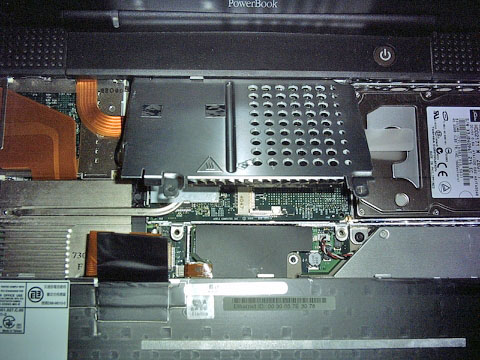
Cosmetically, it’s not quite as good as the one it’s replacing (David described it as an A- quality unit - a few scuffs, etc), and it shows signs of having seen more service, notably some of the dreaded keyboard contact marks on the display surface, although they’re not visible with the screen lit, and and there are no dead pixels.
The keyboard looks fine, but isn’t nearly as good as the other. I’m bemused to note that the three Pismo keyboards I now have all have a significantly different feel. They’re all better than average as computer keyboards go in general, but the one for the Pismo I purchased last year is the best buy a substantial margin. With the well-used one from my 2001 purchase second-best and this latest one bringing up the rear. No problem. I just swapped the best one over, which is easy to do.
So, I’m a two-Pismo user again without too-stiff a cost or time expenditure. This has been an educational, cautionary, and moderately costly experience. I had previously been of the illusion, although without any factual engineering assurance, that the AC power adapter would serve as a sort of buffer protecting the computer circuits from such things as cord faults. Silly me. I will be a lot more careful in future about ensuring that I’m getting a clean AC feed to the power adapter before connecting the computer. In my defense, I’m usually scrupulous about plugging in the power adapter before connecting the DC cable to the computer (which I had done in the unfortunate incident described above), as used to be emphasized by Apple, although I understand it’s no longer being stressed.
The charge board and if necessary the logic board in the damaged Pismo could of course be replaced and that machine brought back to life, but you do get into the dynamic of the hammer that lasted so long, but had it’s head or handle replaced from time to time. A computer is really just an assemblage of parts, and I expect that one will now be relegated to the role of parts mule. The display backlight in my “old” Pismo (in fact, chronologically, it’s the newest of the three, having been built in September, 2000, while the other two were manufactured in March and June of that year) has been demonstrating the famous “pink screen” affliction at startup for about three years now. The rosy tinge pretty much clears after a few minutes uptime, and it hasn’t shown evidence of worsening for some time now, although the display does have a rather warmer color temperature than the other two. Presumably, replacing the backlight CCFL tube would cure that issue, but now it will be easier to just swap over that really good display assembly from the Pismo hulk.
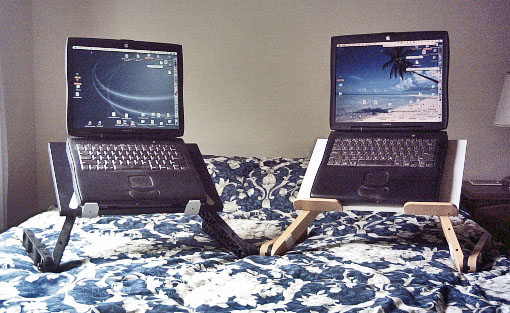
When Daystar installed the G4 upgrade in my original Pismo back in January, 2004, I mused to Gary Dailey that it would probably buy me a year or two more service from the computer, but here we are five years later with it, and a second Pismo still in daily service. I’m typing this article on it right now. What a great keyboard, and this isn’t even the better one........ Pismos forever.
Note: Letters to PowerBook Mystique Mailbag may or may not be published at the editor's discretion. Correspondents' email addresses will NOT be published unless the correspondent specifically requests publication. Letters may be edited for length and/or context.
Opinions expressed in postings to PowerBook Mystique MailBag are owned by the respective correspondents and not necessarily shared or endorsed by the Editor and/or PowerBook Central management.
If you would prefer that your message not appear in PowerBook Mystique Mailbag, we would still like to hear from you. Just clearly mark your message "NOT FOR PUBLICATION," and it will not be published.
CM