‘Book Mystique Review -- LapWorks Fan-Cooled Widescreen Laptop Stand And USB Hub For Large Notebooks
Wednesday, October 28, 2009
by Charles W. Moore
Among the wide variety of laptop stands on the market, a substantially more meager selection are built specifically to accommodate 17 inch machines. However, one such is LapWorks’ Widescreen Notebook Stand, which is claimed to be the widest notebook stand on the market, designed exclusively for use with widescreen portable computers.

Aside from its dimensions, the Widescreen Notebook Stand has several other distinguishing features, the most unusual of which being that instead of depending on an adjustable leg or strut type arrangement to maintain the desired degree of tilt with its computer support platform, this unit instead uses friction clutches which allow for an infinite range of adjustment between its full-up and fully-folded modes.

The widescreen notebook stand also incorporates both a four-port USB 2.0 hub, and twin large diameter cooling fans to help keep temperatures down.

The stand’s desktop tilting computer support surface measures 15-3/8” wide by 12” deep, and provides a 184 sq. in. surface of of heat absorbing 1/8 “ plate aluminum, which provides significant heat sink capability to cool the notebook passively without resorting to the electric ventilation fans.
The Widescreen Laptop Stand has the typically high standard of finish I’ve come to expect from LapWorks products, and its aluminum support surface and Black ABS support chassis harmonizes nicely with the predominant Apple laptop livery of the past nine years. My 17” PowerBook fits on this stand like it was made for it, as it probably was. The picture on the box shows a 17” PowerBook or MacBook Pro.
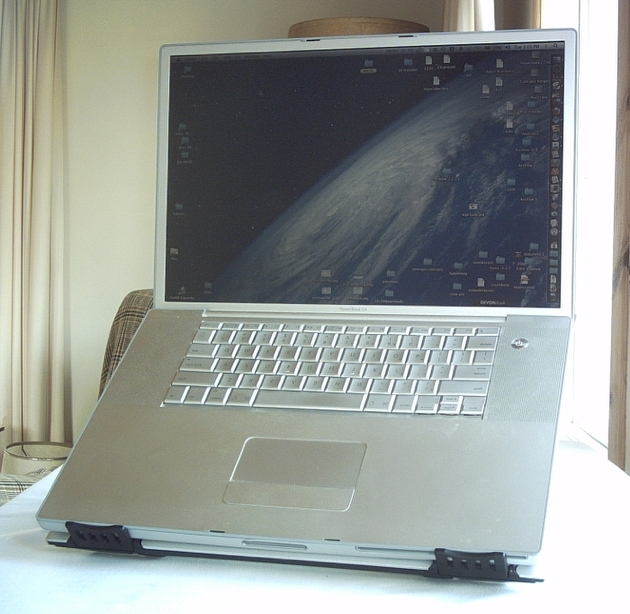
My only criticism quality-wise is that the fold down tabs that hold the laptop in place on the support tray surface could be more robust. They work fine, but the relatively light plastic they’re made of makes them a potential durability weak point that is out of character with the rest of this very solid and substantial looking and feeling unit. Not unique to this stand by any means, but the support tabs also block the front-access optical drive slot on the big PowerBook, making it necessary to remove the computer from the stand in order to insert or retrieve CDs and DVDs.
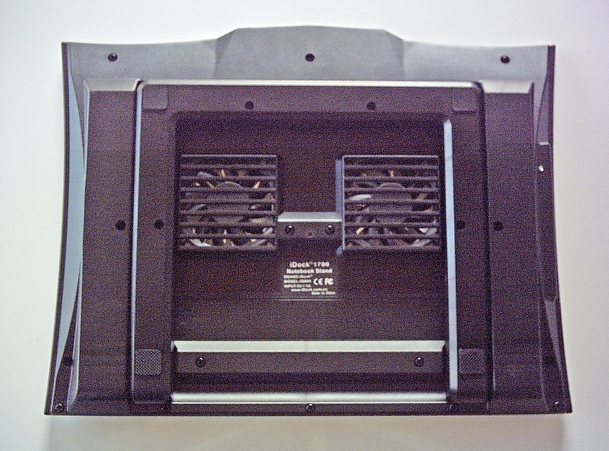
I’ll cop as well to a bit of initial skepticism about the friction clutch elevation support, but it proved to be reassuringly stiff and robust-feeling, and handled the heavy 17-incher with no trouble at all. The lower limb of the support framework folds and nests into the back of the main module for transport and storage, but on a device of this sort the amount of open/fold cycling it would receive is unlikely to weaken the clutch friction significantly through wear, and it does make the unit quicker and slicker to set up and more elegantly attractive too.

My experience with fan forced cooling in laptop stands, starting with the original Targus Chillmat several years back, indicates that they can help keep internal temperatures down, and an aluminum Mac laptop combined with the passive heat sink capacity of a heavy-gauge sheet of aluminum as with this unit should be about as good as it gets. Some of these units blow cooling air toward the bottom of the computer, while others suck heated air away thus amplifying natural convection.
The Widescreen Laptop Stand’s twin large diameter fans are of the former type, blowing air toward the computer bottom. My non-expert inference is that this dynamic would be more efficient if the aluminum support base has a slight curvature to it which would provide more open air space beneath the computer bottom and allow increased air flow, The raised LapWorks logo at the top of the support tray, and the two plastic tabs that support the laptop at the bottom maintain enough standoff that there is some airspace for cooling air to pass through, however.
Fans of course introduce an element of noise generation, the key to minimizing which is to use large diameter fan units turning at relatively slow speed (the reason internal cooling fans in laptops are such screamers is that they have to be small diameter and high RPM to fit inside today’s anorexically thin enclosures). The fans in the Widescreen laptop Desk are middling large 2.8” units turning at a modest 2,500 RPM, and are pretty quiet, advertised to produce less than 23 dBA noise level. The sound is noticeable in a quiet room -- probably would be barely so in a typical office environment, had I’ve had plenty of hard drives in laptops that were louder.
The fans are nominally 5 volt units, and draw their power from the laptop’s USB port through a supplied USB connector cable, which is simple and foolproof, but not especially elegant-looking aesthetically.

The connector cable also supplies power to the Widescreen Laptop Stand’s handy 4-port USB hub, so you should if possible make sure to connect it to the full-powered port on a MacBook Pro or MacBook rather than the one that only delivers 1/5th full bus power, which the standard for USB IIRC rates at 500mA available at 5V. However, on Apples’ recent laptops, the left-hand port (closest to the MagSafe connector) is reportedly on an internal hub shared with everything USB inside the case: the keyboard, Bluetooth, the trackpad, the iSight camera and the infra-red receiver, and thus only supplies 100mA of juice . I’ve also found that the left-side USB port on my 1.33 GHz G4 PowerBook, a model that debuted in September, 2003, doesn’t supply enough juice to spin up one of my external USB 2 hard drives, so presumably it’s not full-powered either, and unhappily it’s the USB port nearest to the USB hub incorporated into the LapWorks Widescreen Laptop Stand. One workaround could be that the 4-port USB hub also has a separate power input port for a 5 volt external A/C adapter, although the adapter must be purchased separately

A blue LED lights to indicate that the USB bus is powered up, and the cooling fans have a separate on/off switch so they don’t necessarily have to be running when the USB hub is powered up.

To summarize this review, if you’re in the hunt for a good, solid, attractive, and reasonably-priced laptop stand for your 17” PowerBook , MacBook Pro, or other large laptop, the LapWorks Widescreen Laptop Stand should be on your shortlist. The high standard of finish and Apple-harmonious styling, the passive heat sink quality of a large, heavy-gauge aluminum support surface, augmented by the cooling fans, and the very handy four-port USWB hub combine to make this one of the most distinctive, desirable and practical laptop stands I’ve tested.
And of course, smaller laptops such ad the 15” MacBook Pro or PowerBooks will be accommodated nicely as well.
The only downsides are those slightly lightweight to my eyes support tabs and the fact that this unit’s dimensions and solid construction make it a bit bulky and heavy for road warrioring at four pounds.
Widescreen Laptop Stand Specifications:
• Material: Pure Aluminum+ABS
• 4 ports USB 2.0 Hub
• ON/OFF switch
• Fan Dimensions: 2.8” x 2.8” x .6” (70 x 70 x 15 mm)
• Air Flow: 30CFM Ý 10%
• Speed: 2500 Ý 10% RPM
• Noise Level: <23DBA
• Rated Voltage: 5V DC
• Power Consumption: <0.9W
• M.T.B.F.Fan Rating: 30,000 hours
• Product Weight: 4 Lbs.
• Shipping Weight: 4 Lbs. 8 oz.
• Product Dimension (folded): 15.6” x 12” x 1.4” (390 x 300 x 35 mm)
• Power cord type: USB connection (INCLUDED)
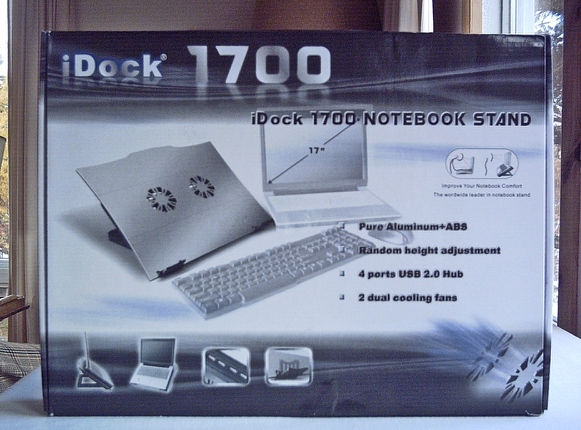
MSRP - $89.95
Current Sale Price - $79.95
You Save - $10.00
For more information, visit:
http://www.laptopdesk.net/widescreen-notebook-stand.html
Note: Letters to PowerBook Mystique Mailbag may or may not be published at the editor's discretion. Correspondents' email addresses will NOT be published unless the correspondent specifically requests publication. Letters may be edited for length and/or context.
Opinions expressed in postings to PowerBook Mystique MailBag are owned by the respective correspondents and not necessarily shared or endorsed by the Editor and/or PowerBook Central management.
If you would prefer that your message not appear in PowerBook Mystique Mailbag, we would still like to hear from you. Just clearly mark your message "NOT FOR PUBLICATION," and it will not be published.
CM