SteelSeries Ikari Laser gaming mouse And QcK mass Gaming MousePad - ‘Book Mystique Review
Wednesday, March 24, 2010
by Charles W. Moore
Frankly, I’m not much of a computer gamer myself, but I am a big fan of using gaming gear for general computing, finding it as a rule better built, engineered for optimum ergonomic comfort and practical functionality, and more ruggedly constructed than typical run-of-the-mill computer peripherals and accessories.
Along with the keyboard, your mouse (or other pointing device) is your most intimate nexus of interface and interaction with your computer and whether you’re a serious gamer or just want to do some word processing or Web surfing, a comfortable, responsive, and precise performing mouse pays dividends in improving the experience, which for many of us easily justifies paying somewhat more than we would for a typical standard rodent, and this Ikari mouse from SteelSeries is one of the most pleasant to use mice I’ve yet encountered.

Over the past decade or so I’ve been particularly impressed by products made by Denmark-based SteelSeries, and use their superb gaming mousepads -- my favorite being the extremely low-friction hard plastic SteelSeries 4D pad -- and their excellent earphone headsets, by choice.
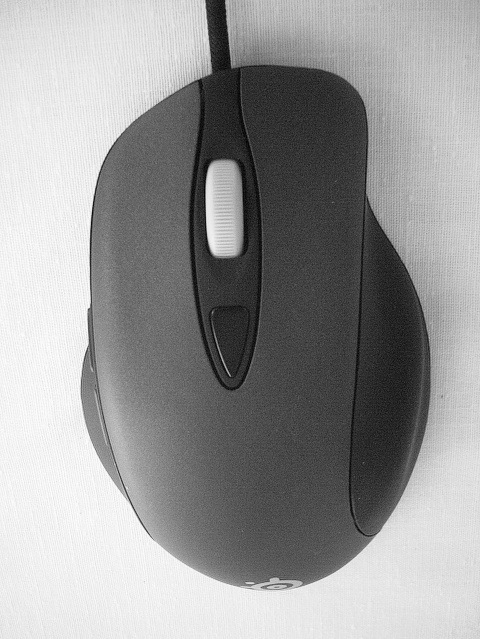
The SteelSeries Ikari Laser gaming mouse is the first of that firm’s pointing devices I’ve tested, and I’m happy to report that it doesn’t disappoint or fail to live up to the very high standards I’ve come to expect from SteelSeries products.
SteelSeries says its Ikari mouse design is based on 15 months of extensive research of ergonomics, technology, shape, motion, hand grip and play styles by gamers, with its shape, materials, and specifications determined from input by professional players from Team 3D, compLexity, mousesports, SK Gaming, Team NoA and other world-class gaming organizations, collectively representing the world’s most accomplished gamers. Needless to say, if a mouse proves comfortable and otherwise satisfactory under intensive gaming use, it’s going to prove likewise when used for ordinary computing tasks. It’s also very low hassle to adopt, basically plug in and play and requiring no driver or software installation

The SteelSeries Ikari Laser mouse also features programmable macros for RTS and MMO gamers and a high precision sensor suitable for meeting the stringent demands of FPS gamers. The Ikari’s SteelSeries XY2 laser engine supports resolution settings with increments of just one CPI (counter per inch), which enables users to fine-tune the mouse exactly to their personal reaction patterns. A built-in LED display on the Ikari Laser’s bottom facilitates adjusting your CPI anytime, anywhere -- completely independent of software or drivers. SteelSeries says this gaming grade engine utilizes a new way of analyzing tracking, reaching 40.000 SPS -- around five times the speed of conventional laser technology.
Needless to say, that degree of tracking and pointing precision is appreciated for tasks like image editing and drawing as well.

This is a largish mouse, but commendably light in weight -- a design objective advocated by the engineers’ gamer consultants, and helped by the fact that its a totally dedicated hard-wired unit -- with no Bluetooth or RF wireless connectivity option requiring heavy batteries. The USB cord itself merits particular mention, being coated with a very classy, attractive, and presumably rugged and durable fabric-weave material.

The cord is also extraordinarily long, which I like, especially convenient for right-handers like myself using the Ikari mouse with Apple laptops that have leftside-only USB ports. Serious gamers don’t care much for wireless mice, the best of which can’t match a good hard-wired mouse for responsiveness and precision, and I’m personally a fan of corded mice for both the light weight and positive response.

SteelSeries also has got the Ikari’s button action and feel just about perfect, with button weighting as good as any I’ve used - requiring light effort but with smooth and positive click feedback. I’m less enthusiastic about the scroll wheel, which is as good as any detented wheel I’ve used, but I much prefer a weighted scroll wheel with a detent-less freewheeling option that lets you breeze down an entire long document page with a single finger-flick, such as many Logitech mice are equipped with. However, I understand that gamers prefer detented mice, hence SteelSeries determination to cater to their primary target market’s needs. Neither does the Ikari’s scroll wheel support left-right horizontal scrolling, which I’ve become used to having and miss when it’s not available.

There are, however, back and forward buttons located on the left side of the unit in way of where your thumb rests.

However, a feature of this mouse that I find very slick and convenient is that you can instantly “shift gears” between slow and fast DPI tracking speeds by pressing a button located just behind the scroll wheel. I use the fastest setting about 98 percent of the time, but occasionally you want to slow things down, and it’s never been easier or more convenient to change tracking speed than with this mouse. Small LEDs located on the lower left of Ikari’s housing indicate which “gear” you’re in.
While there are only two alternate DPI speed settings available at a time, they can be adjusted by flipping the mouse over to expose the LCD DPI settings screen, then pressing the DPI switch to display either “HIGH: XXXX” or “LOW: XXXX” and using the scroll wheel to adjust to your desired DPI setting, pressing the DPI switch again to store the setting. Double-click and then hold down with the second click to modify the other speed setting. No System Preferences panes necessary, and the mouse itself stores the settings. The DPI adjustment range infinite from one to 3,200 in increments of one.

Speaking of tracking performance, The Ikari Mouse’s generously-sized glide pads provide low-friction tracking on your mouse pad.

If you’re using a Windows machine, the Ikari mouse’s FreeMove technology supported by downloadable software allows you to lock out automatic line straightening, something that can come in very handy when tracking around complex shapes when using image editing software, but regrettably the Ikari software and thus this feature are not supported for either the Mac OS or Linux.
I found the Ikari mouse to be quite comfortable ergonomically, being pleasant to the hand and natural-feeling. It is, however, a dedicated right-handed design with no lefty version available, which will be a disappointment to southpaw users. As typical and expected with SteelSeries products, the materials quality and standard of finish are first-rate, and the understated styling is tasteful and easy on the eyes.
As you’ve probably guessed, I really like this mouse, and while it’s pricey, the precision and tactile pleasure of using could justify the higher-than-average cost for many users -- whether serious gamers or otherwise. I would suggest, however, that SteelSeries engineers reconsider their decision not to offer scrollwheel freewheeling and side-scrolling support as a switchable alternative, lack of which is my only serious complaint about the Ikari mouse.
List Price: $79.99

Available at Amazon.com for $73.89 here:
http://www.amazon.com/SteelSeries-Ikari-Laser-Mouse-Black/dp/B000W6MEXS
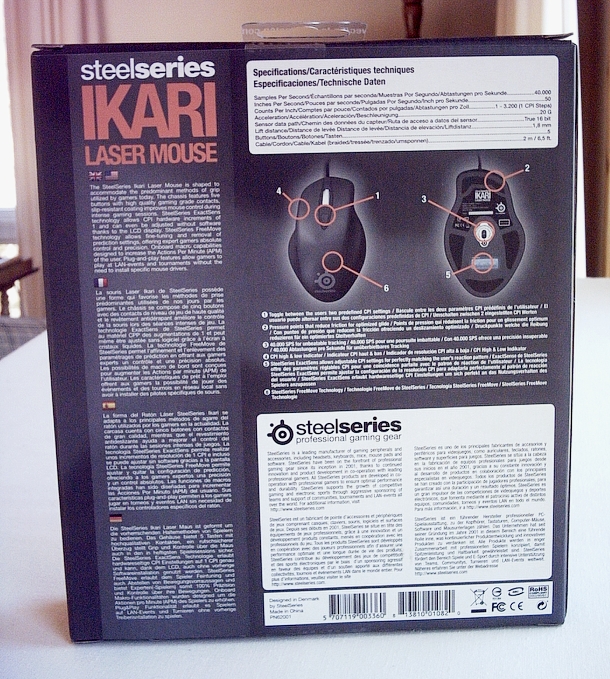
For more information, or to buy SteelSeries Ikari Laser directly from SteelSeries (EUR: 69.99 + shipping) visit
http://www.steelseries.com/int/products/mice/ikari_laser/information
SteelSeries QcK mass Gaming MousePad
SteelSeries also sent along one of their new QcK mass mouse pads with the Ikari mouse tester unit. As I noted above, I am a big-time fan of SteelSeries mouse pads, particularly the thin, hard textured plastic varieties, but if you prefer a thicker, padded and fabric surfaced pad, the QcK mass is worth considering.

Most SteelSeries mouse pads are relatively large in footprint, which I prefer, being a fan of large mice, and the “M-sized” QcK mass is no exception at 285 x 320 x 6 mm (11.2 x 12.6 x 0.2 in), but if you prefer a smaller pad, they can accommodate you with pads as small as the http://www.steelseries.com/int/products/surfaces/qck/information 250 x 210 x 2 mm (9.8 x 8.3 x 0.08 in) SteelSeries QcK mini.

SteelSeries QcK mass is a super thick, cloth-surfaced mouse pad made with a specially designed non-slip rubber base to prevent the pad from sliding; no matter what surface it’s placed on. The extraordinarily generous 6 mm thickness results in a different feeling from SteelSeries’ other mouse pads, which are very thin in the interest of providing a high quality gaming surface as close as possible to level of the support surface. The QcK mass’s advantage is in its padded comfort.

Personally, I still prefer the lower-friction surface of the SteelSeries 4D, which I consider the best mousing surface I’ve ever used, but if you like a softer, smoother mousing platform, the QcK mass has you covered, and as usual the quality and finish are superb.
SteelSeries QcK mass - Mouse pad list price $26.39 Amazon.com offers this pad at $11.33 here: You can also buy the SteelSeries QcK mass directly from SteelSeries for EUR: 11.99 + shipping) here:
Note: Letters to PowerBook Mystique Mailbag may or may not be published at the editor's discretion. Correspondents' email addresses will NOT be published unless the correspondent specifically requests publication. Letters may be edited for length and/or context.
Opinions expressed in postings to PowerBook Mystique MailBag are owned by the respective correspondents and not necessarily shared or endorsed by the Editor and/or PowerBook Central management.
If you would prefer that your message not appear in PowerBook Mystique Mailbag, we would still like to hear from you. Just clearly mark your message "NOT FOR PUBLICATION," and it will not be published.
CM

http://www.amazon.com/SteelSeries-QcK-mass-Mouse-pad/dp/B001O867XG
http://www.steelseries.com/int/products/surfaces/qck_mass/information