‘Book Mystique Review - iHiFi Universal Transmitter/Receiver Combo for iPod and Bluetooth
Thursday, July 26, 2007
by Charles W. Moore
With an iPod, iPhone, or other digital music player you carry your your music library in a portable self-contained package, which is very convenient provided you’re content listening to it in private through earbuds or earphones. However, music is at its best when shared, and earphone listening is more than a little anti-social, and in certain contexts, rude.
Unless you have two sets of earphones and a splitter, only one person can enjoy the iPod’s output at a time unless it’s connected to a loudspeaker audio system, which works fine, but does defeat the untethered factor, and obliges one to be in the physical location of the iPod/amplifier/speakers setup to operate the controls.
However, Boston-based Zoom Technologies Inc. has a nifty solution that lets you carry the iPod conveniently on your person while still listening through powered speakers or your home stereo system, so long as you stay within range of Bluetooth wireless connectivity. Zoom claims up to 70 feet when communicating with i HiFi receivers, penetrating walls, floors, and doors, but I found that a bit optimistic. Maybe you can acheive that range under perfect, unobstructed conditions, but in my house (conventional wood frame construction), 30 feet was more like it. Bluetooth wireless technology provides high fidelity sound, and is less susceptible to interference and static than FM wireless solutions. You also don’t need a computer, and no software is involved.
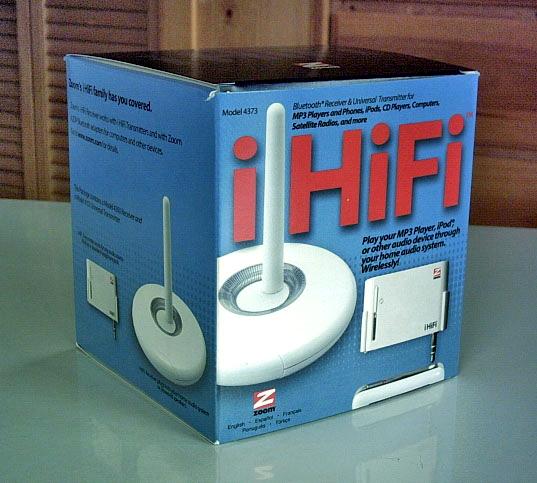
The Universal iHiFi unit we tested will work with any audio device that outputs through a standard 1/8” stereo mini-jack, such as an iPod, iPhone, other MP3 player, computer sound card, or other audio device, but it is particularly themed and oriented toward the iPod, and our test unit even came with a sliding plastic jacket sleeve on the transmitter unit that integrates it with an iPod mini if you have one, but it will work with any iPod. There is also a model available specifically for the iPod 3G and 4G. The iHiFi’s glossy white livery harmonizes perfectly with white iPods like my own old first generation unit.
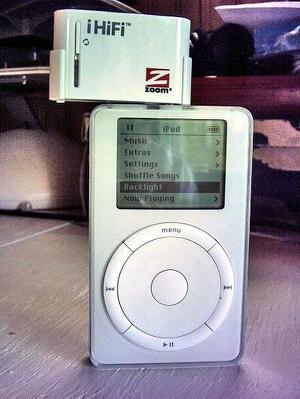
The iHiFi package consists of the transmitter and receiver units, an AC power adapter for the receiver, and an assortment of cables that facilitate connecting the receiver to stereo systems through RCA phone jacks, and the transmitter to a computer’s USB port for charging. Also included are small self-adhesive Velcro strips for securing the transmitter to be host audio device.

Connecting the iHiFi receiver to your audio system is a simple matter of using the appropriate cabling solution. My powered speakers’ 1/8 inch stereo mini-jack plugged directly into the receiver, while my stereo system required the supplied mini-jack to RCA phono plug splitter cable, which plugged into Aux(iliary) jacks on the stereo.

The AC power adapter must be plugged in and connected to power the receiver, which also has an on/off power switch. When the power is on, the translucent ring around the base of the receiver’s antenna displays a red and blue light show.

The iHiFi Receiver will also work with Zoom’s Bluetooth A2DP adapters for computers, so long as the adapter’s PIN number” or “passkey” is set to 0000 or 1234. Zoom claims a reception range of Up to 100 meters (330 feet) when connected to Bluetooth Class 1 devices, and up to 21meters (70 feet) when connected to Bluetooth Class 2 devices.
The iHiFi transmitter unit plugs into the earphone mini-jack on an iPod. A short extension cable is provided if your audio device has its output jack in a recessed location that physically prevents the transmitter from plugging in directly.
The transmitter unit is equipped with an on/off switch that will help conserve its internal battery charge. There is a power-on light to indicate switch position status. When the transmitter is on, it converts the audio signal from the host device into a Bluetooth wireless signal that can be received by a “paired” iHiFi receiver or other compatible Bluetooth device, such as Bluetooth headphones or of course the iHiFi receiver. The transmitter automatically pairs with the iHiFi receiver when switched on, a process during which the unit’s red and blue indicator lights will flash, and which normally takes about ten seconds. There is also a manual Connect button that may be used to repeat the pairing attempt if an initial attempt fails.
If you stray outside Bluetooth range, the connection will be dropped, upon which the transmitter will automatically attempt to reconnect for ten seconds, and if unsuccessful will go into idle mode.
As noted, the iHiFi transmitter unit has a sliding plastic sleeve to integrate it with an iPod mini. If you don’t have a mini, the sleeve can be easily removed.

The iHiFi Universal transmitter has an internal rechargeable battery that provides approximately six hours of of uptime, and recharges in about two hours via either the receiver unit’s power adapter through a provided adapter cable, or from a computer’s USB port using the included USB cable (the 4350 and 4354 models for iPod mini and iPod 3G/4G respectively draw their power from the iPod itself). The LED on the front of the transmitter glows while the unit is charging, and goes out when it is fully charged. The transmitter may be used during charging.
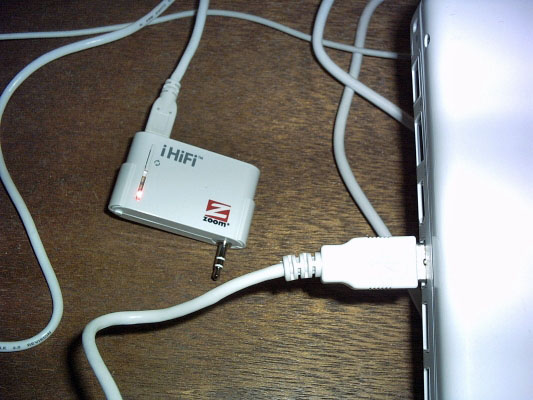
Aside from the aforementioned range issue, I found that the iHiFi worked as advertised out of the box, with the Quick Start pamphlet providing answers to any points that weren’t intuitively obvious. The iPod’s audio output reproduces nicely through both my powered speakers and my stereo system. It is also possible to simultaneously use more than one iHiFi receiver with multiple audio systems throughout the house if you are inclined to wander while listening to music.
The iHiFi units themselves and the included cables all seem to be of excellent quality, and the ability to listen to and control the iPod at full volume without earphones and with full portability (within range) is very slick convenient
I expect that the rechargeable batteries in the iHiFi transmitter unit should have a good long life, but one tentative criticism is that there seems to be no provision for conveniently opening the unit up for battery replacement.
For more information about the Zoom iHiFi products, see:
http://www.zoom.com/products/ihifi.html
The complete iHiFi Combo solution has a street price of approximately $99.00, anthough Amazon.com, for instance currently offers it for $64.99.
For links to iHiFi resellers, visit:
http://www.zoom.com/wheretobuy/online-resellers_us.html
Note: Letters to PowerBook Mystique Mailbag may or may not be published at the editor's discretion. Correspondents' email addresses will NOT be published unless the correspondent specifically requests publication. Letters may be edited for length and/or context.
Opinions expressed in postings to PowerBook Mystique MailBag are owned by the respective correspondents and not necessarily shared or endorsed by the Editor and/or PowerBook Central management.
If you would prefer that your message not appear in PowerBook Mystique Mailbag, we would still like to hear from you. Just clearly mark your message "NOT FOR PUBLICATION," and it will not be published.
CM