PowerBook Mystique Review - Griffin iCurve Laptop Stand - Plus PowerBook Mystique Mailbag
by Charles W. Moore
Laptops are now outselling desktops in both the PC and Mac markets. More and more people are discovering the advantages of using a laptop as their main or only computer. However they are consequently confronted with the laptop's main shortcoming. While the classic notebook computer configuration of a hinged display attached to an integrated keyboard CPU unit is compactly efficient and was well suited to the laptop computer's original role as a portable auxiliary to a desktop computer workstation, it is seriously compromised from an ergonomic perspective for day-in, day-out use.
The Cornell University Ergonomics Web notes that "The design of laptops violates a basic ergonomic requirement for a computer, namely that the keyboard and screen are separated. In the early days of personal computing desktop devices integrated the screen and keyboard into a single unit, and this resulted in widespread complaints of musculoskeletal discomfort. By the late 1970's a number of ergonomics design guidelines were written and all called for the separation of screen and keyboard."
In a nutshell, if you position the laptop high enough for a comfortable viewing angle, the keyboard will be much too high for the proper elbows at right angles and wrists flat or angled slightly down posture. On the other hand, if the computer is placed low enough for proper keyboarding, your neck will have to be cocked down uncomfortably and your shoulders rounded in order to see the display. Consequently, laptops are excluded from current ergonomic design requirements because none of the designs satisfy this basic need.
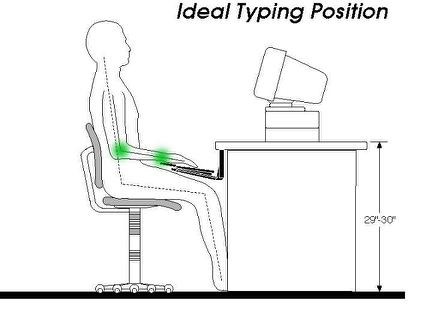
The only really satisfactory workaround for desktop substitute use is to hook up an external keyboard and pointing device, and elevate the PowerBook or iBook to a nice, comfortable viewing position.
The Cornell folks recommend that if you use your laptop at work as your main computer you should:
• Position the machine on your desk/worksurface in front of you so that you can see the screen without bending your neck. This may require that you elevate the laptop off the desk surface using a stable support surface, such as a computer monitor pedestal [or laptop stand].
• Use a separate keyboard and mouse. You should be able to connect a keyboard and mouse directly to the back of the laptop or to a docking station
• Use the keyboard on a negative-tilt keyboard tray http://ergo.human.cornell.edu/AHTutorials/typingposture.html to ensure a wrist neutral posture
• Use the mouse on an adjustable position mouse platform
• Follow the postural guidelines for working at a computer workstation http://ergo.human.cornell.edu/ergoguide.html
Healthy Computing.com, a premier source for office ergonomics, recommends you position the top of your screen level with your eyes. They also recommend a user remain at least an arm's length distance from the screen. Both of these key ergonomic standards are made possible using a stand for CPU elevation in conjunction with an external keyboard. pix

Meeting a universal need and growing market, there is a wide choice of laptop stands of available, and the subject of this review, Griffin's iCurve laptop stand, may or may not be the best choice to suit your needs and tastes, but there's little dispute that it's the most artfully stylish stand on the market. pix

As its name implies, the iCurve is molded from a sensuously curved and contoured single bar of crystal - clear plastic into a piece of avant garde sculpture that forms a skeleton platform on which a laptop computer can be perched. If you're looking for an objet d'art companion piece to compliment your PowerBook or iBook, the iCurve is your logical choice. The iCurve is so attractive that it is almost a shame to hide it under a computer.

As with a gaggle of other laptop stands on the market, the iCurve serves the twofold practical purpose of raising your laptop computer up to a more ergonomically sound and comfortable elevation when you're using it in desktop substitute mode, and simultaneously enhances cooling by allowing air circulation around the bottom of the computer.

Among stands that enhance passive cooling, the iCurve is probably second to none in efficiency, because the support surface of the iCurve only contacts and covers a small proportion of the laptop's underside area leaving most of the laptop's nether surfaces exposed to open air.
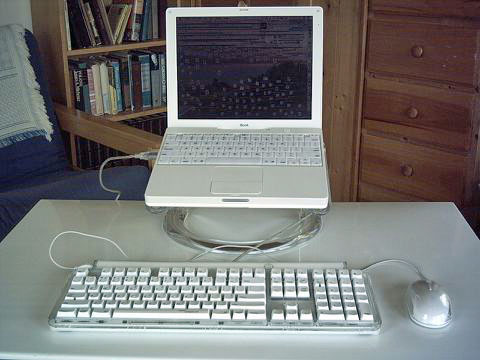
For a laptop stand to be of any use in improving posture and body English, you need to use an external keyboard with it, and here is another aspect where the disarmingly simple - looking iCurve provides a practical, elegant solution. Especially for users whose desk space is at a premium. When not in use, the keyboard can tuck neatly into the alcove between the laptop support arms and the base.
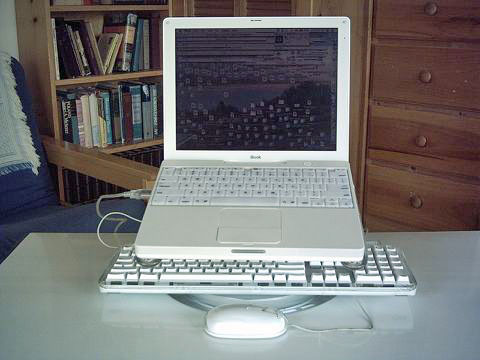
Your laptop’s rear or side port arrays and optical drive slot/tray are fully exposed when it’s on the iCurve, making it easy to load disks and to reach cables and connectors. iCurve makes it easy to move your laptop around your desk. To show your screen to someone just grab the round base and slide.
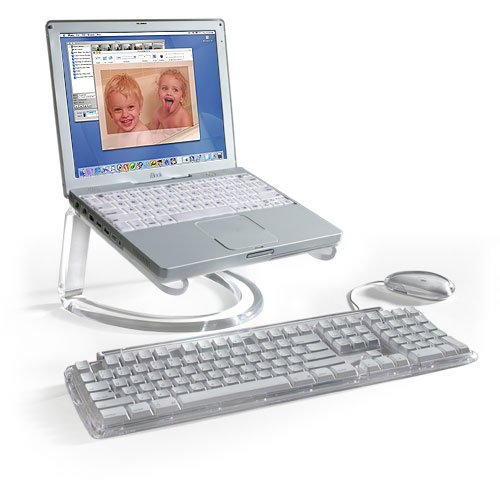
The iCurve is designed specifically for the PowerBook and iBook, but will fit just about any laptop. The iCurve is engineered to position the top edge of the PowerBook G4 at 16" high, approximately the same height as Apple's Cinema Display LCD monitors. The almost luminous glossy crystal iCurve matches exactly Apple's LCD form and appearance, and will harmonize with the white, dual USB iBook especially nicely, and the Aluminum PowerBooks as well.

The laptop support arms of the iCurve are angled downward slightly to make it easy to view the screen, which also makes access to the keyboard easier when necessary. Which brings me to my only serious complaint about the iCurve; its cantilevered support arms made of somewhat flexible plastic do not provide a reassuringly solid platform for typing. It's not that the iCurve is flimsy, or that you would want to do a lot of typing with your 'Book mounted on the stand anyway. It happily supported the hefty eight pound weight of my WallStreet PowerBook. It's just the nature of the design and the material it's made from. If you need a stand on which you can type comfortably using the laptop's own keyboard, you will probably be better advised to check out another product.
However, for its intended purpose, the iCurve does a fine job, and looks spectacular doing it.
iCurve sells for $39.95.
For more information, visit:
http://www.griffintechnology.com/products/icurve/
PowerBook Mystique Mailbag
Carbon Fiber
iBook/HD equasion
Re: PowerBook/iBook Roadmap To Intel Transition?
Re: Widescreen iBook
From Mark Chally
"Will Apple build a carbon fiber laptop? I wouldn't rule it out. The advantages in terms of light weight with exceptional strength are hard to argue with in the context of laptop computers, which ideally should be both light and rugged. Carbon fiber admirably fills the bill on both counts, and is a much better material engineering-wise for this purpose than Apple's aluminum laptop housings."
I *am* an engineer, and I recall someone pointing out that the aluminum PowerBooks supposedly enabled Apple to push the limit on heat--essentially using the metal body as a heat sync. This seems to work very well with the 17-inch model, and very poorly with the 12-inch model (hot left palm!) From what I've heard, you wouldn't see a thin PowerPC PowerBook at requisite clock speeds unless it was metal. All that said, I prefer my 14-inch ThinkPad as a device (though, it runs Windows only, sigh.) My 15-inch PowerBook (yes, I carry both, on airlines, etc.) isn't nearly as rugged (aluminum scratches and dents easily) but it does "look cool" (even though it runs "warm") and even more importantly, it runs OS X.
I look forward to a Pentium M PowerBook (hopefully) something like the ThinkPad (without that god awful TrackPoint, and hopefully with backlit keys, though the ThinkPad does have the tiny floodlight, which is a close second) in 12-18 months--and I might even be able to get VirtualPC for it and run Windows XP Pro (blech--I have to--and no, VirtualPC for PowerPC Macs isn't robust enough) and OS X on it--with a shload of memory, etc.
Thanks for the engineers perspective. The thing is, the 14 inch iBooks seem to manage fine running 1.33 Ghz G4s in a polycarbonate case, and there are gazilions of PC laptops with hot Pentium chips that also manage to get along with plastic cases. I don't dispute that the metal skin of current PowerBooks would be a more efficient radiator than plastic, but my strong suspicion would be that its primary purpose is aesthetic.
Your comments about your PowerBooks fragility underscore the argument for carbon fiber as a superior laptop case material.
If the rumor mills are correct, you may not need Virtual PC at all for your MacIntel laptop. Even Apple's CFO Phil Schiller affirmed at WWDC that the MacIntel machine will probably run Windows. Just install both systems and dual boot.
Charles
Re: Carbon Fiber
From Mark Chally
Thanks for the kind and salient response.
You're right, both 12- and 14-inch iBooks seem to manage fine -- though they're not sexy-thin, which I'm sure is a Jobs requirement. Cramming fans in means providing air paths through the whole chassis, thus making it fatter--which is, of course, what the non-metalic Wintel bricks have done. Would I rather see that--hell yes.
Absolutely on the fragility. Mine took a header off the desk when I placed it foolishly on a keyboard, and it was a $300 repair, to replace the case bottom. Again--I'd rather see a tougher engineering material in regard to retaining the original beauty. I once picked up the bag containing my Pismo after forgetting to zip it shut and the Pismo cartwheeled across a Denny's floor, with no apparent damage. I wouldn't expect an AlBook to hold up to that similarly.
Unfortunately, on the Virtual PC front, it won't be good enough for my environment to dual boot. I'd be running OS X and Windows concurrently in a memory-maxed machine. That way I could answer emails, text message and surf concurrently with running a couple Oracle instances and a Windows software development system. Since Microsoft currently sells a VirtualPC for Windows, I'm sure they'll be eager to sell a Virtual PC for Intel Macs that runs XP about as well as if it was running all by itself. If they're *really* smart, they'll re-engineer VirtualPC to run Windows programs and services seamlessly within OS X (as XP-style windows, of course.) The payoff would be getting onto the airplane for a cross-country flight with only one notebook in tow.
Cheers,
Mark
Hi Mark;
Thanks for the follow-up observations. I think we're on the same page as regards metal vs carbon fiber as a case material for laptops.
My son one time chucked his WallStreet across the room (I'm not sure why), and also inadvertently tripped over the AC adaptor cord of his Lombard, which was perched on a chair, and sent it flying across the room. In the first instance, there was no noticeable damage. In the second, the only thing harmed was a mangled power adaptor cord plug when it was ripped violently out of the computer in midair. I somehow don't think the metal PowerBooks would tolerate this type of abuse without significant damage.
I now understand your requirements for Windows support, and I agree that virtual PC would be indispensable fory our purposes. I hope Microsoft will continue developing it for users like yourself.
Charles
Tobias Ross
Man, oh man,
If Apple was able to roll out a HD compatible resolution iBook (that could keep up with an El Gato digital TV tuner... I would so run out and replace my ice iBook 500...
They MIGHT be able to sqweeze enough performace from the new G4 chip to make the new heavy duty DT compression algorypth.
Still doesn't help me play XBox games in HD though :(
Tobias Ross
Hi Tobias;
There certainly has been speculation that Apple's anticipated concentration on widescreen machines even at the consumer level could mean that HD support will be a future priority.
Will have to wait and see.
Charles
Re: PowerBook/iBook Roadmap To Intel Transition?
From R Boucher
Thanks Charles:
I pretty much agree - it wouldn't be a bad idea to have a PB PPC through the transition (plus to salute the end of an era!) knowing that the Intel machines will be very tempting. I have been waiting for a "full feature" subnotebook form factor from Apple like the Sony Vaio T350 at 3.1 lbs to replace my old PB2400 to enable me to travel light. That's probably out of the question now for a PPC Mac, but I can't imagine that it will not come to be with the processor choices Intel has/will have to offer.
On that basis, I was thinking of going with a PB15 PPC and then see how things play out in a year. It they have a subbook, then it's a different machine entirely. Then again, a new widescreen iBook may not be a bad PPC way to go, especially on the value side, but it is countered by the uncertainty of it's existence and the wait.
Thanks again, Charles!
Rick
Hi Rick;
I think your provisional road map sounds like a good plan. The 15-inch PowerBook will be an attractive machine for a long time yet.
I have no hard knowledge, but I do strong a suspect that we will see a wide screen iBook with PowerPC inside before the MacIntel transition, probably in the late fall or at Macworld Expo San Francisco.
Charles
From Oliver Starkey
Hello,
Yes, the widescreen is just a rumor but, as you say, a plausible one. I think Apple needs to rejuvenate the iBook line a little bit. It is a classic design and hard to improve upon but I think it needs a shot in the arm.
Mac OS will be hacked to the PCs. Its just a matter of whether it can only be done by hardcore propeller heads or by any Joe Schmo. If Joe can do it Apple has a situation.
Oliver S.
Hi Oiver;
I definitely agree. The iBook is waaaaaaaay overdue for a refresh.
Charles