New iBook Enhancements Erase My Value Doubts - Plus PowerBook Mystique Mailbag
by Charles W. Moore
Not a grand slam home run perhaps, but at least a solid triple to the outfield wall, the iBook refreshments announced Tuesday were pretty much what I had expected. While there had been rumor speculation about an entirely new iBook form factor, it just didn't seem likely at this point. Reports out of Taiwan about contracts being awarded by Apple for a 14 inch widescreen iBook have pointed to the fall, or early 2006, as the likely introduction date, so if that's what's indeed coming, it was hardly reasonable to expect a major redesign this summer.

So what we got was one last kick at old school for the venerable but worthy dual USB form factor introduced in May, 2001, and January, 2002 to respectively for the 12-inch and 14-inch models, and a model rationalization that sees the top of the line $1499.00 SuperDrive version dropped to the former intermediate $1299.00 price point, with an intermediate model dispensed with altogether. That makes good sense on two counts.
First they, the $1499.00 iBook just wasn't a compelling value compared with either of the 12-inch PowerBook models. It wasn't a ripoff. There was arguably 200 dollars worth of value in the SuperDrive and a 33 percent larger capacity hard drive, but personally, I would have opted for the PowerBook in that price category. Secondly, it clears a price point in the line up for that 14 inch widescreen machine when and if it materializes.
Meanwhile, this update includes just about everything one could have reasonably hoped for in what will probably be the ultimate refreshment of the dual USB iBook platform. I would have preferred the processors to have been bumped to 1.42 and 1.5 GHz respectively, but that would have crowded the 1.5 GHz 12 inch and 15-inch PowerBooks a bit too much I guess.
The 512 megabytes of RAM, double the previous specification, and four times what my G3 iBook came with, is long overdue and extremely welcome. I consider 512 MB to be the bare minimum memory necessary for decent performance in OS X, and now the more power-user oriented among us can upgrade to 1 GB with a modestly priced 512 MB module, or go all the way to 1.5 GB with a 1 GB upgrade module. This is truly a value enhancement.
Likewise, bumping the standard hard drive capacity in the 12-inch model to 40 gigabytes from 30 gigabytes. IMHO, 40 gigabytes is about the minimum hard drive capacity that I can comfortably live with at this point in time, so the new spec. would obviate my having to opt for a BTO hard drive upgrade, thus amounting to more significant savings. This might be a dubious economy; my experience with hard drives is that what seems reasonably capacious at purchase almost invariably becomes jammy-packed and cramped by upgrade time, but is still a very desirable enhancement. The BTO hard drive options include 60 GB (for the 12-incher) 80 GB, and 100 GB drives - all still 4200 RPM, alas.
AirPort Extreme own (802.11g) and Bluetooth 2.0 ETR support for wireless users are now standard as well. Apple is the first laptop manufacturer to include these features as standard equipment across their entire portable lines. Bluetooth 2.0 is also compatible with Bluetooth 1.2 devices like Apple Wireless Keyboard and Mouse.
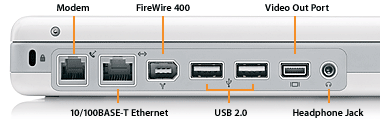
A deficiency of the last generation iBooks has apparently been rectified with an upgrade from the former ATI Mobility Radeon 9200 graphics processing unit (GPU) to a new Radeon 9550 card, still with 32 MB of VRAM. I say "apparently" because the published minimum support for Core Image graphics in OS X 10.4 Tiger has been a programmable Radeon 9600 card. I've combed Apple's iBook graphics specs page, and found no explicit affirmation of Core Image support with the 9550, although it does mention "support from the latest advances in programmability," so that's cause for optimism. Whatever, the extra Graphics "oomph" it provides will be to the good.

Two features entirely new to the iBook are the Apple scrolling trackpad and sudden motion sensor technologies that were introduced on the PowerBook line last January. I've heard no complaints about the sudden motion sensor, but there have been plenty of reported problems with the scrolling trackpad, at least in the early going on the PowerBooks, so I hope Apple has been able to chase the bugs and make this theoretically very cool feature work well in practice. I should note that issues have not being only with the scrolling function, but also with basic pointing being extremely "nervous" on these new trackpads. Users have also complained of uncomfortably stiff trackpad button action on the scrolling PowerBooks, so I also hope Apple has been listening and gone for lighter resistance with these iBooks.
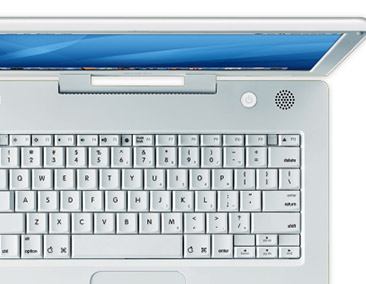
Making the SuperDrive standard equipment on the 14-inch iBook while dropping the price 200 dollars and enhancing a variety of other specs. makes me a gladly take back some recent observations I've made about the 14-incher not being a very good deal. It's now a stupendous value for the money, and might even be enough to entice me, although I still prefer the 12-inch form factor. Indeed, it's hard to see how Apple can now justify charging $200 extra for SuperDrive in the 12 inch PowerBook over the base combo drive model.
Software? OS X 10.4 Tiger of course. Also bundled is iLife ‘05 including iPhoto, iMovie, iDVD, GarageBand and iTunes — another $80 value added to consider if you're comparing the iBook to a cheap PC laptop.
So does it makes sense to buy one of these iBooks? Certainly! These latest enhancements remove any reservations I had about value for the money. I still think the dual USB iBook is one of the all-time great Apple laptop designs, and I remain quite smitten with the 700 MHz G3 version that I own. If you are in the market for an inexpensive Mac laptop for school this fall or whatever reason, I say go for it. These updated models have plenty of power to carry you through the coming MacIntel transition period, and the advantage of a thoroughly time-tested and debugged design.
Personally, I'm now very tempted, although I still would like to see whether a 14 inch widescreen iBook form factor materializes in the fall or early next year. On the other hand, either of these latest iBooks would be no hardship to live with for couple of years, and if one last PowerPC Mac is on your agenda, and you want it to be a laptop, you probably won't be able to best these new books for value a portable machine.
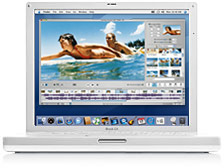
The Specs:
The 1.33 GHz PowerPC G4 iBook, weighing 4.9 pounds, has a suggested retail price of $999 (US) and includes:
• a 12.1-inch (diagonal) active-matrix TFT display;
• 512MB DDR SDRAM expandable to up to 1.5GB maximum memory;
• a 40GB Ultra ATA hard drive;
• AirPort Extreme 54 Mbps 802.11g WiFi wireless networking and Bluetooth 2.0+EDR;
• two USB 2.0 ports, FireWire 400;
• VGA video out, S-video and composite video out support;
• 56K v.92 modem, Ethernet (10/100 BASE-T); and
• a slot-load Combo (DVD-ROM/CD-RW) drive.
The 1.42 GHz PowerPC G4 iBook, weighing 5.9 pounds, has a suggested retail price of $1,299 (US) and includes:
• 14.1-inch (diagonal) active-matrix TFT display;
• 512MB DDR SDRAM expandable to up to 1.5GB maximum memory;
• a 60GB Ultra ATA hard drive;
• AirPort Extreme 54 Mbps 802.11g WiFi wireless networking and Bluetooth 2.0+EDR;
• two USB 2.0 ports, FireWire 400;
• VGA video out, S-video and composite video out support;
• 56K v.92 modem, Ethernet (10/100 BASE-T); and
• a slot-load SuperDrive (DVD±R/CD-RW) drive.
Additional build-to-order options for the new iBook include up to 1.5GB of DDR SDRAM, a 60GB, 80GB or 100GB Ultra ATA/100 hard drive and the AppleCare Protection Plan.
For more information, visit:
http://www.apple.com/ibook
PowerBook Mystique Mailbag
Reduced CPU Speed
From Robert Tanis
Hi Charles,
Have since learned that Apple Developer Notes has a section on each of the current Powerbooks.
The "reduced" CPU speed for my 1.5 Ghz 12" PB is 750 Mhz. I checked a couple of others and in each case the reduced rate is half. This makes me think that CPU speed is not that big a drag on battery life. BTW, bus speed does not change when CPU speed does.
Think I'll just keep the Powerbook password protected at log on and not get any fancier with security programs. I am the only one using this laptop, but it goes everywhere and I worry about loss.
Robert Tanis