Christmas Gift And Stocking-Stuffer Ideas For Laptop Users -Things We’ve Tried And Liked From $16.95 to $99.99
by Charles W. Moore
Just 13 more days till Christmas, and it’s getting late, but not too late for gift shopping.
Here are some last minute ideas selected from products yr hmbl srvt has tested and reviewed, and liked over the past year. With prices from $16.95 to $99.99, there should be something among them for almost any laptop-user on your list.
i-Rocks iMini Crystal 4-port USB Hub
With just two USB ports in most Apple portables, a USB hub is a virtual necessity.
The i-Rocks iMini Crystal 4-port USB Hub is a very attractive iUSB hub at a reasonable price.

the Crystal Hub’s white under clear plastic livery with silver accents and a white USB cord, harmonizes beautifully with the white and/or aluminum styling of most recent ‘Books, and its compact dimensions and light weight make it particularly well suited for carrying on the road with a notebook computer. It even comes with a little soft fabric drawstring pouch to protect the crystal finish when it’s carried in your laptop case or backpack.

The iMini Crystal 4-port Hub supports both USB 2.0 and USB 1.1, and works with Macs running OS 8.6 or higher and OS 10.1 or later, as well as with Windows machines. Small enough (83x33x13 mm) to fit comfortably in the palm of your hand or vest pocket, and weighing almost nothing, the delightfully pretty iMini Crystal Hub is a robust performer as well. It supports both bus-powered and self-powered modes, and comes bundled with a 5-volt AC power adapter. I found that it works fine in bus-powered mode with a keyboard, two mice, and an external trackpad connected to my PowerBook.
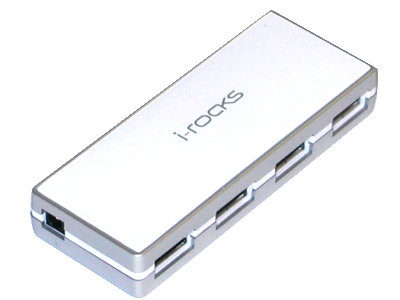
Data transfer rates of up to USB 2.0’s nominal 480 Mbps are supported, as are over-current detection and individual power control on each port.
The only shortcoming I noted is that there are no LED indicator lights on the hub the to inform you whether it is powered up or not or the ports are active.
The i-Rocks Crystal USB Hub for Mac sells for $16.99.
For more information, visit:
http://www.i-rocksusa.com/products/ir4300m.html
or
http://www.i-rocksusa.com/mac.html
i-Rocks IR-9200 USB 2.0 2.5-inch HDD Enclosure
Also from i-Rocks is the inexpensive IR-9200 USB 2.0 2.5-inch HDD Enclosure, which supports USB 2.0 with OS X 10.2 or later, as well as USB 1.1 back to OS 8.6, plus Windows of course.

Available in silver or black anodized aluminum with a “hairline” motif, the IR-9200 harmonizes nicely in appearance with Apple notebooks.
This relatively inexpensive hard drive enclosure is a great way to make use of hard drives pulled when upgrading to a higher capacity unit in your computer. The IR-9200 will accommodate any 2.5” IDE/ATA hard drive up to 9.5 millimeters thick.

The i-Rocks IR-9200 USB 2.0 2.5-inch HDD Enclosure comes bundled with a USB 2.0 cable, a USB 2.0 to DC jack 5V power cable, a handy drawstring carry pouch, and a software installer mini-CD ( about which more in a moment).
When connected to some Macs, the IR-9200 will need more than the available bus power in the data cable to spin up the drive, and it will be necessary to use the supplied USB 2.0 to DC jack 5V power cable plugged in or a self-powered USB hub. It bus-powers fine from my G3 iBook and PowerBook PowerBook, but the USB ports in my 17” PowerBook don’t supply sufficient power alone.

At $19.99, the i-Rocks IR-9200 USB 2.0 2.5-inch HDD Enclosure represents will make a stocking-stuffer or small gift that will appeal to any serious Mac-user.
For more information, visit:
http://www.i-rocksusa.com/products/ir9200.html
For information on where to buy the IR-9200, visit here:
http://www.i-rocksusa.com/whereToBuy.html
case-mate handle-it Handle For MacBook Pro and PowerBook G4
Now you can have a carry-handle on your 15” MacBook Pro or Aluminum PowerBook
Apple has only ever made one laptop with a carry-handle - the original clamshell iBook of 1999 - 2001, and while it wasn’t to everyone’s favorite iBook feature, those who liked it, liked it a lot, and were disappointed when Apple dropped the handle feature with the introduction of the dual USB iBook.
If you own a 15-inch MacBook Pro or 15-inch aluminum PowerBook G4, there is a way to have and up-to-date ‘Book and your handle too.

The case-mate handle-it is an add-on, leather-covered aluminum carry handle for those two popular Apple laptop models, engineered and styled to match the contemporary Apple laptop industrial design.

The handle-it’s bracket, constructed from 6061 “aircraft-grade” aluminum, neatly attaches to the MacBook Pro version using the computer’s own case screws, while screws are provided with the PowerBook prodict, and both come bundled with a very nice, swivel-handle small Phillips screwdriver to facilitate the task.
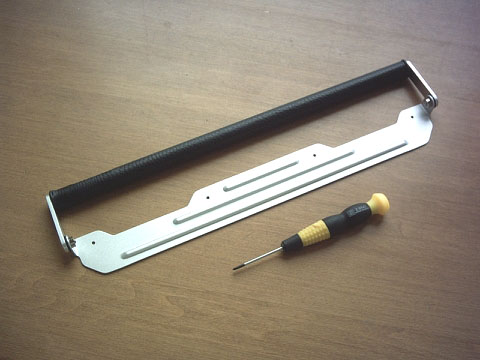
The handle-it serve as both a carry-handle and folding under when the laptop is in use, as a minimalist laptop stand to raise the computer clear of the desk or table and allowing air to circulate underneath, enhancing passive cooling by convection.

Heat sink channel fins in the handle-it’s attachment bracket also contribute to more efficient cooling.
The black Nappa leather handle contact surface has a medium-grained, soft texture for a comfortable and classy-looking gripping interface.
My only criticisms are that the handle-it’s handle swivels are very smooth and free-articulating, which means that the handle is free to flop down if you are not using it to carry the computer, and with the handle-it installed, it adds about 5/8 of an inch to the thickness of the hinge side of the ‘Book, which may be problematical for usage with a laptop sleeve or fitted case.
The handle-it sells $49.99.
For more information, visit:
http://www.case-mate.com
Kensington 70 Watt AC Power Adapter for Apple Notebooks
The Kensington iPod/Notebook AC Power Adapter for iBook, PowerBook, or iPod is up to 40% smaller and lighter by volume than other chargers. With its included tips and socket adapter, the iPod/Notebook AC Power Adapter is as easy to use as the original Apple power supply.

Features
� Up to 40% smaller and lighter than other chargers for easy portability
� Easily powers and charges Apple iPods, PowerBooks, and iBooks
� 70 watts--enough to power and charge an Apple Notebook or iPod
� As easy to use as the original Apple power supply
� Includes tips for use with Apple notebooks (N16 & N23) and iPod tip (J3)
Warranty
70 Watt AC Power Adapter for Apple Notebooks is backed by the Kensington 1-Year warranty.
Note: This product doesn’t support MacBook Pro’s or MacBooks with Apple’s Mag-Safe power adapter, and has no charge indicator amber/green LED on the charge plug.
Price: $79.99
For more information, visit:
http://us.kensington.com/html/6327.html
The Kensington 70 Watt AC Power Adapter for Apple Notebook is also available at the online Apple Store.
Aviator Laptop Stand For Air Warriors
The Aviator’s name is a broad clue to the fact that it is, according to the manufacturer, the first and only laptop stand designed specifically for business travel on airplanes.
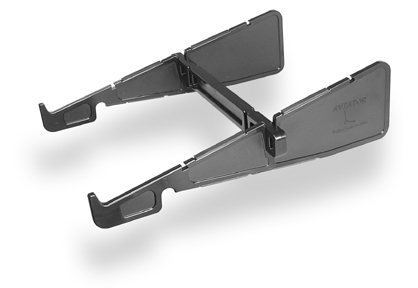
I can’t think of any challengers to that claim, but the Aviator has plenty of advantages for the surface-traveling laptop user as well, and some features that will appeal to those whose portables spend most of their time in desktop substitute mode.
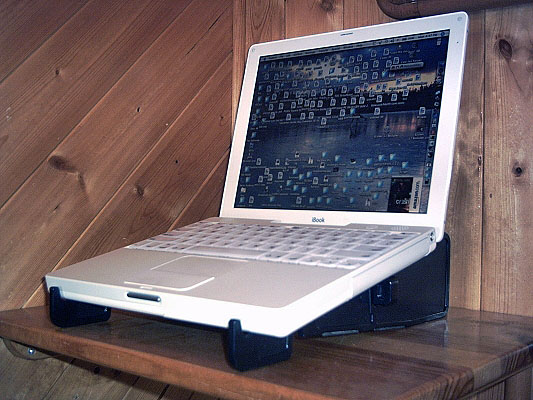
The Aviator is molded high-strength plastic parts, none of them moving, that assemble for duty literally in seconds, then nest together in a single, light, thin and flat unit just half an inch thick and weighing a mere 9 ounces when disassembled for travel.

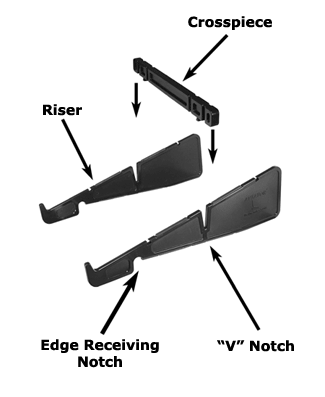

The Aviator, when assembled, becomes a remarkably stable and solid platform, and it handles even a big, WallStreet’s eight-pound weight gracefully.
Another signature feature of the Aviator stand is borrowed from Keynamics’ 10-pound, eWheelie stand. While the Aviator and eWheelie are essentially polar opposites in terms of bulk and mass, they share the ability to cantelever the laptop’s palm rest 2.5 inches over the near edge of the supporting desktop, table, or aircraft tray-table, thus allowing the user to assume a more relaxed, “laid back” posture while maintaining ergonomically-sound elbow and wrist angles.

In use on airline tray-tables, the Aviator elevates the screen height by three inches for a less strained neck angle, especially helpful when the seat in front of the tray-table is reclined. It also raises the top edge of your laptop’s screen well above the tray table notch in the seat in front of us, eliminating the danger it being crushed by a sudden recline.

The Aviator is available in gray, black or white, sells for $19.99, and has a 30-day 100% satisfaction money back guarantee.

For more information, visit:
http://www.keynamics.com/
Xpad Non-slip Laptop Desk, Cooler, and Heat Shield
Today’s high performance portable computers run really hot, in some cases literally hot enough to fry eggs http://www.tuaw.com/2006/07/13/cook-breakfast-with-your-macbook/. Apple no longer uses the term “laptop” in their advertising and support literature, and explicitly warns customers against using their “notebooks” in the traditional laptop mode - i.e.: on their laps.
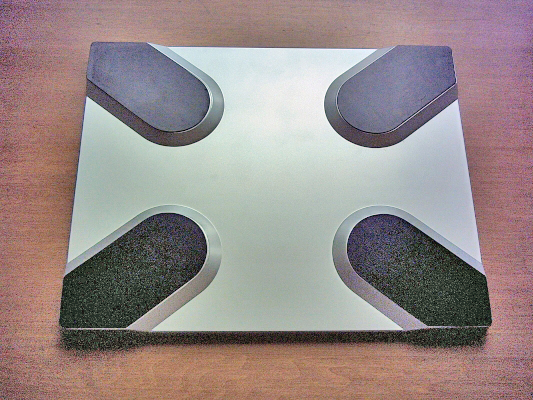
EDOVA Innovations’ XPad is a charmingly simple but ingeniously engineered device that both enhances your computer’s passive cooling efficiency and also serves as an insulated lap desk to shield your thighs from that egg-frying heat.
The XPad is a one-piece unit with no moving parts that is surprisingly light in weight despite being a large enough to comfortably support a 17-inch MacBook Pro or PowerBook, but still be able to gracefully accommodate a 12-inch PowerBook or iBook.

The XPad is an ABS plastic injection molding with four raised platforms about one-quarter of an inch high configured in the X-pattern from which the product derives its game at the four corners. The tops of these platforms are coated with a rubber-like “traction” material to contact the bottom of the computer and inhibit it from sliding around. The air space between the platforms allows air to circulate under the computer, helping it cool more efficiently.
The XPad’s main section is filled with three layers of thermal insulation with trapped air pockets that prevent the user’s thighs or other support service from heat transferred or radiated from the computer. The underside of the XPad is coated with a synthetic EVA fabric padding whose looks, feel, and texture are similar to “wetsuit” material, and which provides a soft, non-scratching contact footprint, and plenty of traction to make the rig feel secure on your lap.

The XPad’s matte silver finished is accented by the black traction heads that will harmonize nicely with the metal MacBook Pros and PowerBooks, and also look just fine with white or black MacBooks, iBooks, and older PowerBooks. Xpad will accommodate laptops with screen sizes up to 17 inches, and sells for $29.95.
For more information, visit:
http://www.xpad4laptop.com/index.html
Waterfield SleeveCase
The Waterfield SleeveCase is a classy, stylish, lightweight computer bag to transport and protect laptop computers.

Waterfield computer bags are high-end products, with first class design, workmanship and materials, Made, as the company proudly affirms, in San Francisco, where rents are high, labor expensive, and the competition fierce. Consequently, they are a bit pricey, but the discerning customer will perceive value for money spent.
The Waterfield SleeveCase, like other Waterfield computer bags, can be ordered in a wide range of configurations, sizes, and the assessorization. Some 30 different size options are available, including ones to fit every PowerBook and iBook model, and the MacBook Pro and MacBook. SleeveCases are designed both as a standalone product and to serve as an inner protective module for Waterfield’s larger computer bags like the Cargo and Cozmo models, with which it can be purchased in ensemble bundles called “Mambo Combos”

SleeveCases are available in horizontal or vertical orientation (people who carry the SleeveCase inside a typical backpack will prefer a vertical SleeveCase, while if the SleeveCase is to be used in a horizontal case like the Waterfield Cargo, then you will probably prefer a horizontal SleeveCase), with or with about the closure flap, and with two shoulder-strap options. A fully tricked-out SleeveCase snugly embraces the ‘Book, complete with optional flap ($15.00) and suspension strap of 1 1/2-inch nylon webbing with a fixed shoulder pad (complete with “traction” panel) and very high quality quick - release carabiner hooks on stout swivels that snap onto beefy metal D-rings fastened to the Sleeve Case with stitched web loops ($18.00). A regular strap is $12.00.
SleeveCases feature Waterfield’s tasteful, understated styling in black ballistic nylon with textured Indium accent across the bottom.
The basic SleeveCase has a robust closure strap of two-inch nylon webbing that fastens with a generous Velcro panel, while the flap on the other case also is secured with Velcro, in both instances making for security with quick access. Another thoughtful and convenient detail touch it is the nylon pull-loops at the bottom of each case, that greatly facilitate removal of the computer from the bag, which literally does fit like a glove.
Moving inside, the SleeveCase is lined and padded with 1/4” or 3/16” Neoprene “wetsuit” type material, which serves the dual purpose of protecting the computer against bumps and bangs, and the finish from scratches. Actually, I’m guessing that it actually is wetsuit material, which seems appropriate to The SleeveCase’s California origins. Everything is beautifully stitched, and the materials have a rich, luxury feel.
While the Computer entirely fills the SleeveCase’s internal compartment, and the external pocket can only accommodate very thin items like papers or a magazine, Waterfield offers a solution to peripherals carriage in the form of a small, clip-on, auxiliary case it calls a “Piggyback,” which describes its function like handily.

To use the Piggyback, it is necessary to also order the shoulder strap option, since the smaller bag clips onto the same D- rings used to attached the strap via quick-release snap hooks.
Made from the same ballistic nylon as the SleeveCase outer shell, and with reinforced zippers the Piggyback has soft divider pockets inside to protect your power adapter, even a small external drive or other bits and incidentals. The internal pockets aren’t quite large enough to accommodate my Pismo’s “flying saucer” power adapter, but the 45 watt adapter of my iBook fit neatly, and there’s plenty of room in the main body of the bag for that awkward saucer (not one of Apple’s better ideas). The Piggyback is a $22.00 option.
In summary, if you need a laptop bag that won’t look out of place in any setting, no matter how upscale, or just appreciate top-drawer quality, you owe it to yourself to pay a visit to Waterfield’s Website, where you can choose, customize and accessorize case to fit your machine, your lightweight laptop carriage needs, and your tastes to a “T.”
Basic Waterfield SleeveCases are priced from $38.00 to $42.00 plus optional extras.
For more information, visit:
http://www.sfbags.com/products/sleevecases/sleevecases.htm
Proporta USB Mobile Device Charger
A solution for extending an iPod’s portable runtime is Proporta’s USB Mobile Device Charger, which is basically a 3400 mAH lithium Ion (LiIon) rechargeable battery pack that charges from a USB port on any computer (or from an optional AC power adapter), and delivers 5.5 volts through its USB output port to recharge and/or run an iPod or other USB device - up to three times longer than the internal battery.
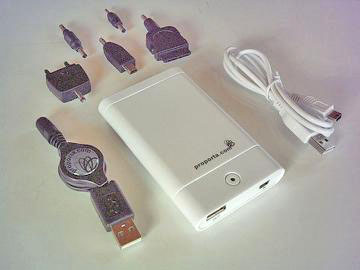
To charge, just the Mobile Device Charger to a computer’s USB port. When it is fully charged, plug the iPod or other USB device into the output port using one of the supplied cables and the appropriate cable connector for hours of power and/or a recharge of the music player’s internal battery.
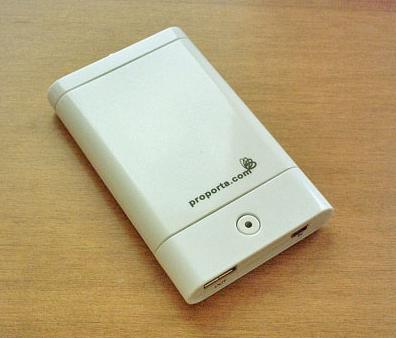
Features
� Charge anywhere, recharge anything - standard USB input and output
� Comes with a retractable cable and the following inter-changeable connector Adapter Heads: 2 x Nokia, 1 x Sony Ericsson, 1 x Mini USB, 1 x iPod
� Compact, slim and lightweight (measures 100 x 62 x 15mm or 3.9 x 2.4 x 0.6 inches and weighs 120g or 4.2 oz)
� 3400 mAH storage (recharge your devices several times)
� Powerful 5v, 700mA output
� Microswitch on/off selection
The Proporta USB Mobile Device Charger sells for $44.95
For more information, visit:
http://www.proporta.com/F02/PPF02P05.php?t_id=2725&t_mode=des
iHiFi Universal Transmitter/Receiver for iPod et. al.
Zoom Technologies Inc’s iHiFi allows users to carry an iPod around while listening through powered speakers or your home stereo system, so long as it remains within range of Bluetooth wireless connectivity. Zoom claims 70 feet. Bluetooth wireless technology provides high fidelity sound, and is less susceptible to interference and static than FM wireless solutions.
The iHiFi works with any audio device that outputs audio through a standard 1/8” stereo mini-jack, such as an iPod, other MP3 player, computer sound card, or other audio device, but it is particularly themed and oriented toward the iPod, and our test unit even came with a sliding plastic jacket sleeve on the transmitter unit that integrates it with an iPod mini if you have one, but it will work with any iPod. There is also a model available for the iPod 3G and 4G. The iHiFi’s glossy white livery harmonizes perfectly with white iPods like my old first generation unit.
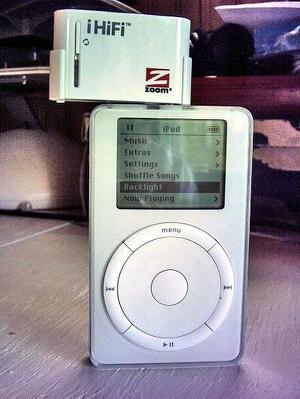
The iHiFi package consists of the transmitter and receiver units, an AC power adapter for the receiver, and an assortment of cables that facilitates connecting the receiver to stereo systems through RCA phone jacks, and the transmitter to a computer’s USB port for charging.

Connecting the iHiFi receiver to an audio system is a simple matter of using the appropriate cabling solution.

The AC power adapter must be plugged in and connected to power the receiver, which has an on/off power switch. When the power is on, the translucent ring around the base of the receiver’s antenna displays a red and blue light show.

The iHiFi transmitter unit plugs into the earphone mini-jack on an iPod. A short extension cable is provided if the audio device has its output jack in a location that physically prevents the transmitter from plugging in directly.
The transmitter automatically pairs with the iHiFi receiver when switched on, a process which normally takes about ten seconds. There is also a manual Connect button that may be used to repeat the pairing attempt if the initial attempt fails.
If you stray outside the Bluetooth range, the connection will be dropped, upon which the transmitter will automatically attempt to reconnect for ten seconds, and if unsuccessful will go into idle mode.
The iHiFi Universal transmitter has an internal rechargeable battery that provides approximately six hours of of uptime, and recharges in about two hours via either the receiver unit’s power adapter through a provided adapter cable, or from a computer’s USB port using the included USB cable (the 4350 and 4354 models for iPod mini and iPod 3G/4G respectively draw their power from the iPod itself). The transmitter may be used during charging.
The complete iHiFi Combo solution has a street price of approximately $99.00For more information about the Zoom iHiFi products, see:
http://www.zoom.com/products/ihifi.html
Miglia TV Micro
One multimedia feature Apple hasn't offered in a Notebook computer yet is a TV tuner. However, for 'Book-using TV fans Miglia Technology offers several ‘Book-compatible TV tuner devices and Elgato Software the EyeTV software to control them, all available in a bundled package. One particularly well-suited for use with notebook computers is the TVMicro, which, being barely the size of an iPod shuffle, is small and light enough to take along anywhere you go with your 'Book. The modestly priced TVMicro incorporates a TV tuner that lets you watch analog TV on your Mac in a resizable desktop window.
Included in the TVMicro package is the TVMicro unit itself, a digital remote control with two AAA batteries, a USB 2 cable, an adapter for connecting a standard coax video cable, and the bundled Eye TV 2.x software CD.

Once the EyeTV software has been installed, just plug the TVMicro module into a free USB 2.0 port, connect your antenna or analog cable television feed and you’re watching TV on your Apple notebook.
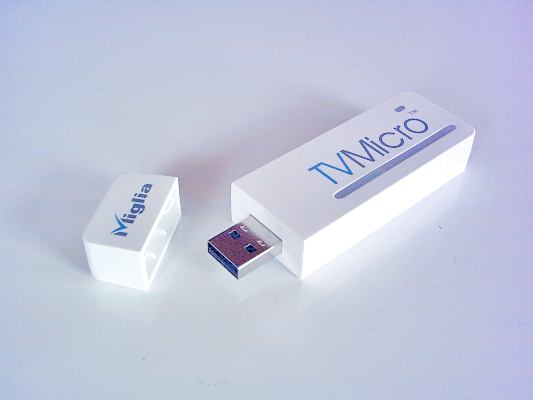
With TVMicro you can also record T.V. video and save it to files on your Mac in VCD (MPEG-1), S-VCD (MPEG-2) or DVD (MPEG-2) quality. However, because TVMicro relies on your Mac for processing power to transform the TV signal into a digital file, you will need an Intel Core Duo processor to record in full DVD quality on a notebook with this unit.
The TVMicro remote control can navigate channels and menus, and also access Apple Front Row content, but even if you don’t have FrontRow installed on your machine, you will still be able to use the full screen interface delivered by the EyeTV software.

System requirements:
Mac with USB 2.0 Connectivity
PowerPC G4, G5, or Intel Processor
Mac OS X 10.4 or higher
Dual G4 or G5 or Intel Core Duo CPU required for full size recording
Miglia TVMicro’s recommended retail price is £58.00/ €82.00/ $99.00 ex VAT.
A list of distributors and resellers is available on Miglia’s website:http://www.miglia.com/buy/index.html
For more information, visit:
http://www.miglia.com//products/video/tvmicro/index.html
or
http://www.miglia.com/products/video/tvmicro/
Note: Letters to 'Book Mystique Mailbag may or may not be published at the editor's discretion. Correspondents' email addresses will NOT be published unless the correspondent specifically requests publication. Letters may be edited for length and/or context.
Opinions expressed in postings to PowerBook Mystique MailBag are owned by the respective correspondents and not necessarily shared or endorsed by the Editor and/or PowerBook Central management.
If you would prefer that your message not appear in PowerBook Mystique Mailbag, we would still like to hear from you. Just clearly mark your message "NOT FOR PUBLICATION," and it will not be published.
CM