‘Book Mystique Review - Logitech diNovo Keyboard, Mac Edition
Wednesday, January 28, 2009
by Charles W. Moore
Even though I’m a consummate laptop computer fan, I still prefer to use an external keyboard and mouse whenever practical. The body-English associated with using a laptop’s built-in keyboard and trackpad while cranking your head downward to see the display is terrible, and the ergonomic hazards of doing so for more than short periods of time are well established and documented.
Accordingly, anyone who uses a notebook computer has their main work tool should have a good external keyboard and pointing device, and get that monitor up into the comfortable line of vision using a laptop stand. Aside from Apple’s own freestanding keyboards and mice, a vast selection of third-party input devices are available, and Swiss-based Logitech makes some of the best, backed by a five-year warranty/
Now here’s the thing. I really like the Logitech diNovo Edge Keyboard Mac Edition that I reviewed here last summer, and I still think it’s the most aesthetically elegant keyboard ever made for the Mac, with its glossy piano black surfaces and brushed aluminum accents. Being rechargeable is also cool, eliminating the hassle of messing about with batteries. The Edge is also a Bluetooth wireless ‘board, which means that you have to muck about with Bluetooth pairing to get it set up. Fortunately, Mac OS X makes this process relatively simple and straightforward, but it’s still a modestly time-consuming task.

However, for my purposes, the diNovo Edge’s lack of a numeric keypad and its dispensing with the numbers 13 through 15 F-keys was not compensated for by its inclusion of a built-in TouchDisc trackpad, touch-sensitive volume control, or any of the other multimedia controls and features it incorporates. I’m used to getting along without numeric keypads and a full array of F-keys on my laptops, but I much prefer to have both, especially on a workstation keyboard. I especially miss the right-hand number keys when switching between OS X 10.5 Leopard Spaces, of which I keep nine configured, constantly switching among them, which requires a reach to the top of the key array with the diNovo Edge.
Happily, Logitech has addressed that preference (or necessity for some folks who work with spreadsheets) by introducing the diNovo Keyboard Mac Edition, which retains many of the virtues of the more expensive diNovo Edge, its high-gloss, semi-translucent Plexiglas frame, sharp angles and thin profile (.87 inches or 22.10 mm from base to key caps), but with a standard keyboard layout and full numeric keypad but sans the touchpad and multimedia stuff.

Or near-standard. The page keys are in a cluster at the top of the intermediate panel separating the main keyboard from the numeric pad, and there are a bonus 19 programmable F-Keys -- something I don’t recall ever seeing on another keyboard, plus (hooray!) a dedicated Eject key. I am a big fan of F-keys.
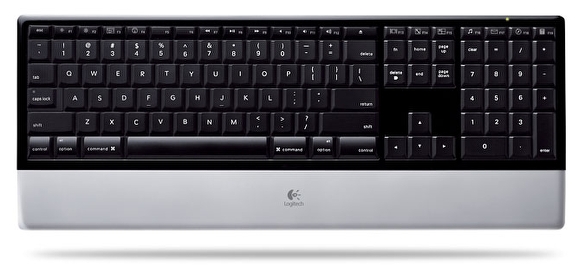
The DiNovo Keyboard is wireless, but uses the 2.4 GHz radio frequency, which I prefer over Bluetooth despite the fact that it requires a USB receiver dongle, which in this instance happens to be a longish one that protrudes about an inch and a half from the USB port.

The cool thing is that Logitech has managed to pack in a full complement (and then some) of standard-size keys in a board with a footprint barely wider and less deep than the diNovo Edge, while retaining the classy and Mac-complimentary piano black and brushed aluminum livery. This keyboard will make an excellent choice for use with either one of the new unibody MacBooks on a desktop stand, or aluminum iMacs, since the black and brushed aluminum theme harmonizes especially nicely with those models. The diNovo Keyboard is also compact enough to pack what you in a medium to large sized computer case or backpack for use on the road.
Another feature shared with the diNovo Edge is the PerfectStroke microscissors key switches, that are engineered to have a short, positive action with a slightly longer stroke than your typical laptop keyboard. Specifically, the PerfectStroke keys require 60 grams activation force have a travel of 3.2mm, shorter than a typical desktop keyboard’s 3.5mm to 4.0mm, but longer than your typical notebooks’ (or Apple’s aluminum ‘boards’ 2.0mm to 2.5mm.
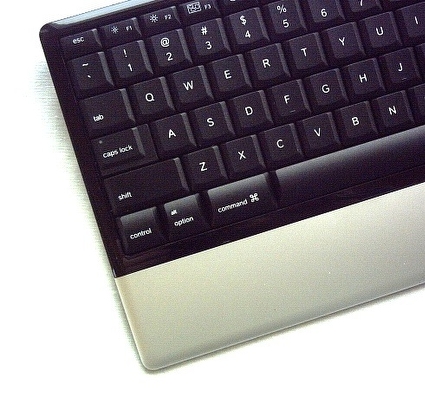
This Mac edition keyboard of course has standard Apple specific key labeling and positioning, with ambidextrous Command, Option, and Control keys located on the row flanking the Space Bar. The the navigation keys are in the ideal inverted-Tee configuration, with the only real anomaly, as noted, being the page keys’ positioning to the upper right of the main keyboard array along with an fn key where you might expect to find the Forward Delete key, and the Forward Delete key immediately be loaded. Odd decision, that, but in general it’s a mild departure from a standard layout that one gets used to quickly.
There is no Power Key to power up the system, but there is an on/off power switch for the keyboard itself located on the back edge of the housing and a small, green, power indicator LED.
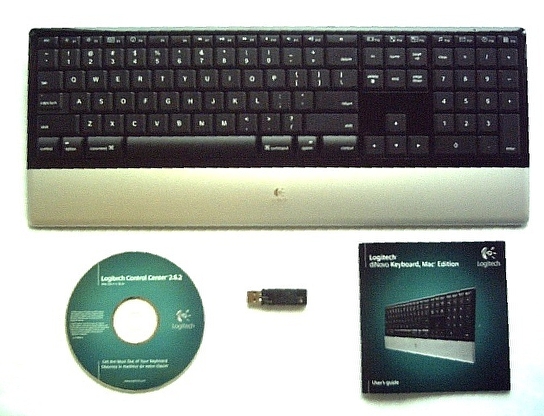
Basic keyboard functions are supported by OS X without the Logitech Control Center drivers installed, but if you want to get the full functionality this ‘board is capable of such as programming the F-Keys you’ll need to install the drivers, which are included on a bundled CD, and installation of which requires a restart of the Mac.
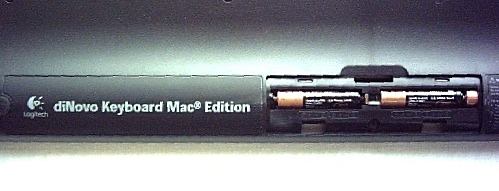
The diNovo Keyboard is powered by four AAA cells, which Logitech claims offer battery life of up to three years (based on two million keystrokes per year). A flashing battery indicator light warns when battery resources are running low.

In profile, the diNovo keyboard isn’t quite as razor-thin as Apple’s aluminum keyboard, but it’s definitely low-profile, and has a bit of rake compared with the diNovo Edge’s flat orientation. At $99.99, the diNovo Keyboard for Mac Edition is more expensive than Apple’s aluminum keyboards, but substantially less so than the diNovo Edge’s $159.99 MSRP.

The diNovo Keyboard Mac Edition is a deluxe keyboard alternative with excellent quality of workmanship, materials and finish, and thoughtful design. If those qualities are important to you, you’ll probably find it worth the premium price.
Product Specifications
• Dimensions (L x W x H): 17.01 x 6.82 x 0.88
inches
• Weight:
• 1.63 pounds without batteries
• 1.98 pounds with 4 AAA batteries
Warranty
• 5-year limited hardware
System requirements:
• Mac computer with Mac OS X (10.3.9 or later)
• 1 USB port
• CD-ROM drive
• The diNovo Keyboard, Mac Edition can be used with any Mac computer, including the MacBook Air, iMac, MacBook or MacBook Pro.
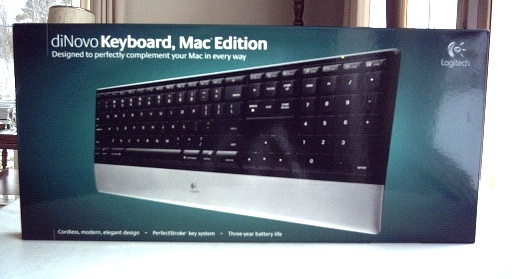
The Logitech diNovo Keyboard, Mac Edition cordless keyboard is expected to be available in the U.S. and Europe beginning this month for a suggested retail price of $99.99 (U.S.).
For more information, visit:
http://www.logitech.com
or
http://www.logitech.com/index.cfm/keyboards/keyboard/devices/4741&cl=us,en#
Note: Letters to PowerBook Mystique Mailbag may or may not be published at the editor's discretion. Correspondents' email addresses will NOT be published unless the correspondent specifically requests publication. Letters may be edited for length and/or context.
Opinions expressed in postings to PowerBook Mystique MailBag are owned by the respective correspondents and not necessarily shared or endorsed by the Editor and/or PowerBook Central management.
If you would prefer that your message not appear in PowerBook Mystique Mailbag, we would still like to hear from you. Just clearly mark your message "NOT FOR PUBLICATION," and it will not be published.
CM