‘Book Mystique Review - Three Fan-Forced Laptop Cooler Stands
Wednesday, February 18, 2009
by Charles W. Moore
Back in the day, Apple laptops ran cool. My first PowerBook, a 100 MHz 603e 5300, would just get warm enough under the left palm rest to make it a comfortable hand warmer on chilly days. Even my next ‘Book, a 233 MHz G3 WallStreet, didn’t really run hot. It was three and a half years old the first time its cooling fan ever cut in, not - coincidentally on the occasion of its processor malfunctioning, overheating and failing. The 500 MHz G3 Pismo that replaced the WallStreet ran a bit hotter, or at least it did before being upgraded with a 550 MHz G4 processor, after which it ran cooler than either of the G3 chips, so better CPU performance is no hard and fast prediction of how hot a CPU chip will run. Or at least not in the sub- one GHz Power PC era. My 1.33 GHz G4 PowerBook does run hotter than any G3 I’ve encountered.
However, in Intel Mac era, the quest for for cool running has become a dominant concern, Apple some time ago stopped referring to its portable computers as “laptops,” presumably due to concern about liability should someone burn their thighs with a MacBook used in laptop mode, so litigiousness scores on another casualty with the loss of the excellent “PowerBook” branding in favor of the generically literal but much less euphonious “MacBook.”
There are a number of the approaches that can be taken in trying to get our laptops (sorry, Apple, it’s the terminology that still makes the most sense) to simmer down. One can throttle back CPU power, but that’s a frustrating compromise. http://www.coolbook.se/CoolBook.html A little third-part y software utility called “CoolBook” can also help with some Intel Macs.
Then there are various desktop laptop stands and lap desks that both insulate the user’s lap from excessive heat when the computer is used in a literal laptop mode, which is sometimes what you need to do. Most of these products, as well as most desktop laptop stands are designed to also enhance air convection around the bottom of the computer to more efficiently dissipate heat.
The ultimate (short of water cooling or refrigeration plates) in stand or laptop desk cooling is fans in the support base itself - most often and ideally large-diameter relatively slow-turning units that are able to efficiently move large volumes of their without making a lot of noise. In this column we’ll take a look had several variations on that theme.
Targus Chill Mat for Mac
The newest player in the fan-forced laptop desk category is a complete, clean sheet of paper redesign of a product that’s been around for several years -- the Targus Chill Mat, a lap desk unit. I reviewed the original Chill Mat several years ago, and found it convenient and effective, so I was very interested to check out what had been changed.

In a word: “everything,” except the fact that the Chill Mat still does and efficient job of cooling your laptop, keeping your thighs effectively insulated from heat, and providing a stable work platform. Redesigned from scratch, it’s a completely different product -- now part of Targus’s new “for Mac” series of laptop computer accessories and pointing devices, wearing the “for Mac” signature glossy “Lunar Grey” livery instead of the older Chill Mat’s somewhat drab and industrial-looking matte silver finish.

In terms of looks, it’s no contest between the old and the new; the “for Mac” unit is a much more aesthetically attractive product, to with its mirror-smooth plastic and nylon mesh support services. In terms of portability and quietness, however, the comparison is more equivocal.

An on-off power switch is located on the housing’s back side.


First, the new Targus Chill Mat for Mac is thicker, heavier, and generally bulkier than the original model, which was very light and really easy to stuff in a backpack or computer case to take with you on the road. That should be possible with the new Chill Mat in many instances as well, but it won’t neatly fit in the same flat pocket of your bag that the old one did.
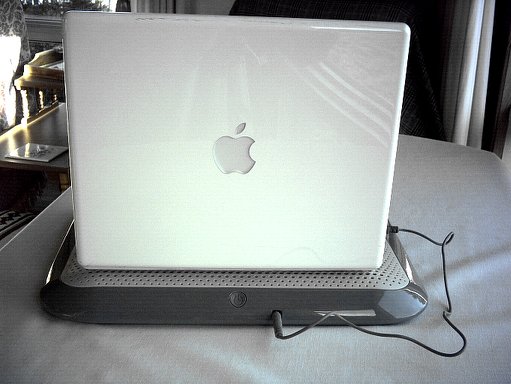
Secondly, the new Chill Mat is significantly noisier than the old one, which was so whisper-quiet that the hard drives of some of my laptops effectively drowned it out. Not so with the new design. I wouldn’t call its fans “loud” exactly, but you really do notice the sound they make when they’re running. I’m not sure why this would be, since they look to be about the same size and shape has the ones in the old model.
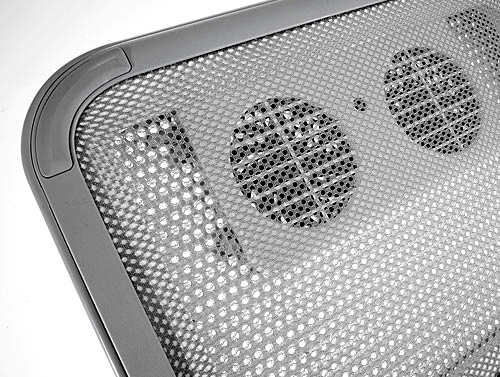
Those objections notwithstanding, the new Targus Chill Mat for Mac is a very nice piece of work, does what it’s intended to do well and looks great doing it. It’s large enough in support area to work with any Mac laptop, although the larger aluminum PowerBooks and MacBook Pros will overlap bit somewhat on either side.
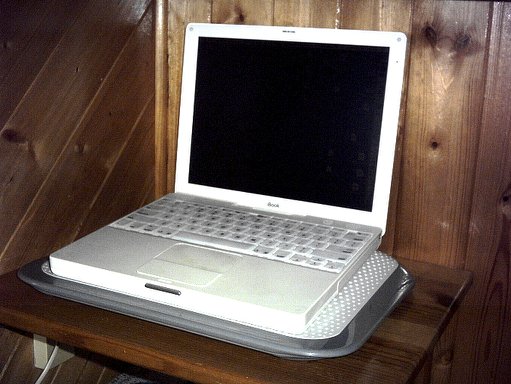
The Targus Chill Mat for Mac lists for $49.99 and is covered by a 1-Year Warranty.
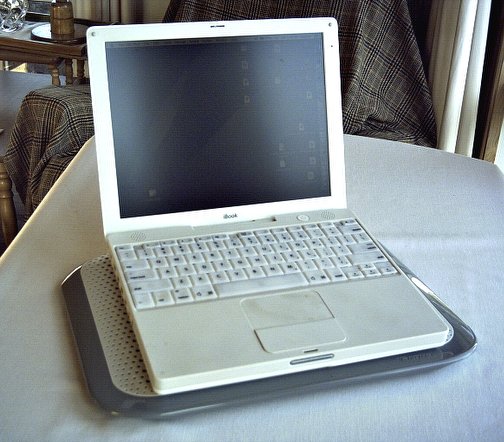
For more information, visit:
http://www.targus.com/us/accessories_formac.asp
Lapworks Attaché Fan-Cooled Laptop Stand
One of the latest product offerings from Lapworks Inc. of Rancho Cucamonga, California Attaché Laptop Stand, which combines several technologies to create a state-of-the-art elevation and cooling platform for today’s hot (in at least three senses of the word - speed, temperature, and looks) notebook computers.

Distinguishing the Attaché from run of the mill laptop stands is that it’s main computer support tray is of solid aluminum plate, which is durable, light, attractive, and acts as a large passive heat sink that draws heat away from the computer.
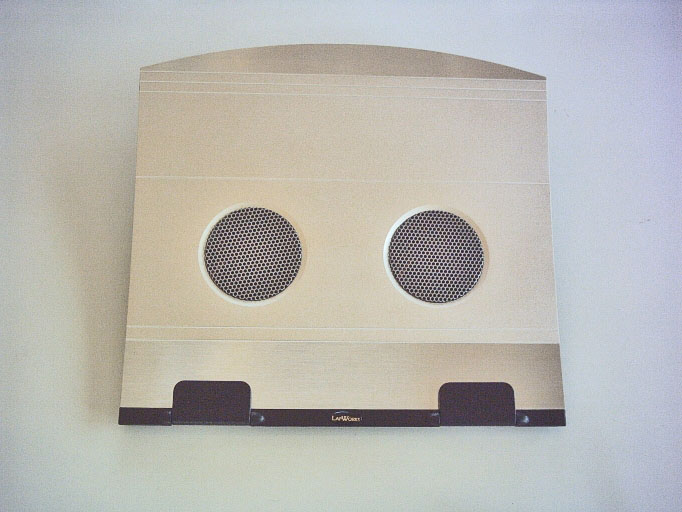
The aluminum plate is formed in a shallow, concave, curved arc, which creates an open air space or “convection cell” under the computer through which air can circulate, dissipating heat picked up from both the laptop’s bottom surface and the aluminum heat sink.
However, the Lapworks designers didn’t stop there. The Attaché stand also incorporates two relatively large diameter, slow-turning, 2200 RPM, USB-powered cooling fans in the unit’s support base that blow cooling air upwards toward the computer and thence outward through the convection cell aperture formed by the stand’s curved tray, carrying heat away from both the computer and aluminum sink. Very clever.

Aside from its cooling functions, the Attaché stand’s other main function is to elevate the open notebook display screen to a more comfortable and ergonomically-sound eye-level when used in conjunction with an external keyboard and mouse, although the unit can also be used flat for typing on its own keyboard with the passive or active cooling functions still in play.

The Attaché stand’s third function is a built-in, four-port USB 2.0 hub in the left upper corner of its support base, which should prove very handy in this day of port-challenged notebooks and proliferating USB peripheral devices.

In use, the Attaché’s elevation support arm is adjustable to any of four levels from flat to full elevation, with two intermediate steps. To change the level, you push a large, spring-loaded button on the back of the unit, swing the support arm to the desired position, and release the button, which locks the arm in position. Elegant and simple.


The notebook is supported on the Attaché by two flip-down tabs at the bottom of the face-plate, which are padded with a rubbery material to protect against scratching and to hold the computer in place.

The only downside, so to speak, to this is that the support tab blocks the optical drive slot on TiBooks, aluminum 15” and 17” PowerBooks and the pre-unibody MacBook Pros although this not a problem with side-loaders like the unibodies, old school MacBooks, iBooks, and Pismos..
The Attaché stand can accommodate any current Apple notebook from the MacBook Air to the 17-inch MacBook Pro as well as legacy machines. It fits my trusty old Pismo PowerBook like it was made specifically for it.

In order to use the stand’s active cooling function, it is necessary to plug the supplied USB cable into a USB port on the computer and into the dedicated small-format input port on the Attaché’s USB hub. Happily, this does not use up any of the hub’s four standard USB 2.0 ports. There is also a DC power input female jack through which you can externally power the USB hub, although no AC power adapter is supplied. I tried it with a standard 5-volt power adapter, and it worked just fine. A blue indicator LED glows when the hub is powered.

The Attaché’s cooling fans are controlled by a handy on-off power switch, and have an air flow rating of 20 cubic feet per minute (CFM). If you’re worried about fan noise, there’s no reason to be. The Seagate 100 gigabyte 4200 RPM hard drive in my Pismo is pretty quiet, but at first after switching the Attaché’s cooling fans on, I wasn’t sure whether they were working, as they were quieter than the hard drive. They are even hard to hear with the computer’s hard drive spun down. The official noise level spec. is less than 23 dBA. The fans draw a modest 0.9 watts of power, which could be significant if you’re running off the computer battery. However, the Attaché is most likely to be used when the computer is in desktop substitute mode with wall current available. The fans operate on a hydraulic ball-bearing system that is claimed to be very dependable, quiet and long lasting. The cooling fans also automatically shut off when the laptop they are connected to is turned off, overriding the ‘on/off’ switch by dint of cutting power to the USB port. However, this automatic shutoff when the computer is asleep or shut down does not obtain when the USB hub is powered externally with a power adapter.
Build quality of the Attaché is very good and up to Lapworks’ usual high standard, and it should last a good long time with reasonable care.
The Lapworks Attaché Laptop Stand measures 12 7/8 wide x 11 3/4” deep x 1 5/8 thick with the adjustable support arm folded flat, and weighs 2 Lb. 7 oz.

A budget-priced priced version of this stand called the Envoy is also available, with the only difference being that the Envoy’s computer support tray is made of the same high-density ABS plastic as the base and support arm, rather than having the aluminum heat sink face plate. The Envoy weighs in at 1 lb. 10.5 oz.
The Lapworks Attaché sells for $69.95 and the Envoy for $49.95.
I really couldn’t find anything not to like about the Attaché stand other than the minor criticism about access to front-mounted laptop optical drive slots.

Features:
• Material: High Density ABS Plastic
• Large aluminum plate absorbs/dissipates heat
• Product dimensions: 12-7/8” wide x 11-3/4” tall x 1-5/8” thick
• 4 USB 2.0 ports
• 4 push-button elevation settings
• Lowest elevation for ergonomic direct typing
• Higher elevations require separate keyboard and mouse
• Raises laptop screen to eye level for ergonomic viewing
• 2 silent built-in cooling fans
• weight: 2 Lbs. 7.5 oz
• ON/OFF power switch
• Rated Voltage: 5V DC
• Power Current: 0.18 A
• Rated Consumption: 0.9 W
• Fan Speed: 2200 +/- 10% RPM
• Fan Airflow: 20 CFM
• Noise Level: < 23 dBA
• Warranty: one year
Price: $69.95
For more information, visit:
http://www.laptopdesk.net/stands.html
COOLdock Laptop Stand With Fan Forced Cooling System
The COOLdock Laptop Stand is another positive forced air laptop cooler, with two cooling fans built into the computer support tray to suck heat away from your computer. The fans draw their power from a USB port on the computer, but no worries about using up a precious USB port - the COOLdock unit also includes a four-port USB 2 hub in its base
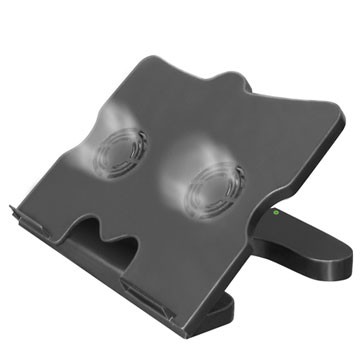

The COOLdock is also a full-featured adjustable height Laptop Stand that gets your display up to an ergonomically sound elevation to help reduce back, neck and wrist strain (using an external keyboard and mouse), by improving user body English. The COOLdock Laptop Stand has eight levels of adjustable screen height tilt, so you should be able to find a comfortable height for you,


The COOLdock stand is made of ABS-type black plastic, in a fairly conventional front-hinged tilt-tray configuration measuring 12.75” x 11.5” x 1.75” (lowest elevation setting), with the two horizontal axis cooling fans embedded in the tray, exhausting downwards.

The computer is held in place by two vertical tabs at the front/lower edge of the support tray, and are generously-sized for secure support, but do block the optical drive slot on 15” and 17” original MacBook Pros and PowerBooks, although are no problem for side-loaders like the MacBook (both old school and unibody), and unibody MacBook Pros, iBook, 12” PowerBook, or my old Pismos. This is an issue with a wide variety of notebook stands.
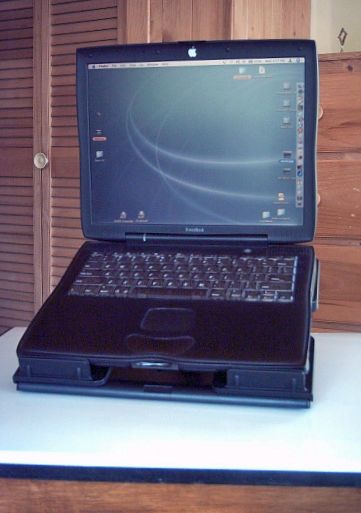
As noted, there are eight levels of elevation adjustment, and the unit should be able to accommodate all sizes of Apple notebooks. My Pismo fit just fine.
The USB hub is located in the base of the unit at the back, and connects to the computer to draw power via a supplied USB cable. There is a blue indicator light to confirm that power is being supplied, although it can’t be seen from the front of the rig when in use.

I would prefer the USB ports to be located at the side for easier access, but rear facing ports are not unusual. And happily, there is an AC power adapter jack socket so you can also power the fans and USB hub from a 5 volt power brick, although the latter is not supplied with the unit. I tried is with a power adapter from another product and it worked fine in this mode, freeing up the USB port on the computer for other things.

There is an on/off switch for the cooling fans, which turn at a fairly energetic 3,500 RPM, and can circulate 30 cubic feet per minute according to the specs., which is a fair volume. The downside is that the fans are not particularly quiet (advertised less than 23 dBA), although not as noisy as the high-RPM internal banshees in Apple ‘Books, but not nearly as quiet as the low-RPM fans in the original Targus Chillmat product for instance. On the other hand, they presumably move a lot more air than the Chillmat’s unobtrusive fans.

If you’re looking for a laptop stand that can make your ‘Book run significantly cooler, the COOLdock is definitely one to consider, and the USB hub is a major bonus.

Specifications
• Product Dimension : 327x281x46mm
• 4 USB 2.0 ports
• ON/OFF power switch
• Fan Dimension: 60 x 60 x 10 mm
• Rated Voltage: 5V DC
• Power Current: 0.18 A
• Rated Consumption: 0.9 W
• Rated Speed: 3500 ± 10%RPM
• Airflow: 30 CFM
• Static Pressure: 2.01 mm H2O
• Noise Level: < 26 dBA
The COOLdock Laptop Stand sells for $74.00 and is offered in the U.S exclusively by The Bad Back Store:
http://www.badbackstore.com
Product page:
http://www.badbackstore.com/COOLdock_Notebook_Stand_p/u-11114.htm
Some additional tips to help improve posture when working with a notebook and stand include:
• Use an external mouse and keyboard and keep them at the edge of your desk.
• Adjust your chair so your desk is just a little below your sitting elbow height.
• Raise the laptop so the top of the screen is just below eye level.
• Don’t lean on your desk while typing and keep your elbows in line with your shoulders, hanging loosely at your sides.
• When using the laptop keyboard, try not to drop your wrists onto the “wrist rest". Instead, move your hands freely across the keyboard and keep your hands in line with your elbows.
All three of these products do the job they’re advertised to do but a major distinction is that while the Targus Chill Mat for Mac is designed primarily as a laptop desk product, the Lapworks Attaché and the CoolDock are pure desktop laptop stands and have integrated USB hubs, which the Chill Mat does not. You can certainly use the Chill Mat on a desktop or table, but it would need to be placed on a stand if you want to elevate the computer screen to a comfortable height, which given its price should be doable for a total cost in the same neighborhood as the other two products.
For quietness, however, the winner by a substantial margin is the Lapworks Attaché (or the Envoy if you’re on a tight budget)
Note: Letters to PowerBook Mystique Mailbag may or may not be published at the editor's discretion. Correspondents' email addresses will NOT be published unless the correspondent specifically requests publication. Letters may be edited for length and/or context.
Opinions expressed in postings to PowerBook Mystique MailBag are owned by the respective correspondents and not necessarily shared or endorsed by the Editor and/or PowerBook Central management.
If you would prefer that your message not appear in PowerBook Mystique Mailbag, we would still like to hear from you. Just clearly mark your message "NOT FOR PUBLICATION," and it will not be published.
CM