‘Book Mystique Review : COOLdock Laptop Stand And Targus Chill Mat Fan-Forced Notebook Cooling
Wednesday, November 21, 2007
by Charles W. Moore
Apple ‘Books, from roughly the 867 MHz PowerPCs on up (essentially all models supported by Mac OS 10.5 Leopard), and especially Intel-based MacBook Pros and MacBooks, are speedy and powerful, but at the price of generating excessive heat. The faster G4, Core Duo, Core 2 Duo and Santa Rosa processors combined with powerful video accelerator cards give our ‘Books near-desktop power these days, but they also create lots of heat, and have given rise to a thriving market in third-party solutions to help keep your laptop’s torrid underside from singeing your thighs or damaging the furniture. Heat also shortens the life of electronic components, and can degrade performance of high bandwidth devices.
Most notebook auxiliary cooling solutions work on a passive convection principle by elevating the computer from the work surface, allowing air to circulate beneath carrying away heat and letting the machine cool more efficiently. However, some solutions take a more proactive approach to cooling, using powered cooling fans to suck heat away from the computer’s underside.
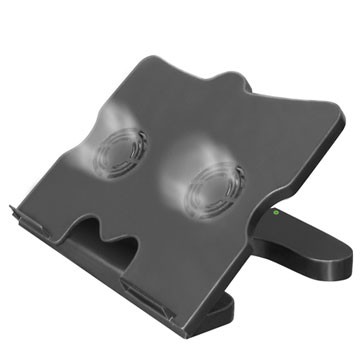
The COOLdock Laptop Stand that is the subject of this review is one such device, with two cooling fans built into its computer support tray that suck heat away from your computer. The fans draw their power from a USB port on the computer, but no worries about using up a precious USB port - the COOLdock unit also includes a four-port USB 2 hub in its base.

The COOLdock is also a full-featured, adjustable-height Laptop Stand to get your ‘Book’s built-in display up to an ergonomically sound elevation, which helps reduce back, neck and wrist strain, by facilitating better posture. The COOLdock Laptop Stand provides for eight levels of adjustable screen height tilt, so you should be able to find a comfortable height for you,


The COOLdock stand is made of black ABS-type plastic, in a fairly conventional front-hinged tilt-tray configuration measuring 12.75” x 11.5” x 1.75” (lowest elevation setting), with the two horizontal axis cooling fans embedded in the tray, exhausting downwards.

The computer is held in place by two vertical tabs at the front/lower edge of the support tray, which are generously-sized for secure support, but do block the optical drive slot on 15” and 17” MacBook Pros and PowerBooks, although are no problem for side-loaders like the MacBook, iBook, 12” PowerBook, or my Pismos. This is an issue with a wide variety of notebook stands.
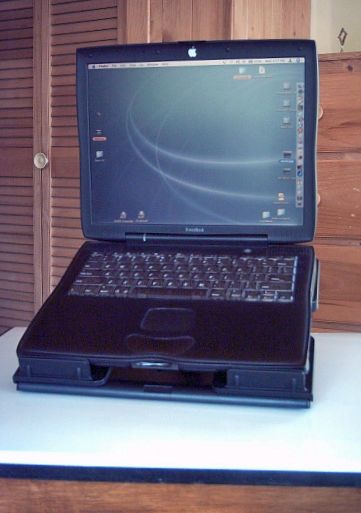
As noted, there are eight levels of elevation adjustment, and the unit should be able to accommodate all sizes of Apple notebooks. My Pismos fit just fine.
The USB hub is located in the base of the unit at the back, and connects to the computer to draw power via a supplied USB cable. There is a blue indicator light to confirm that power is being supplied, although it can’t be seen from the front of the rig when in use, which makes it a bit less useful.

In that same vein, I would rather the USB ports were located at the side for easier access, but rear facing ports are quite conventional. Happily, there is also an AC power adapter jack socket so you can also power the fans and USB hub from a 5 volt power brick, although the latter is not supplied with the unit. I tried it with a power adapter from another product and it worked fine in this mode, freeing up the USB port on the computer for other things.

There is an on/off switch for the cooling fans, which turn at a fairly energetic 3,500 RPM, and can circulate 30 cubic feet per minute according to the specs., which is a fair volume. The downside is that the fans are not particularly quiet (advertised less than 23 dBA), although not as noisy as the high-RPM internal banshees in Apple ‘Books, but not nearly as quiet as the low-RPM fans in the Targus Chillmat product (see below) for instance the Chillmat’s whisper-quiet fans, which are advertised to move 28 cubic feet per minute of air, so there is room for improvement here..

One other note about the COOLdock’s fans that could be a concern for persons (like me) with Multiple Chemical Sensitivities is that at least on the brand new unit I tested, the fans emitted a moderately strong plastic odor when running. Hopefully this will gas off and diminish after the unit has been used for a while, but it was not an issue with the Targus Chillmat, which was also received brand new,and which is likewise made from hard plastic and has two fans. Given that chemical sensitivity is increasingly common, the COOLdock’s manufacturers might consider reformulating their plastic material for less odor.
However, if you’re looking for a full-featured laptop stand and USB hub that can make your ‘Book run significantly cooler, the COOLdock bears consideration

Specifications
• Product Dimension : 327x281x46mm
• 4 USB 2.0 ports
• ON/OFF power switch
• Fan Dimension: 60 x 60 x 10 mm
• Rated Voltage: 5V DC
• Power Current: 0.18 A
• Rated Consumption: 0.9 W
• Rated Speed: 3500 � 10%RPM
• Airflow: 30 CFM
• Static Pressure: 2.01 mm H2O
• Noise Level: < 26 dBA
Some additional tips to help improve posture when working with a notebook and stand include:
• Use an external mouse and keyboard and keep them at the edge of your desk.
• Adjust your chair so your desk is just a little below your sitting elbow height.
• Raise the laptop so the top of the screen is just below eye level.
• Don’t lean on your desk while typing and keep your elbows in line with your shoulders, hanging loosely at your sides.
• When using the laptop keyboard, try not to drop your wrists onto the “wristrest". Instead, move your hands freely across the keyboard and keep your hands in line with your elbows.
The COOLdock Laptop Stand sells for $74.00 is offered in the U.S exclusively by The Bad Back Store:
http://www.badbackstore.com
Product page:
http://www.badbackstore.com/COOLdock_Notebook_Stand_p/u-11114.htm
***
Targus Notebook Chill Mat (and Notebook ChillHub)
The recently restyled Targus Notebook Chill Mat has two cooling fans built into a plastic lap desk platform. The fans draw power from one of the computer’s USB ports, and the power cord incorporates an on-off switch to help conserve power. Even with the fans shut down, the Chill Mat’s air circulation channels allow the laptop to passively cool more efficiently, and the unit also serves as a comfortable and more stable buffer between your computer and your thighs. Power consumption, incidentally, is a modest 1.05 watts.

Some might question the logic of buying a device that incorporates two fans in an effort to keep the notebook’s built-in, thermostatically-controlled cooling fan from cutting in. However, the reason why the internal fans in PowerBooks, iBooks, and the MacBook families are so cacophonously noisy is that they have to be physically very small in order to fit inside the computer’s case to share space that is already at a premium. Consequently, small diameter is compensated for with extremely high rotation speed, which is a surefire formula for noise generation.
On the other hand, the Targus Notebook Chill Mat is plenty large enough to accommodate two relatively large diameter (about 3 1/2 inches) fans that can turn much more slowly while still moving a substantial volume of air (as noted previously, the rated capacity is 28 cubic feet per minute). Consequently, the slow-rotation fans are much quieter than the internal fans in Apple laptops. Targus claims 25 DBL, which coincidentally is the same amount of noise Apple says the G5 iMac makes with its three internal cooling fans.
I didn’t test with a decibel meter, but I detest computer noise, the Chill Mat’s fans make less noise than some laptop hard drives I’ve encountered, and it’s a very subdued - almost soothing - sort of whispering sound, unlike the high pitched whine of the internal units, and I have to say substantially quieter than teh COOKDock’s fans.
The Targus Notebook Chill Mat can of course be used in conjunction with laptop stands that elevate the computer for better viewing ergonomics as well as directly on a desk or lap.
The Targus Notebook Chill Mat is an almost perfect fit for my 12-inch iBook, or a 12-inch PowerBook. Larger machines will overlap it somewhat, although that should not affect its cooling performance. Air will still be drawn past the underside of the computer and exhausted through the Chill Mat’s back aperture.
The Chill Mat housing is made from a hard, ABS-type plastic, colored silver, which harmonizes nicely with metal, white, or even black Apple laptops. The Chill Mat is surprisingly light in weight at just 15 ounces (425 grams), and at dimensions of the 11.75” x 9” x 11/16” it should slip easily into most computer bags or backpacks.
The underside of the Targus Notebook Chill Mat has a non-mar, rubbery plastic contact panel for traction and to protect furniture, and there are non-skid domed rubber contact pads on the top surface to slightly elevate the notebook for better air circulation and to prevent any slippage of the notebook, as well as circulation channels molded into the top panel.
The Chill Mat has the appearance and feel of being well-made and finished, and comes with a one-year warranty.
If you have a ‘Book that is a hottie in the literal sense, the Targus Notebook Chill Mat is a solutiion to help keep it running cooler and prevent that pesky internal fan from cutting in. If your computer’s fan is running a lot anyway, the difference in power consumption represented by the Chill Mat’s fans is likely small, and no problem at all when you’re in desktop substitute mode with the ‘Book plugged in.
At $29.95, the Chill Mat represents a very modest investment to enhance your computing comfort, peace and quiet, and very likely extending your ‘Book’s service life.
Chill Mat Features:
Color
Silver
Exterior Dimensions
11.75” x 9” x 0.8”
Includes:
USB power cord with on/off switch
System Requirements
USB port
Technical
Air Flow: 28 CFM (cubic feet per minute)
Speed: 1500 RPM
PC Power: USB: 5 V, 500 mA
Power: 1.05 W
Warranty
Limited One Year Warranty
Weight
15 oz
The Targus Notebook Chill Mat sells for $29.99
For more information, visit:
http://www.targus.com/us/product_details.asp?sku=PA248U
***
Targus Notebook ChillHub
The Targus Notebook ChillHub is an enhancement of the of the Targus Notebook Chill Mat. In addition to the two-fan cooling system, the ChillHub conveniently incorporates four USB 2.0 ports, which will more than compensate for the port used to power the unit’s own cooling fans.

With this two products in one solution, you can free up valuable space on your desk. The ChillHub also includes an AC Adapter to power the 2.0 USB ports, as well as the two fans when you’re in desktop substitute mode.

Aside from the USB hub feature, the ChillHub functions essentially the same as the Chill Mat reviewed above.
Color
Silver
Exterior Dimensions
11.75” x 9” x 0.8”
System requirements:
Windows 2000, XP, Vista or MAC OS X (10.4 or higher)
Warranty
One Year Warranty
Weight
2 lb 5 oz
The Targus Notebook ChillHub sells for $49.99.
For more information, visit:
http://www.targus.com/us/product_details.asp?sku=AWE01US
Note: Letters to PowerBook Mystique Mailbag may or may not be published at the editor's discretion. Correspondents' email addresses will NOT be published unless the correspondent specifically requests publication. Letters may be edited for length and/or context.
Opinions expressed in postings to PowerBook Mystique MailBag are owned by the respective correspondents and not necessarily shared or endorsed by the Editor and/or PowerBook Central management.
If you would prefer that your message not appear in PowerBook Mystique Mailbag, we would still like to hear from you. Just clearly mark your message "NOT FOR PUBLICATION," and it will not be published.
CM