Is The Rugged Clamshell iBook Still a Credible Player?
by Charles W. Moore
According to MacInTouch's major user survey of more than 10,000 readers, the original clamshell iBook is the most rugged and reliable Apple laptop of the G3/G4 period. As MacInTouch notes: "The single most reliable Apple laptop in our survey is the original Blueberry, Tangerine and Graphite series iBook, with a low 8-11% repair percentage."
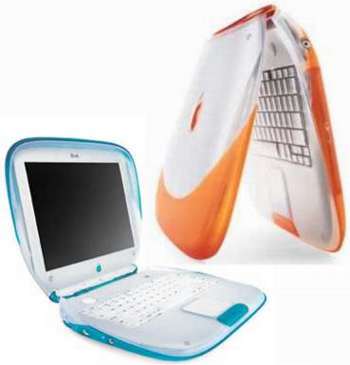
One of Apple's most distinctive industrial design efforts, the clamshell won many loyal fans, but does it still measure up that has a practically useful computer in the OS X 10.4 Tiger era, or is its day now past?
Through the late 1998 and early 1999, the rumor mills churned out speculation about a new, entry-level, "consumer" laptop in the works from Apple, a portable counterpart to the spectacularly successful desktop iMac. What I and many others had been anticipating was a compact, light laptop analogous to the contemporaneous three-pound Sony VAIO and a raft of other PC subnotebooks. What Steve Jobs unveiled at MacWorld Expo New York in July, '99 was something completely different.
The Original 300 MHz iBook G3
In some respects, the new iBook was very much a laptop version of the iMac, with voluptuously curvy the styling and a bright, two-tone color scheme. However, it was anything but a lightweight subnotebook, being, at 13.5 inches x 11.6 inches deep x 1.8 inches thick, nearly an inch wider and over an inch deeper than the G3 Series PowerBooks, and tipping the scales at a hefty 6.7 pounds, which made it both bigger and heavier than the contemporaneous "full-size" Lombard PowerBook.

The iBooks design was controversial. My own first glimpse of it in a newspaper photo with Steve Jobs was similar to the impression many others had; with the lid open it look good bit like a toilet seat, or to be a bit kinder, a cosmetics compact. Some folks thought that the trapezoid contours and bright, candy colors, not to mention the flip-out carry handle made the iBook too, well, "Girly" for real men to pack around. "Barbie's laptop" if you will.

A more practical, functional criticism was that display its generous dimensions and road - riding wait, the elbow to had only a small issue, "- resolution (800 x 600) 12.1-inch displayed. On the other hand, the I both question relatively cheap for a Mac laptop had 1599, which sounds state for and in pre - level machine by today's standards, but in 1999 that was $900 less than the lowest-priced professional PowerBook..
Yet another questionable iBook feature was its power adapter, which was shaped like a flying saucer and in which the power cable could be wound into a slot, yo-yo style. This was a potentially innovative idea rather poorly executed. The flying saucer adapter was both bulky and tended to be not very rugged or reliable. On the upside, the adapter's this connector plug was the first from Apple that glowed orange while the battery was charging and green when it was fully charged.
The original iBook was the first Mac to include AGP-based graphics, and it also the first to incorporate Apple's Unified Motherboard Architecture (UMA), which would eventually standardize most motherboard components across all Mac hardware lines. There was no internal cooling fan, and Apple claimed battery charge life of up to six hours
"Girly," or not, The spring-loaded, flip-out carry handle was a convenient feature that many wish Apple had stuck with on me later iBook The models. The also spring-loaded, counterbalanced clamshell-style lid that gave the original iBook its nickname had no mechanical latch and was also a feature beloved by many.
Yet another signature Apple laptop feature that we've come to take for granted on Apple portables made its debut in the 1999 iBook - the sleep LED indicator that pulsates like a heartbeat rather than blinking mechanically. Of even more revolutionary significance, Apple's Airport wireless networking was also first included with the iBook, on which it was a $99 optional extra (plus the $299 Airport base station).
Notwithstanding its swoopy, colorful styling, the claimshelling book was designed to be rugged, with its external colored services of a rubbery-textured plastic cladding material four times as thick as the stuff used on the G3 series PowerBooks. As previously noted, there was no screen latch to fumble with, and there were no port cover doors to catch on things and break off. The rounded contours of the IBook's housing helped the shock of impacts glance off, and the handle made for easier and more convenient carriage.
The iBook had a full-size, scissors-action keyboard, although unfortunately not as good as the one in the WallStreet PowerBook, and a snazzy silver mylar trackpad. The original iBook would accept 32-, 64-, 96, or 128-megabyte 144-pin, 1.25-inch SO-DIMMs for memory upgrades (not the same SO-DIMMS used by G3 PowerBooks and iMacs, alas). RAM upgrade installation was easily accomplished with the expansion slot located under the quick-release keyboard, but unhappily that was the extent of user-friendliness in terms of opening iBooks for service. Changing a hard drive, for instance, is a major operation, including the removal and replacement of some 34 screws, and a challenging task even for professional techs.
Which was doubly unfortunate, because the original iBook came with just a 3.2 gigabyte hard drive that was marginally adequate for use with OS 8.x and 9.x, but woefully too small for practical use with OS X (although the original 300 MHz iBook is the oldest Apple laptop model officially supported through OS 10.3.9). The iBook's 32 megabytes of standard RAM was enough (just) to run OS 8.6, but would hardly more than boat OS 9, and forget it as far as OS X went. There was no FireWire port, and just one USB port, a 10/100 BaseT Ethernet port, and a stereo/headphone mini jack for connectivity. With no microphone or analog sound-in jack, USB audio was the only sound input workaround, and there was no video-out support. The iBook came with a plain-vanilla, tray-loading, 24 x CD-ROM drive. The IBM low-power, 32 bit, 300 MHz, copper PowerPC CPU chip (reportedly a 333 MHz chip de-clocked for lower power consumption) wasn't anything to get up in the night and write home about either. Even in the context of the time, the iBook was lightly equipped.
In summary features that iBook did NOT have, included:
• No PC Card slots
• Not a whole lot of standard RAM
• No Video out
• No Expansion bay
• No SCSI or FireWire ports
• Only one USB port
• No Microphone
• No IRDA
• No DVD support
The original iBook was a laptop that some people liked a lot, and others didn't. For a completely new design, they were very reliable and had no really glaring engineering faults, and if the lack of connectivity, small hard drive, and slow processor were not caveats for you, they were a good choice of machine.
The Tokyo Revision B iBook and iBook SE - February 2000
At MacWorld Tokyo 2000, Apple got around to addressing some of the original iBook's shortcomings, bumping the standard RAM configuration up to 64 MB, and the hard drive size to a more reasonable 6 MB, while holding the price point. Also introduced at Tokyo was the iBook SE, a more "professional" iBook with its subdued Graphite livery and a faster 366 MHz G3 processor representing a 20 percent boost in processor speed, for $200 extra over the base machine's price. The improvements were welcome, but not truly exciting.
Unfortunately, there was still no sound-in port; no FireWire port; no PC Card slot; no DVD. Happily, no price increase either, and the doubled standard RAM and near doubled hard drive capacity did represent a significant increase in value.
The Paris iBooks - September 2000
I finally began to get just a bit excited about the iBook when a more substantial upgrade was rolled out at MacWorld Expo Paris in September 2000. The form factor remained the same along with the display size, but the Blueberry and Tangerine colors were replaced by the more subdued Indigo and the controversial Key Lime, which was available on both the standard and iBook SE models, and which I personally liked best of all. The Graphite iBook SE remained in the lineup as well, and on all models, the translucent white "Ice" plastics were replaced by a glossier, more opaque material.
Under the hood, RAM remained at 64 MB, and bus speed at 66 MHz, but the processor specs were changed from the former IBM G3 750 with 512 K L2 cache running at 300 MHz and 366 MHz, to IBM's then-new G3 750cx chips with 256k of onboard cache running at 366 MHz and 466 MHz. The 750cx (G3e) used less power than the 750 G3, about 4W at 400 MHz vs. 7W.
The hard drive size was increased to 10 GB, and the other big news was that the iBook finally had FireWire (which now means that it is the oldest iBook officially supported by OS X 10.4 Tiger) and an "AV" video-out port (not a VGA or ADC monitor port, however) and the SE came with a DVD drive. Video support also received a substantial upgrade to the ATI Rage Mobility 128 video card with 8 MB of VRAM. Still no sound-in, although increased availability of USB microphones had mitigated that issue somewhat. The price on the standard iBook was also dropped $100 to $1,499. The 466 MHz SE iBook with a DVD-ROM drive was available in Graphite or Key Lime for $1799.
If you like the first generation iBooks, the Paris "Revision C" models are the pick of the litter by a wide margin. The faster processors, FireWire, OS 10.4 Tiger support, upgraded video, video out support, and bigger hard drives make them a much more attractive package than the Revision A and B iBooks. And the price spread used is only a hundred dollars or so.
Whether any clamshell iBook makes a sensible purchase as a workaday computer these days is something of a subjective value-judgment. My daughter is happily running Tiger on 450 MHz and 233 MHz iMacs, while I found OS 10.3 only marginally tolerable with the original 500 MHz G3 processor in my Pismo PowerBook, and Tiger sluggish on that machine even after a 550 MHz G4 upgrade transplant, although it runs nicely with OS 10.3.9. Which brings us to......
Hotrodding The Clamshell iBook?
Many people don't realize that the clamshell's single SDRAM slot will accommodate a 512 MB chip, since all official Apple specs state 256 MB maximum. Indeed, the original maximum RAM spec. Apple cited for the iBook Revision "A" iBook was 160 MB.
However, Apple routinely understates maximum RAM capacity for its portable products. For example, the official maximum RAM configuration for the Pismo PowerBook is 512 MB, but I have 640 MB installed, and you can go up to 1 GB with two 512 MB DIMMs.
Unfortunately the original iBooks are not very upgradable, so naturally the most desirable clamshell iBooks are the Revision "C" Paris models, which had an AV video-out port and a new composite video port resembling a conventional 1/8" audio jack, but output video to TV through a special cable, and FireWire, especially the SE model with its DVD-ROM drive. The Paris iBooks also got speed bumps to 366 MHz and 466 MHz for the basic iBook and the iBook SE respectively, with IBM's PowerPC 750cx processor that used less power than the 750 G3 of the earlier models, about 4W at 400 MHz vs. 7W. The 750cx also has an integrated 256k level 2 (L2) cache, albeit the size of cache was reduced from the original iBook's 512k cache.
Additionally, the Paris models have an ATI Rage Mobility 128 video card with 8 MB of VRAM, bigger 10 GB hard drives (and optional 20 GB units).
If you are enamored of the case design of the clamshell iBook, with its two-tone color schemes and fold-out carrying handle, not to mention it's ruggedness and reliability, the Paris models are definitely the best choice performance and connectivity-wise, if you can find one at a reasonable price.
For available iBook RAM upgrades, a convenient place to check out availability and compare prices is at RAMSeeker:
http://www.ramseeker.com/
As for hard drive upgrades, TechRestore offers Overnight laptop upgrades from any location in the continental U.S. Prices include overnight pickup of your laptop, installation, data transfer and return overnight shipping. We also send your old drive back to use as a backup!
60GB 5400 RPM Nationwide Overnight Laptop Hard Drive Upgrade Service with installation and data transfer
$199.00
80GB 5400 RPM Nationwide Overnight Laptop Hard Drive Upgrade Service with installation and data transfer
$229.00
60GB 7200 RPM Nationwide Overnight Laptop Hard Drive Upgrade Service with installation and data transfer
$249.00
100GB 5400 RPM Nationwide Overnight Laptop Hard Drive Upgrade Service with installation and data transfer
$269.99
120GB 5400 RPM Nationwide Overnight Laptop Hard Drive Upgrade Service with installation and data transfer
$299.99
80GB 7200 RPM Nationwide Overnight Laptop Hard Drive Upgrade Service with installation and data transfer
$299.99
100GB 7200 RPM Nationwide Overnight Laptop Hard Drive Upgrade Service with installation and data transfer
$369.99
160GB 5400 RPM Nationwide Overnight Laptop Hard Drive Upgrade Service with installation and data transfer
$439.99
For more information, visit:
http://techrestore.com/
Thinking about doing it yourself? Probably not a good idea. As MCE Technologies notes:
"The hard drive in the iBook is not end-user, or even dealer/service center, upgradable. Just accessing the hard drive bay is a job involving the removal of over two-dozen screws, hex-nuts, plastic parts, and very small, sensitive, electronic components. If the proper level of anti-static protection is not maintained and the take-apart procedure not properly documented then a successful upgrade is nearly impossible.... Fortunately, we have the facilities and can perform the upgrade for you! MCE now offers an iBook hard drive upgrade program."
Send your iBook to MCE and they will install a new hard drive into your iBook and transfer your data from the original hard drive to the new hard drive/
MCE 40 GB iBook Hard Drive Upgrade - $199.00
MCE 60 GB iBook Hard Drive Upgrade - $219.00
MCE 80 GB iBook Hard Drive Upgrade - $259.00
MCE 1000 GB iBook Hard Drive Upgrade - $329.00
MCE 160 GB iBook Hard Drive Upgrade - $499.00
Add Portable FireWire/USB Enclosure for your old hard drive (+$49)
From the time MCE receives the iBook to the time they ship it back out is generally 1-2 business days.
For more information, contact:
MCE Technologies
30 Hughes, Suite 203
Irvine, CA 92168
MCE telephone:
800-500-0622
(949) 458-0800
or visit:
http://store.powerbook1.com/
However, if you're determined to take a crack at upgrading your clamshell iBook's hard drive or want to open it up for any reason, iFixIt.com has a free illustrated teardown Guide that will help walk you through the process:
http://www.ifixit.com/Guide/49.0.0.html
So, while the mostly non-upgradable clamshell iBook is obviously not an ideal candidate for serious hotrodding projects, maxing out the RAM and getting a bigger hard drive will extend the useful life of these machines. However, if you're not especially attached to the clamshell form factor, and especially if you want to run OS X 10.4 Tiger, I would suggest giving careful consideration to selling your machine and picking up a used or refurbished (or even new) dual-USB iBook as an alternative. The bottom line cost might not be much higher than upgrading your present machine.
Appendix
Clamshell iBook Specs.
iBook (July 1999)
300-MHz PowerPC G3 processor; 512K backside level 2 cache on processor module 66-MHz system bus
32MB of SDRAM - Upgradable to 288 MB
3.2GB IDE hard drive
24x CD-ROM drive
One 12-Mbps Universal Serial Bus (USB) port
Built-in 10/100BASE-T Ethernet
Built-in 56K modem supporting K56flex and V.90 standards
Optional 11-MBS Air Port wireless networking card
Single built-in mono speaker; 16-bit stereo sound output minijack
4 MB of SDRAM video memory
2D/3D graphics acceleration through ATI RAGE Mobility graphics controller with 2X AGP
12.1-inch (diagonal) built-in TFT SVGA active-matrix display, offering 640- by 480-pixel and 800- by 600-pixel resolution with millions of colors
Lithium-ion; 45-watt-hour battery; Up to 6 hours of battery life
full-size keyboard
Solid-state Apple trackpad supports tap, double-tap, and drag capabilities
- Width: 13.5 inches (34.4 cm)
- Height: 11.6 inches (29.4 cm)
- Average depth: 1.8 inches (4.6 cm); depth ranges from 1.24 inches (3.15 cm) at the thinnest point to 2.06 inches (5.2 cm) at the thickest point;
Weight: 6.7 pounds (3.0 kg)
iBook "Revision B" and iBook SE (February 2000)
PowerPC G3 microprocessor running at a clock speed of 300 or 366 MHz.
512 KB backside L2 cache
64 MB of SDRAM - expandable up to 320 MB
Hard disk drive with a capacity of 6 GB.
CD-ROM drive with 24X speed
12.1-inch TFT display with SVGA resolution (800 by 600 pixels).
4 MB of video RAM supports millions of colors -- ATI RAGE Mobility graphics controller with 2X AGP
Lithium ion battery - battery life under normal use is up to 6 hours.
One USB port
Built-in modem with 56 Kbps data rate.
Built in Ethernet port for 10Base-T and 100Base-TX
Internal wireless AirPort LAN module available as a build-to-order option or as a user-installable upgrade.
Built-in mono speaker and a stereo headphone jack.
Integrated trackpad includes tap/double tap and drag features.
Weight: 3.0 kg (6.6 pounds) with the battery installed.
34.4 cm (13.5 inches) wide x 29.4 cm (11.6 inches) deep.
Thickness varies from 3.1 to 5.2 cm (1.24 to 2.06 inches); the average thickness is 4.6 cm (1.8 inches).
"Paris" iBook 366 MHz (September 2000)
Active-matrix 12.1" color display (800 x 600)
Lithium Ion battery (up to 6 hours use)
tappable trackpad
built-in mono speaker
10/100 Base-T Ethernet
Built-in 56k Fax/Modem
16-bit stereo sound output
24x CD-ROM drive
10 GB HD
One USB port
One FireWire port
Maximum RAM 576 MB (64 MB standard)
PowerPC 750cx (G3) 366 MHz
66 MHz System Bus
256k on chip cache
ATI RAGE Mobility 128 graphics accelerator with 8 MB of SDRAM
Optional Airport wireless networking
Carrying handle
Weight: 6.7 pounds
"Paris" iBook SE 466 MHz (September 2000)
Active-matrix 12.1" color display (800 x 600)
Lithium Ion battery (up to 6 hours use)
tappable trackpad
built-in mono speaker
10/100 Base-T Ethernet
Built-in 56k Fax/Modem
16-bit stereo sound output
6x DVD-ROM drive
10 GB HD (20 GB optional)
One USB port
One FireWire port
Maximum RAM 576 MB (64 MB standard)
PowerPC 750cx (G3) 466 MHz
66 MHz System Bus
256k on chip cache
ATI RAGE Mobility 128 graphics accelerator with 8 MB of SDRAM
Optional Airport wireless networking
Carrying handle
Weight: 6.7 pounds
Note: Letters to PowerBook Mystique Mailbag may or may not be published at the editor's discretion. Correspondents' email addresses will NOT be published unless the correspondent specifically requests publication. Letters may be edited for length and/or context.
Opinions expressed in postings to PowerBook Mystique MailBag are owned by the respective correspondents and not necessarily shared or endorsed by the Editor and/or PowerBook Central management.
If you would prefer that your message not appear in PowerBook Mystique Mailbag, we would still like to hear from you. Just clearly mark your message "NOT FOR PUBLICATION," and it will not be published.
CM