PowerBook Mystique Review - "Buying Used Macs"
by Charles W. Moore
If you don't have the scratch to pony up for a new Macintosh -- even an eMac, a Mac mini, or an iBook, it's something of a buyers market out there these days in use Macs. With the aforementioned entry-level Macs all selling for less than one thousand dollars, one should certainly consider whether, say, a Mac mini with a used or scrounged monitor, keyboard, and mouse might not be a more suitable option. You get a new machine with reasonably fast G4 power, a not cutting edge but respectable graphics card, a warranty, and a whole lot of cool chic for $499 plus whatever you have to pop for peripherals.
However, for various reasons, an entry-level new Mac may not suit your needs or tastes, and if a more expensive new Mac is beyond your financial reach, there are a lot of all attractive alternatives available used or refurbished. Indeed, the spectrum of what's available in useed Maes can be confusing or even overwhelming, especially for someone new to the Macintosh orbit or even not especially tech oriented veterans. There are literally hundreds of Mac models from the past 21 years, but really, unless you are interested in old computers as collectibles, only a relatively few make sensible prospects for workhorse computing in the contemporary context, which requires OS X support, large hard drives, and decently powerful graphics cards.
Personally, I've almost always bought new Macs. Of the eight Mac computers I've owned as production machines over the past 13 years, only two -- my Mac Plus and my Pismo PowerBook -- were second hand. (My G4 Cube was a very slightly used "open box" purchase). However, I can't speak ill of the used units. The old Plus still works (and is for sale if anyone is interested), and the Pismo is my all-time favorite of the eight, and an especially good value for what it cost me. No regrets at all.
The subject of this review, Neale Monks' new ebook "Buying Used Macs," is intended as a guide to finding the right used Mac to suit your needs and tastes. However, even if you prefer to purchase your Macs new or are not in the market for a system at all right now, this little book makes an interesting read and reference as a concise history and technical review of Apple Macintosh computer hardware.
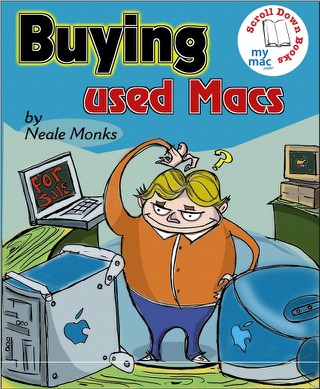
This book is aimed at Mac users at all levels of experience who want to either add a Mac to their home or office but cannot afford a new machine; or just like collecting old machines. It is intended to describe the used Mac market and to indicate the best ways to find used Macs at good prices. Neale Monks walks you though the process of choosing a used Mac wisely, offering background on Mac models back to the beginning in 1984 up to fairly recent models.
Incidentally, Monks himself addresses the topic of whether used Macs make any sense in the era of the Mac mini in this article:
http://www.mymac.com/showarticle.php?id=1998
Buying Used Macs is 176 pages and structured in six chapters plus an Appendix.
Chapter 1 Why buy a used Mac?
Chapter 2 Where to find good used Macs
Chapter 3 Desktop Macs
Chapter 4 PowerBooks and iBooks
Chapter 5 Using and maintaining your ‘new’ old Mac
Chapter 6 Software and peripherals
Appendix
Chapter 1 makes the case for buying a used Mac, the most obvious argument being that a used Mac allows you to get a Mac that you couldn’t otherwise afford. For the price of an entry-level iMac, you can pick up a used G4 Power Mac with plenty of extra expansion potential.
Monks notes that "The economic argument is even more compelling when you’re looking at portable Macs: iBooks and PowerBooks are inherently expensive things, and a used PowerBook can be a great satellite system to use alongside your main desktop Mac. Because the chief feature of any laptop is its portability, it’s often the case that a relatively old PowerBook is every bit as useful as a brand new one."
There is also a discussion of older Macs as collectables.
In Chapter 2, places to find good used Macs are addressed, such as, thrift stores and yard sales, used computer stores, online auctions, or even friends and family.
Monks shares my misgivings about eBay as a channel for procuring Macs, as most vendors offer no warranty as to the fitness of the goods they are selling, so it's caveat emptor. Or as in the case of a relative of mine, you don't get the item at all. Sayonara two thousand bucks. A victim od identity theft.
The author also doesn't recommend buying computers from friends and family because the potential of something going wrong can sour personal relationships. Probably sound advice.
Chapter 3 gets down to discussing specific machines, in this instance desktop Macs, observing that Apple's desktop machines generally age well and have few reliability issues the prospective purchaser needs to worry about. "Because they are not moved around much, wear and tear is far less of an issue with desktop computers that it is with portables, which are constantly being unplugged and carried about."
There are pointers on spotting good used Macs, what to look for in terms of wear, and the issue of built-in monitors in many Mac consumer models.
Product outlines are provided for : The Palaeozoic Era — The Pre-PowerPC Macs, Pre-G3 Power Macs, G3 Power Macs, G3 iMacs, G4 Power Macs, and the Power Mac Cube.
Chapter 4 covers PowerBooks and iBooks, and endeavours to answer the question: "Do you really need a Mac laptop?"
This is the longest chapter of the book, and one infers that Monks, like myself, is a consummate Apple portable aficionado. Personally, while I respect and appreciate Mac desktop hardware, it's the laptop lines that get me most excited, and from my perspective a computer that has to be tethered to a wall current and which can't be comfortably carried (or at least lugged) around, is compromised.
I also assume that since you are reading this review on PowerBook Central, you are also quite likely a portable enthusiast, so I will dwell bit longer on the content of this chapter than the others.
Monks discusses portable computer advantages, noting that "an older PowerBook or iBook used as a satellite to a modern iMac or Power Mac can still be useful, whereas a desktop Mac of similar age isn’t. You don’t need a huge amount of power to check email, work on word processor documents, or do slide show presentations, and $200 spent on a used PowerBook 3400 could be money well spent if you do most of your high power work on your Power Mac at home or in the office.
He points out that portables also use far less electricity than desktop machines,making them a "greener" computing platform. "A G3 PowerBook has a power consumption of about 50 Watts, whereas a G3 Power Mac tower uses over 200 Watts, and the monitor, of course, will use up even more."
"Finally," he says, "portables take up very little space, and so fit nicely into small or home offices, where desk space is limited. Unplugging and disassembling a desktop Mac to make extra space for meetings or presentations is a hassle, but folding up a portable computer and slipping it into a drawer is a breeze." Amen to that.
General topics pertaining to purchasing laptops used include: "Aging ungracefully — why good PowerBooks go bad," LCD displays, keyboards and trackpads, batteries, and PRAM batteries.
The product profiles are divided into:
The Palaeozoic Era
— the Mac Portable, the 100 and 500 Series PowerBooks, and the 200 Series Duos
The Mesozoic Era
— 5300, 1400, 2400, and 3400 Series PowerBooks and the 2300 Series Duo
and
The Cenozoic Era
— G3 and G4 PowerBooks and iBooks
I agree with most of Neale Monks' commentary and observations in this chepter, although I take minor issue with his contention that compared with the 500 Series PowerBooks that preceded them, the PowerBook 5300s "were very ugly indeed." As a satisfied PowerBook 5300 owner, I prefer its looks to the 500 Series styling.
His argument that the "PowerBook 3400 Series were arguably the first portable computers Apple ever made that could realistically replace a desktop machine," is arguable, and others would set the threshold at the 500 Series, the 5300, or the PowerBook G3. I remember that in 1998, Macworld magazine declared in a cover story that the WallStreet G3 PowerBooks were the first legitimate portable "Desktop Invaders," and Monks seems to concur, observing that the WallStreets "have enough performance to rank as potential desktop replacement machines, provided your needs are restricted to programs that run in OS 9." He also says that "the Pismo series of PowerBooks remains a compelling choice for Mac users looking for a moderate cost, high performance machine with good expansion capabilities and enough power to be used as a decent desktop replacement." Mine certainly does the job.
Monks offers some practical advice for prospective used iBook purchasers, regarding the fact that these machines "are frighteningly difficult to open up and service, so adding things like a larger hard drive is much more difficult than it is with a typical PowerBook."
Chapter 5 turns to using and maintaining your ‘new’ old MacS — covering issues like sharing data between Macs, removable disks, removable hard drives ,network and Internet connections, connecting two Macs, and creating a small Ethernet network.
As for Repairing a used Mac, the author advises that the trickiest bit to repairing a Mac is usually opening it up and carefully removing the broken component without causing any damage to the other parts of the machine.
On the topic of upgrading a used Mac, Monks draws the distinction between "Essential upgrades" such as expanding RAM and ahrd disk capacity, and "Expensive upgrades," — "ones that cost $150 upwards that rarely represent a bargain and realistically may be throwing good money after bad."
Chapter 6 is on software and peripherals, with tips on buying used software, The legality of using any software that comes on your used computer, and the challenges associated with buying peropherals for older Macs, particularly those without USB or FireWire ports which can't use many of the current keyboards, mice, printers, scanners, external disk drives, etc., because they lack the ports required for these devices. A handy chart is provided outlining peripheral compatibility for various Mac models.
The Appendix lists useful web sites as suggestions of places to begin looking for used Macs, peripherals, and upgrades.
Buying Used Macs is distribited online in PDF format. The pages are attractively designed and presented, and this book would look great in print. I checked it out in both of OS X Preview and Adobe Reader 7, with my nod going to the latter for ebook reading.

Buying used Macs is not profusely illustrated, but there are lots of thumbnail product shots, as well as several useful graphs comparing different models in Mac computer categories. There are also many clickable Web links to articles, resources, and products, both in the chapters and in the Appendix.
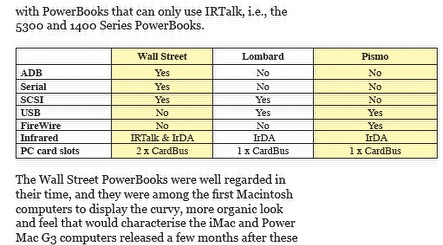
In summary, this book is an enjoyable and informative read for the newsstand price of a magazine, and if you're interested in vintage Macs, it will also prove a handy resource for technical and historical data on these older machines.
The book's cutoff is the G4 Power Mac Powers, the G4 iMac, the G3 IBook, and the Titanium PowerBook, to so you won't find any information on more recent Mac models as used or refurbished purchase prospects. Perhaps the author will update the content at some future date. It's always a moving target, but the G4 iBook and Aluminum PowerBook have been around for 19 months and 27 months respectively, so there are plenty of used examples of the market. That omission notwithstanding, you get your money's worth and more with Buying Used Macs.
Buying Used Macs, published by Scroll Down Books, a MyMac.com company
© Neale Monks, 2005
Original Cover Artwork by Todd Long
Author: Neale Monks
Editor: Russ Walkowich
Technical Editor: Russ Walkowich, John Nemerovski, Tim Robertson
Editor-in-Chief: Tim Robertson
Price: $5.00.
For more information, visit:
http://store3.esellerate.net/store/catalog.aspx?s=STR5549850528&pc=