Keeping Your ‘Book Alive And Productive Through Power Blackouts - Plus Mailbag
by Charles W. Moore
The quiet corner of Nova Scotia, where I live, got hit with the first major power blackout of the winter (actually still late fall) season on Monday, caused by what seemed to be an unremarkable four-inch snowfall. But is was heavy, wet snow that collected on tree limbs and took out wires, so we were without power for about 18 hours.
We’re reasonably well fixed for such exigencies. We heat primarily with wood, and both of our stoves are electricity-independent. We also have gravity-fed water from an artesian spring, so we can wash, the toilets keep flushing, and we’re warm, able to cook food, and to heat water on the wood stove. And as long as the phone lines aren’t affected by an outage, we can still get on the Internet, which is one reason among many that I would no longer seriously consider a desktop computer of any sort as a workhorse machine. Yes, you can get a UPS, but that’s encumbrance and expense, for a solution that’s not nearly as slick as the automatic and effortless transition to battery power with a portable computer. Working in the daytime, I’ve had the power go off while working on my laptop and not even noticed until the little icon in the menubar caught my eye.
Indeed, the less expansive UPS units will keep your desktop running for five to fifteen minutes, long enough to save your work and shut down in an orderly fashion, but you’re not going to be able to do any real work on a desktop during an outage unless you have a UPS with a big battery (expensive), a gasoline, propane, or diesel fueled power generator, or a large power inverter with plenty of 12 volt battery power and recharge facility to back it up.
On the other hand, you can keep a laptop computer going for a couple of days on its internal battery if you ration your use, and especially if you have one of the new, extended life replacement batteries that are available. With a laptop, a cheap power inverter, and a car battery, you should be able to ride out even a lengthy power interruptions if you have a means of periodically recharging the battery (ie: enough gas in the car). You can get power inverters ranging from the little 175 watt one that I have, up to a whopping 3000 watts, although you’ll need a bank of heavy-duty 12 volt batteries in order to utilize that output for long.
Happily, in this week’s blackout I was able to proceed with my work schedule thanks to the TruePower Extended Life Battery in my Pismo PowerBook that I reviewed here a few weeks back.

When the power went down, I checked the battery menu in my 17” PowerBook, and it estimated that I had a disappointing 2.16 hours of running time left. The Pismo, with a fully-charged TruePower unit installed promised just short of six hours. I transferred all of my work-in-progress files, my Eudora Mail Folder, and my DEVONthink Professional Office database over to the faithful old Pismo via Ethernet, and settled down with the aging but still formidable black beauty for the evening.
I turned down the display backlight to the dimmest level that was practical, but too no other extraordinary power economy measures except for logging off the Internet when I didn’t really need to be dialed up. The illuminated keyboard in my 17” PowerBook would have been appreciated, but then that’s one of the reason for the Big Al’s mediocre battery runtime, and a small 12 volt bulb plugged into my 700 Amp DC power pack served nicely for general illumination.
At the end of my usual evening’s work composing and editing news articles and posting them to Applelinks, I still had 40 percent of the TruePower battery’s charge left, and the comfortable reassurance that there were another TruePower 7800 mAh unit plus a year-old Newer Technology NuPower 6600 mAh extended life battery still fully charged and in reserve.
The next morning, I was able to finish off my usual slate of tasks just before the “You Are Now Running on Reserve Power” dialog popped up. I did notice that the remaining charge estimate dropped from 10 percent to four percent almost instantly at that point, but the battery had delivered pretty much its promised six hours, and I have no complaints about its performance. On the contrary, I am delighted that it did so well in this context.

The FastMac TruePower 7800 mAh Pismo batteries are claimed to be the most powerful battery replacements for the Pismo/Lombard PowerBooks currently available, providing up to 68% more capacity than the original Apple battery.
I should also note that my Pismo has a Daystar 550 MHz G4 processor upgrade installed and a 5400 RPM Toshiba 40 gigabyte hard drive, so it almost certainly places more demand on the battery than a stock 400 MHz or 500 MHz G3 Pismo with a 4200 RPM hard drive would.

David Pogue once observed that you never feel the hoofbeats of time clattering so loudly than when working on a laptop computer under battery power. He wrote that back in the day when you were doing well to get 2 1/2 hours out of a laptop battery charge, but it looks like my 17” PowerBook is still in that neighborhood. Two hours just isn’t very much for getting any serious work done. I am now intrigued as to how FastMac’s TruePower Extended life Battery for the 17” PowerBook would perform, however, it a fairly safe deduction that the big, 17” display and illuminated keyboard would handicap it is comparison with the power-parsimonious Pismo.
Fastmac’s TruePower extended life battery for the PowerBook Pismo and Lombard is available now for a special introductory price of $139.95. Each battery carries a 1 year warranty and a 30 day money back guarantee.
More information about Fastmac’s battery upgrades is available via the website:
http://www.fastmac.com/
A coollittle itam I also found extremely useful during the blackout was RadTech’s I-Sight ear-worn personal illuminator. The I-Sight’s overdriven, super-bright Nichea LED module features a parabolic reflector and precision focusing lens to provide an amazingly bright (the manufacturer claims up to one mile visibility — and it certainly is very bright) and uniform beam pattern, with no hotspots — just pure and even lighting. I-Sight’s reversible and adjustable ear loop allows use with or without glasses on left or right ears.
The I-sight provides a keyboard lighting solution if you have no other general light source, but it really comes into its own when you need to wander through the house, or even outdoors looking for things or just getting on with the necessities of life.
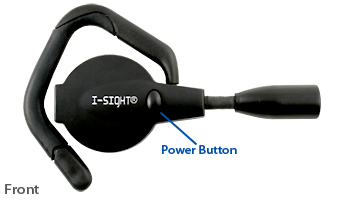
Weighing just 18 grams, and featuring a claimed useable, continuous runtime of over 36 hours, I-Sight illuminates the wearer’s field of vision, with no distracting side flare - while keeping both hands free. An easy to use push-button power switch aimable lamp module on a flexible stalk, and tool-less battery replacement round out the feature array.
The I-sight illuminates whatever you look at, not just a portion of the keyboard. This may be a positive or negative characteristic, depending on your needs and circumstances. If you want a keyboard illuminator in order to avoid disturbing someone trying to sleep or watching TV in low light in the same room, you may find the I-Sight TOO bright. Some flashlights are a lot dimmer. The I-Sight’s beam is quite focused, but there is some scatter from the glow. On the other hand, if you just need to light up your work space, it does a fine job. You won’t have any trouble seeing the keys.
The unit is battery-powered with a claimed battery life of over 36 continuous hours, which is not bad, but USB powered keyboard lights have and edge here, never needing battery replacement. On the other hand, the USB lights do eat up precious battery charge. Replacement batteries for the I-Sight cost about six to eight dollars.
The I-Sight is default configured to be worn on the right ear (but can be quickly converted for left ear wear), and is compatible with eyeglasses and BT headsets. It works fine with my wire rimmed specs.

Features:
- Phenomenal brightness and extraordinary battery life.
- Adjustable and reversible rubber-coated ear clip.
- Long-lasting, user-replaceable batteries - Lithium cells included!
- Virtually indestructible, unbreakable LED “bulb”. Thousands of uses.
- Peacefully coexists with eyeglasses and BT headsets.
- Works under water - unaffected by heat or cold.
I-Sight Specs:
2-3v CR2016 lithium cells
Reversible, adjustable ear loop
Colors: Bright White, Green
Projector: Reflected,lens-focused
Main Spot Dia at 0.5m: 25cm
Weight: 18g (total)
I-Sight is available in 2 illumination colors: bright white for general tasks, and green for situations when dark vision needs to be maintained.
I-Sight is available now for $12.95 USD
More information on I-Sight at:
http://www.radtech.us/Products/ISight.aspx
Speaking of USB-powered keyboard lights, I also have a LapWorks USB Nite•Key•Lite - an 18 inch long serpentine keyboard lamp with two white LEDs - which does a fine job of lighting the keyboard for non-touch typists like me, albeit at the aforementioned charge life penalty.
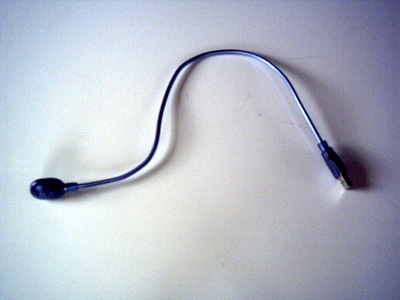
The Nite•Key•Lite plugs into and draws power from one of your ‘Book’s USB ports. But not necessarily a whole lot of power. LapWorks says that on average, the Nite•Key•Lite’s power consumption amounts to roughly 90 seconds per hour of battery life. The bulbless LED units have a projected service life of up to 8,000 hours. It comes with a lifetime warranty.

Especially if like me you are not a touch typist, keyboard illumination when you’re working in a dark or low light environment is more than just a convenience. It is also very useful if you like computing in bed and your significant other would rather sleep, or if you are in a darkened boardroom, restaurant, or airplane. And of course, the Nite•Key•Lite will come into its own during power interruptions.
Being a USB device, the Nite•Key•Lite is Mac/PC ambidextrous, and it is designed to be long enough to reach over the top or around the sides of most computer screens from a rear-located USB port, but it’s even more ideally suited to recent Apple ‘Books with side-mounted ports.

The Nite•Key•Lite’s flexible “gooseneck” wire stays in whatever position or orientation you arrange it, and the entire unit is so small and lightweight that there is essentially no penalty to carrying it when you’re road warrioring.
The LED’s soft white light is just enough to eliminate your keyboard without disturbing others.

Features:
• No external power source necessary - plugs into any USB port.
• Soft white light illuminates your keyboard just enough to see - won’t disturb others.
• Flexible neck lets you position the light where you want it first time every time.
• Soft white LED bulbless lights last up to 8,000 hours.
• Small and lightweight - perfect for road warriors on the go.
• Fits easily anywhere - coiled or extended.
• No risk with the 30-day money back guarantee.
• So durable it comes with a life time warranty.
• Features 2 LED lights for extra brightness
The Nite•Key•Lite sells for $14.95
For more information, visit:
http://www.laptopdesk.net/access-usblightf.html
If you want to be prepared for computing through power blackouts, of which there have been a lot both in Canada and the U.S. already so far this season, the first priority is to make sure your ‘Book’s battery is in good condition, even if you operate mainly plugged-in in desktop substitute mode. I highly recommend having a second battery on hand (keep them charged by rotating them in and out of the computer on a weekly schedule), ideally an extended life unit like the Fastmac TruePower or Newer Tech’s NuPower.
A power adapter like the Kensington 70 watt unit that supports powering your laptop from the cigarette lighter of your car will let you run it and then recharge the battery from the vehicle’s electrical system as long as the car battery can be kept charged.

For more information, visit:
http://us.kensington.com/html/10200.html
and
http://us.kensington.com/html/10450.html
This method is much more efficient than using a power inverter to convert 12 volt DC power to 120 volt AC and then back to 24 volt DC with the standard power adapter, the voltage conversions themselves eating up a lot of your 12 volt battery power. However, if you have a MacBook or MacBook Pro, the latter may be your only option as I am not aware of any auto adapter yet available that supports the MacBook family’s MagSafe adapter protocol.
'Book Mystique Mailbag
MacBook Question
From Scott Newman
Charles,
Sorry to bother you...I know you must be quite busy.
I read pretty much everything you write and I value your opinion.
It’s about time for me to replace a Titanium Powerbook, circa 2000. I’m naturally looking at the MacBook (faster white version) and the base model MacBook Pro. I’m eligible for the education discount (I’m an Accounting professor), so I can purchase a base MBP for $1799 plus about 4.5% sales tax. The discount on the MacBook is only $100. Figure on about a $400 net difference for me between the two computers. I would upgrade the hard drive on the MacBook but not the MBP.
On paper, the MacBook should be fine because I don’t run any apps that would make use of the separate graphics processor and VRAM on the MBP. The additional screen real estate on the MBP would be great, but it’s not a deal killer.
However, do you have any feel for the amount of microsecond delay factor when selecting a menu on the MacBook. I’ve always hated apps, or computers, where there’s any kind of perceptible delay between the time the mouse button is released and the full vertical display of a menu and all the menu items.
Is there such a delay with the MacBook because of its weak graphics processing? I’m not talking about a slowdown because of legacy apps run under Rosetta. I’m talking about universal apps.
Also, what about the speed of a MacBook opening finder windows? That’s another hot-button issue for me. Finder windows still don’t open as fast under Mac OSX as they did under OS9, assuming the same computer is used. It still bothers me.
I would appreciate any comments you have.
Thanks.
Scott
Hi Scott;
Thanks for reading!
I don’t think you would have any worries about Finder responsiveness with the MacBook. The Core 2 Duo has the power to make OS X really sing.
I don’t own one (yet) but I asked my colleague Marc Zeedar over at MacOpinion, who does, to comment.
Here’s Marc’s take:
re: microsecond delay factor when selecting a menu on the MacBook.
“Hmmm, I haven’t noticed anything like that myself. But then I don’t use menus too much -- shortcut’s mostly. I’ll watch this and see if I notice anything compared to my other Macs.”
What about the speed of a MacBook opening finder windows?
“Haven’t noticed this either. But then I mostly use Column or List views and rarely actually open windows (I just toggle triangles to view the contents of a folder, not open a new window).
There are third party apps (Tinkertool?) that let you turn off zoom rects that display when Finder windows open (that’s where the window seems to zoom into full size from original icon). Turning off the animation would speed window opening.”
On the other hand, with your education discount available, I would be very tempted by the MacBook Pro for $400 extra. The extra bells and whistles are nice to have even if you don’t use them a lot.
Charles
Note: Letters to 'Book Mystique Mailbag may or may not be published at the editor's discretion. Correspondents' email addresses will NOT be published unless the correspondent specifically requests publication. Letters may be edited for length and/or context.
Opinions expressed in postings to PowerBook Mystique MailBag are owned by the respective correspondents and not necessarily shared or endorsed by the Editor and/or PowerBook Central management.
If you would prefer that your message not appear in PowerBook Mystique Mailbag, we would still like to hear from you. Just clearly mark your message "NOT FOR PUBLICATION," and it will not be published.
CM