‘Book Mystique Review: Bento Easy-To-Use Personal Database And Organizer
Wednesday, March 26, 2008
by Charles W. Moore
Many veteran Mac users, especially experienced but non-power users, lament the disappearance from the scene of the old ClarisWorks-AppleWorks database module, which served for many years as a sort of “Filemaker Lite” for non-geeks. While Filemaker itself is an excellent and powerful program, it’s overkill for the needs of many users who just want an easy-to-use “electronic Rolodex” and organizer, and the cheapest version of Filemaker sells for $299, while AppleWorks used to be bundled for free with consumer Apple systems.
Apparently recognizing that a void had been created by AppleWorks being discontinued, Filemaker, which is a wholly-owned subsidiary of Apple Inc., has released Bento, a new Mac-only personal database application that sells for a much more affordable $49 ($99 for a family pack).
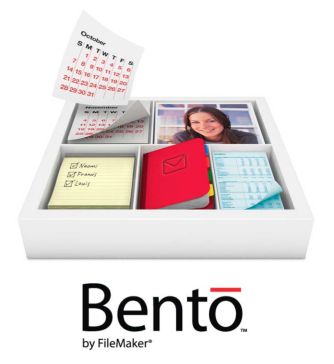
There is evidently a robust market for a sort of application. Filemaker reported last week that more than 250,000 users have downloaded Bento. Most of the downloads have come from sales and trial downloaders of Bento in North America, and Filemaker is just beginning to distribute Bento around the world. In addition to English, Bento is now available in French, Italian, German, Spanish and Japanese.
“Bento’s popularity is propelled by the need for easy-to-use organizational software tools such as Bento, and by the rapid adoption of Mac OS X Leopard,” commented FileMaker’s president Dominique Goupil.
Before we proceed, a word or two about that name, which at first hearing left me in drawing a blank. Bento? Turns out that “bento” is in Japanese cuisine an entree with a variety of different foods usually consisting of rice, fish or meat, and one or more pickled or cooked vegetables as a side dish. served in a multi-compartment dish or tray. Ergo, Bento takes its inspiration from the compartmentalized trays used to serve bento lunches and dinners. Everything is in one place. And yet the contents are not all jumbled together, but rather stored neatly in stylish compartments. It’s organized, simple, aesthetically attractive, and perhaps just a wee bit obscure. I’ve dabbled in Japanese cooking for more than twenty years, and had never heard of bento before.
Anyway, Bento isn’t a general-purpose database that you would use to share over a network or add scripts to. It’s a “personal” database intended to help organize and simplify the details of one individual’s life. Perhaps in aid of emphasizing that distinction, Bento’s designers have chosen not to employ terms like “database” and “table” and substituted what they evidently think will be the familiar (at least to iTunes users) “library” and “collection.” I’m not sure that this doesn’t actually confuse matters a bit, but what do I know?
Installing Bento was reasonably straightforward, being a simple drag & drop operation rather than requiring an installer run, although you do have to type in a 35-character alphanumeric license key to use the program in licensed mode.
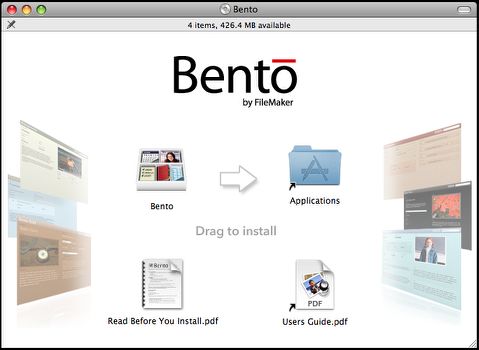
When you launch Bento, you are given the option of importing your existing Address Book, iCal Events, iCal Tasks and Projects, data. You can also create your own libraries from scratch or using one of the provided templates for categories like projects, contacts, to-do items, events and files and so forth. The templates contain sample data fields with sample text that you can replace with your own information. Fields my also be deleted or added, but you have to use the default field location grid.
Three unique characteristics distinguish Bento from other personal databases.
First Bento looks, feels and works like other Mac applications
Bento is designed specifically for Mac and closely resembles Apple’s own iLife apps such as the Tunes, Keynote, iWeb, iPhoto, and the Finder. Bento organizes data into three levels: “libraries,” which consist of “collections,” which in turn contain “records.”
Organizing your your contacts, calendars, appointments, to-do lists, projects and other personal data by creating Bento collections is analogous to organizing your music by creating iTunes playlists. Bento’s user interface window follows the familiar three columns motif. the left pane containing a list of your databases, which Bento calls “libraries,” and their “collections,” which would be the Bento equivalent of playlists.
Searching for any record in any library using Bento Search or Advanced Find feature compares to searching for a song in iTunes or searching for any file using Spotlight.
You can also create “Smart Collection” of all information that
matches one or more criteria. For example: all people whose City = Santa Clara and whose Company Name = FileMaker; or all iCal Tasks for which Priority = High and Completion Date =
Empty. Collections can also contain links to related documents, URLs contacts’ email addresses and instant messaging accounts, for clickable access.
The Bento window’s middle pane is where you configure content and toggle among different views. Each Bento library has a table view, which displays your data in a spreadsheet-style motif, and a form view, in which you can view, enter, and edit details about a particular record.
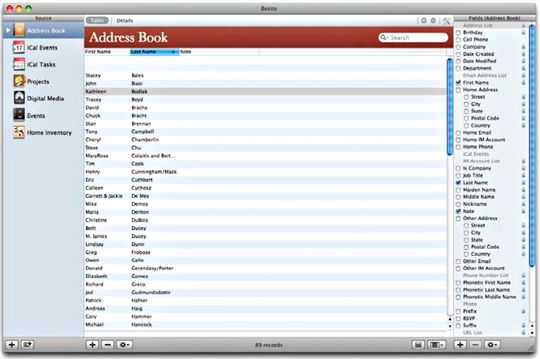
Bento is designed to piggyback on to several new features found in OS 10.5 Leopard, can connect directly to Address Book and iCal, takes advantage of Leopard’s advanced drawing and Core Animation and Advanced Find features. You can also add special effects to your pictures directly from within the Media field via Image Kit.
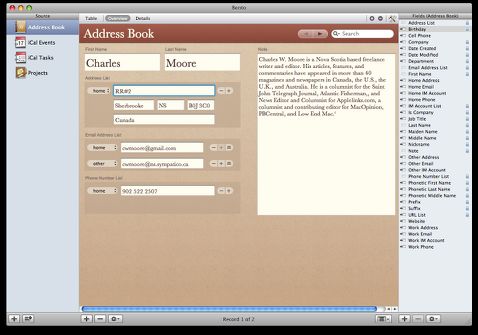
Bento’s right-hand pane displays fields for the current library, and provides you with a list of selections with which to create and configure new fields from any of 19 different included types, such as checkboxes, drop down menus, and text boxes. Adding a new field to a form view is conveniently accomplished via drag-and-drop, and you can also embed images, sounds, and videos into a record, though there is no direct integration with your iLife media. Bento also accepts drag-and-drop of files from the Finder, although dragged-on files are not stored inside the database itself but simply referenced for the copy on your hard drive.
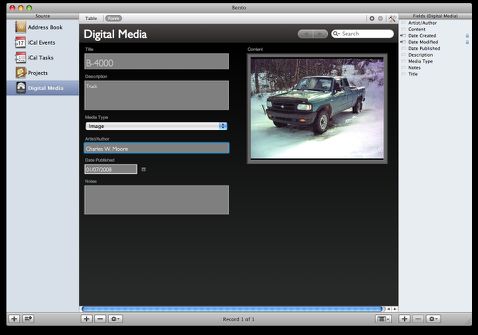
A second major Bento distinction is that it lets you create comprehensive databases to organize virtually any type of
information without needing to understand database concepts or possessing any experience with databases – there is a relatively shallow learning curve involved, although there definitely will be a learning curve, especially if one has never used databases before.
For example, creating a library to store your data is easy. Just choose one of the templates included with Bento and it automatically displays all the forms and fields you need. As you proceed, you can easily add and delete fields and forms to tailor your new library, and will create a two-way relationship
between, say, digital photos and the people who have expressed interest in them. When you look at your photos, you’ll see a list of interested people; and when you look at your contacts, you’ll see the photos they’re interested in.
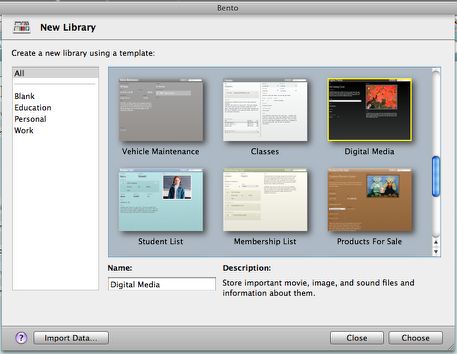
Bento comes with several libraries already set up: Address Book, iCal Events, iCal Tasks and Projects. You can add as many other libraries as you need to organize your information. Just select from among 23 supplied Library templates, such as digital media, projects, contacts, files, expenses, exercise log, home Inventory, event planning, time billing, equipment, issue tracking and so forth.
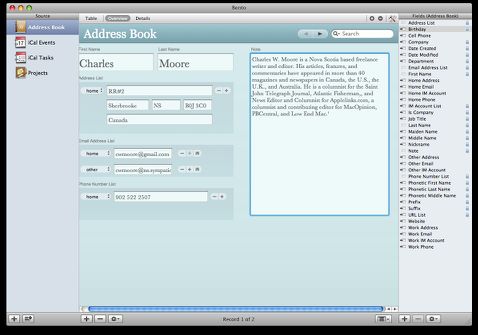
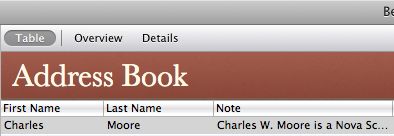
Collections you create in Bento might include a library of digital photos or work, personal and volunteer tasks. Bento can also import spreadsheet and any other files that can be saved in the CSV (Comma-Separated Values ) format such as Excel and Numbers files which you can just drag and drop it into Bento. You can also export Bento data as a CSV file that will open in Excel or Numbers.
Stuff you do with Bento that you can’t with Address Book:
· View and print all of your records in a table that show multiple contacts at once instead of just one contact at a time. You can sort records by any field in the table, get quick stats in the summary row, change the width and order of any column,
· Enrich and extend the information you’re able to store in about the contacts in your Address Book and event in your iCal entries by adding new fields. The fields you add will only be visible when you view your Address Book and iCal
applications from within Bento.
· Connect related data together on one screen, such as seeing a contact, and the tasks they’ve been assigned, projects they are involved in, gifts you’ve given to them, etcetera.
Ą You can view all of your Bento records either as individual
forms or in a table, something you can’t do in Address Book or iCal.
In summary, if you’re looking for an application to help organize your life, but don’t want to climb the learning curve (or pay the cost of admission to the FileMaker world) and are familiar with the way iTunes and iPhoto work, Bento is well worth checking out, especially since there is a free 30-day demo available.
Bento’s system requirements are basically just any Mac capable of running OS 10.5 Leopard. The program is usably responsive on my old 1.33 GHz G4 PowerBook, but I wouldn’t use the descriptor “lively.” I expect it would be a lot snappier on any Intel Mac.
System requirements:
Ą Mac OS X 10.5
At any time during your Bento 30-day trial, you can unlock the software to convert it to the full version by simply purchasing the software and entering a valid License Key.
For more info and to buy Bento, go to
http://www.filemaker.com/bento
Note: Letters to PowerBook Mystique Mailbag may or may not be published at the editor's discretion. Correspondents' email addresses will NOT be published unless the correspondent specifically requests publication. Letters may be edited for length and/or context.
Opinions expressed in postings to PowerBook Mystique MailBag are owned by the respective correspondents and not necessarily shared or endorsed by the Editor and/or PowerBook Central management.
If you would prefer that your message not appear in PowerBook Mystique Mailbag, we would still like to hear from you. Just clearly mark your message "NOT FOR PUBLICATION," and it will not be published.
CM