Getting Up To Speed With Photoshop Elements 8
Wednesday, October 14, 2009
by Charles W. Moore
I don’t know about you, but a new version release of Adobe’s Photoshop Elements is a big deal in my world. For editing and correcting digital photographs over the years, I’ve found Photoshop Elements 2.0, 3.0, 4.0, and 6.0 (the MAc got skipped by versions 5.0 and 6,0) to be without parallel (discounting full-featured Photoshop CS itself) as a digital virtual darkroom on my Mac without the mess, chemical fumes, and hassle of working in the dark. Photoshop Elements 8.0 for Mac will be released this month, only a few weeks after the Windows version this time. I’’ve been testing a pre-release copy of the Golden Master which was kindly provided by the good folks at Adobe PR, who also inform me that this GM is identical to the shrinkwrap product version of PSE 8 that will soon be in commercial distribution channels, so these initial impressions are based on what consumer users will be getting.
It would’ve surprised me greatly if PSE 8 wasn’t an impressive piece of work, and it doesn’t disappoint. PSE 4 and especially 6 have been fantastic software tools, and version 8 promises to be even better at a still-reasonable $99.95 (ten-dollar increase from PSE 6). Indeed the fact that it still sells for under 100 bucks is amazing given the power Adobe has packed into this program a fraction of the cost of full-zoot Photoshop CS while retaining, I would say, about 85-90 percent of CS’s capabilities.
If you’re at all serious about digital photography, you need PSE, notwithstanding that it’s been getting some stiffer competition recently with the arrival of new image editing applications like www.pixelmator.com/l Pixelmator, www.flyingmeat.com/acorn/ Acorn, www.ohanaware.com/funtasticphotos/ Funtastic Photos, and a gaggle of surprisingly convenient and powerful “Cloud” online image editing sites like http://www.sumopaint.com/home/Sumo Paint, http://fotoflexer.com/FotoFlexer, and http://www.pixlr.com/editor/Pixlr — to name a few of the better ones, but Photoshop Elements is still gold standard of consumer image editors, and has convincingly reinforced its status as king of the hill with Version 8.
I’m bemused by people who say they would never bother fooling around with “Photoshop Lite,” and that nothing short of full-scale Photoshop CS will do for them. The irony is that if you press them as to what exactly it is that’s missing in Photoshop Elements that is so mission-critical for them, many will be stymied coming up with a credible answer. Pros and advanced amateurs of course can say, and no quarrel with them. Photoshop CS is a tremendous powerhouse production tool for professionals, and if you need its advanced features, rock on.
But among the rest of us, few will ever test the capability limits of Photoshop Elements, and I suspect that even for a lot of Photoshop CS die-hards, truth be known,it’s a far bigger application than they really need. Photoshop Elements 8 for Mac at $99.95 has to be one of the best value-for-your-money bargains in commercial software, and it’s icing on the proverbial cake that the Mac version of Elements is arguably better than the Windows version thanks to having the Adobe Bridge image manager.
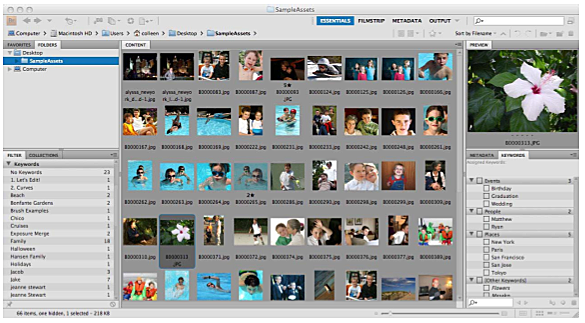
The Bridge provides quick image organization with a custom viewing workspace and full-screen preview with one-click close-ups. Keyword tags and a variety of search options also make it easy to find photos quickly. You can use Adobe’s Photo Downloader utility (also included) to import photos directly from your camera, than apply the Bridge’s powerful tool set to catalog, tag, rate, sort, stack, find, and view them. However, if you prefer, you can also opt to ignore the Bridge and manage your photos manually or continue using OS X’s bundled iPhoto for image management, but personally, not being an iPhoto fan, I can’t imagine why you would. The Bridge is so much cooler.
Windows users get the less sophisticated and powerful Organizer app. that is a closer analog of iPhoto than the Bridge is.
Photoshop Elements 8 for Mac now includes all of the intelligent photo-editing options as the Windows version. In addition to Photomerge Exposure, Recompose and Quick Fix previews, Elements 8 for Mac features Scene Cleaner for brushing away unwanted elements, such as tourists or cars, from a series of photos to create the perfect scene. The Smart Brush helps you apply effects to a specific area of a photo with a single stroke and Touch-Up brushes make common editing tasks quick.
Elements 8 does leave Power PC users behind, so PSE 6 will remain the ultimate iteration of Elements for those of us still running Power PC hardware. Version 80 requires at minimum a Multicore Intel processor with at least 512MB of RAM and 64MB of video RAM running Mac OS X v10.4.11 through 10.5.8 or Mac OS X v10.6; Photoshop Elements 8 will not install on older operating systems, QuickTime 7 software required for multimedia features, and a DVD drive is required for installing the program, which ships on DVD media.
PSE8 starts up noticeably faster than version 6 does, although it isn’t as quick out of the blocks as, say Pixelmator, although that’s understandable given the greater power and complexity of the program.

The opening splash screen is attractive, and in the program UI itself it appears even more than it did in Version 6 that the Pixelmator folks have launched a trend with their dark (in Pixelmator’s case, translucent black) interface windows and backgrounds motif. PSE6 goes with more of a charcoal gray, which I find less aesthetically arresting than Pixelmator’s Darth Vader jet-black, but the more conservative approach Adobe has taken is arguably more functionally practical, and I find PSE’s tools easier to distinguish from their palette backgrounds than the tools in Pixelmator.
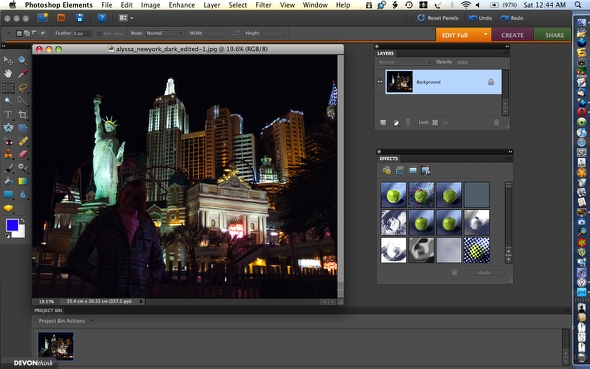
Unlike Pixelmator, PSE takes over your entire display workspace, which for me is one of its less endearing features, and indeed even less so with this edition as that setting in PSE 6’s Preferences with which you could disable the gray workspace background wall and partly get your Desktop back is no longer with us.
Those niggles aside, as I noted above if you’re at all serious about getting first rate results from your digital photography, once you get used to using Elements you’ll wonder how you ever got along without it. It is just plain cool being able to brighten the lighting in muddy and murky underexposed shots or conversely richen the color in washed-out, overexposed ones. Adjusting lighting values is usually job one when I’m editing photos, but there is so much more than that to this program, and a summary of new and enhanced features for Photoshop Elements 8 for Mac includes the abilities to quickly choose your best result, whiten teeth with a brushstroke, create bluer skies instantly, apply multi-step Actions in just one step, create artistic line drawings automatically, shift from modern to Old Fashioned motif just a few steps, and to select and apply cool effects with a single stroke of a Smart Brush.
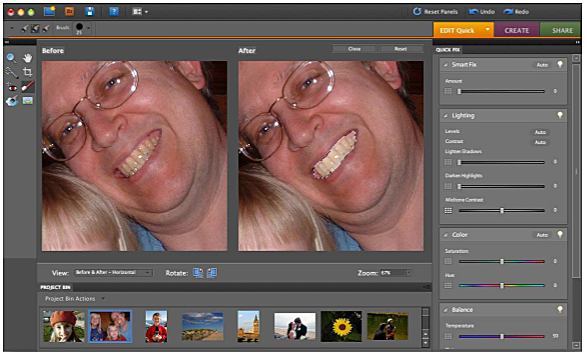
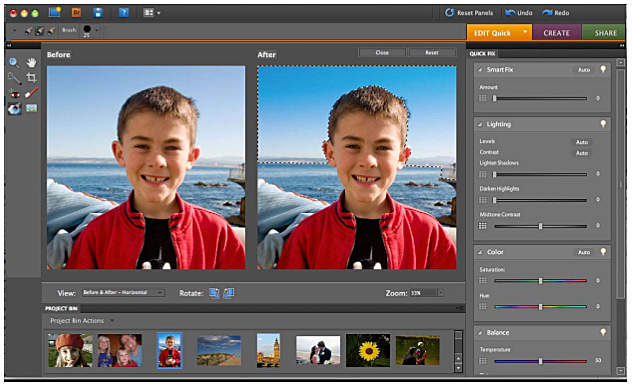
With Version 8 you can also clean scenes of unwanted elements, create perfectly lit shots with Adobe Photomerge Exposure., quickly recompose your photos to fit specific layouts, create professional-looking portraits by softening surfaces while keeping edges and details crisp, and spice up your creations with new themes, artwork, and templates. And of course, pretty much the whole of the already extremely deep feature set from PSE 6 is back.
I’m still getting up to speed with Photoshop Elements Ą , and a full review will follow in the fullness of time. Photoshop Elements 8 for Mac will be available soon at Adobe’s online store as well as retail outlets such as Amazon.com, Apple (Mac only), Best Buy, Office Depot and Office Max.
Note: Letters to PowerBook Mystique Mailbag may or may not be published at the editor's discretion. Correspondents' email addresses will NOT be published unless the correspondent specifically requests publication. Letters may be edited for length and/or context.
Opinions expressed in postings to PowerBook Mystique MailBag are owned by the respective correspondents and not necessarily shared or endorsed by the Editor and/or PowerBook Central management.
If you would prefer that your message not appear in PowerBook Mystique Mailbag, we would still like to hear from you. Just clearly mark your message "NOT FOR PUBLICATION," and it will not be published.
CM