Apple’s White Unibody MacBook Revision B Arrives (10 Hour Runtime!) But Wither The MacBook Air?
Wednesday, May 19, 2010
by Charles W. Moore
No press release or any other publicity other than a stealth update on the Apple Store, but Apple yesterday gave the unibody white MacBook its first refresh since being introduced last October, and it’s a substantial one.
It wasn’t a big surprise after the Vietnamese Tinhte tech Website spilled the beans last weekend, complete with an unboxing video.
Tinhte.com’s video revealed that the Revision B second-generation polycarbonate MacBook would be getting the same 2.4GHz Core 2 Duo processor and and Nvidia 320M integrated graphics chipset combo as the base model 13” MacBook Pro received in its April Revision B update — a bump up from the 2.26 GHz Core 2 Duo and GeForce 9400M chipset of the October, 2009 model. Apple claims the GeForce 320M graphics processor provides a performance boost of up to 80 percent over the 9400M chipset.
Ad: Compare MacBook prices at MacPrices.net. Price trackers updated daily. The new 13" 2.4GHz White MacBook is in stock today for $899.99 - $100 off MSRP!
A 60 wH, 7 hour battery is found in the previous (Fall 2009) MacBook. The new 63.5 wH battery has about 5.8 percent more capacity, but manages an impressive 42.8 percent more run time
 The other big news is the battery upgrade. The original unibody white MacBook’s built-in 60 wH battery’s rated 7-hour runtime performance was more than respectable, but up 10 hours on a single charge of the new MacBook’s 63.5 wH is spectacular — providing the staying power you need for long flights, all-day workshops, marathon study sessions, and even power outages. How did Apple squeeze 42.8 percent more runtime out of 5.8 percent more battery capacity? For one thing, they say he more energy-efficient NVIDIA GeForce 320M graphics processor enhances battery life by using less power for everyday tasks like writing email and surfing the web, and additionally thanks to its advanced battery chemistry and adaptive charging technology, the MacBook battery can be recharged up to 1000 times — five years of typical use, nearly three times the lifespan of typical notebook batteries.
The other big news is the battery upgrade. The original unibody white MacBook’s built-in 60 wH battery’s rated 7-hour runtime performance was more than respectable, but up 10 hours on a single charge of the new MacBook’s 63.5 wH is spectacular — providing the staying power you need for long flights, all-day workshops, marathon study sessions, and even power outages. How did Apple squeeze 42.8 percent more runtime out of 5.8 percent more battery capacity? For one thing, they say he more energy-efficient NVIDIA GeForce 320M graphics processor enhances battery life by using less power for everyday tasks like writing email and surfing the web, and additionally thanks to its advanced battery chemistry and adaptive charging technology, the MacBook battery can be recharged up to 1000 times — five years of typical use, nearly three times the lifespan of typical notebook batteries.
More good news — the Revision B MacBooks now support both video and audio out via the Mini DisplayPort, a boon for users who connect laptops to a TV via HDMI, and bringing the Macbook up to spec. with current generation of MacBook Pros and iMacs.  There’s also a new MacBook Air style MagSafe power adapter connector that points the adapter cord backward to hug the case rather than sticking out at a 90° angle from the computer body, and the SuperDrive optical drive is now double-layer.
There’s also a new MacBook Air style MagSafe power adapter connector that points the adapter cord backward to hug the case rather than sticking out at a 90° angle from the computer body, and the SuperDrive optical drive is now double-layer.
Aside from those changes, the new MacBook appears is be pretty much identical in spec. to the October, 2009 original release model - the 250GB 5400 RPM hard drive and 2GB of 1066MHz DDR3 SDRAM (upgradable to 4 GB) are carried over from the previous model. Tinhte.com noted (Google translation here http://bit.ly/aF388h) a subjective judgment that the new MacBook’s screen quality “has been improved quite a lot, for better display quality” although the resolution remains 1280x800 pixels.
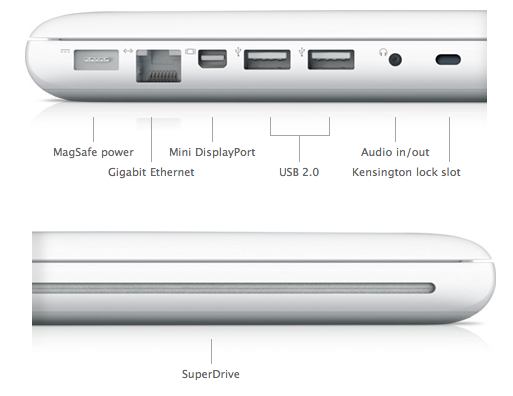
The I/O port configuration remains the same all arrayed on the left side (the optical drive slot is on the right) back to front thus:
• MagSafe power port
• Gigabit Ethernet port (10/100/1000Base-T). The Ethernet port automatically detects Ethernet devices and doesn’t require an Ethernet crossover cable.
• Mini DisplayPort (video out) lets you connect to an external display, projection device, or TV that uses a DVI, HDMI (audio and video)1 or VGA connector with a separate adapter. You can purchase adapters for supported video formats from Apple.
• Two high-speed USB (Universal Serial Bus) 2.0 ports also support USB 1.1 devices (but no USB 3.0)
• Audio out port
• Security Slot
Unhappily, Apple did not relent and reinstate a FireWire port or perhaps even more puzzling on what is pitched as a “consumer” notebook, there’s still no sign of an SD Card slot either. If those to deficiencies were remedied, the white MacBook would be a very attractive alternative to the sublime 13” MacBook Pro in a functional sense, which is I suppose why Apple is being calculatedly stingy with its feature set. With my 13” aluminum unibody MacBook, I’ve determined that life can go on reasonably well without FireWire, although I still miss it, and I have an external USB card reader so that’s not a fatal deficiency either, but it is annoying to not have those options on what at $999 is a premium-priced computer, not to mention it’s having fewer USB ports than even some sub-$300 PC netbooks. Two is not really enough, folks.
Personally, my inclination would still be to pop the extra 200 bucks and go for the 13” MacBook Pro, but this latest MacBook certainly ups the MAcBook’s value equation and warrants serious consideration if FireWire and SD support are not issues for you.
Tech Specifications Comparison
MacBook May 2010
MacBook October 2009
CPU: 2.4GHz Intel Core 2 Duo processor soldered in place, no upgrade options, with 3MB on-chip shared L2 cache 1066 MHz frontside bus
CPU: 2.26 GHz Intel Core 2 Duo, soldered in place, no upgrade options with 3MB on-chip shared L2 cache 1066 MHz frontside bus
RAM: 2GB (two 1GB SO-DIMMs) of 1066MHz DDR3 SDRAM; two SO-DIMM slots support up to 4GB
RAM: 2 GB (using matched modules), expandable to 6 GB using 800 MHz DDR2 RAM
Graphics: nVidia GeForce 320M graphics processor with 256MB of DDR3 SDRAM shared with main memory d up to 2560 by 1600 pixels on external display (mini-DVI port), supports extended desktop.
Graphics: nVidia GeForce 9400M graphics processor with 256MB of DDR3 SDRAM shared with main memory supporting 1280 by 800 native resolution an with resolution up to 1920 x 1200 on external display (mini-DVI port), supports extended desktop
VRAM: uses 256 MB of system memory, very likely uses 16 MB more with an external display (MacBook Pro and MacBook Air with same GPU work that way)
VRAM: uses 256 MB of system memory, very likely uses 16 MB more with an external display (MacBook Pro and MacBook Air with same GPU work that way)
Video out: DVI standard, VGA and S-video with optional adapter
display: 13.3” glossy 1280 x 800 18-bit color active matrix
supports 1 1280 by 800 (native), 1152 by 720, 1024 by 768, 1024 by 640, 800 by 600, 800 by 500, 720 by 480, and 640 by 480 pixels at 16:10 aspect ratio; 1024 by 768, 800 by 600, and 640 by 480 pixels at 4:3 aspect ratio; 720 by 480 pixels at 3:2 aspect ratio
Video out: DVI standard, VGA and S-video with optional adapter
display: 13.3” glossy 1280 x 800 18-bit color active matrix
supports 1280 x 800, 1152 x 720, 1024 x 768, 1024 x 640, and 800 x 500 pixels at 16:10 aspect ratio; 1024 x 768, 800 x 600, and 640 x 480 pixels at 4:3 aspect ratio; 720 x 480 at 3:2 aspect ratio
Video output options:
DVI output using Mini DisplayPort to DVI Adapter
VGA output using Mini DisplayPort to VGA Adapter
Dual-link DVI output using Mini DisplayPort to Dual-Link DVI Adapter supports 30-inch Apple Cinema HD Display (optional)
HDMI output using a third-party Mini DisplayPort to HDMI adapter
Video output options:
DVI output using Mini DisplayPort to DVI Adapter
VGA output using Mini DisplayPort to VGA Adapter
Dual-link DVI output using Mini DisplayPort to Dual-Link DVI Adapter supports 30-inch Apple Cinema HD Display (optional)
Hard drive: 250GB 5400-rpm Serial ATA hard disk drive; optional 320GB or 500GB 5400-rpm drive
Hard drive: 250 GB 5400 rpm Serial ATA; optional 320GB or 500GB 5400-rpm drive
SuperDrive: 8x slot-loading SuperDrive (DVD�R DL/DVD�RW/CD-RW); Maximum write: 8x DVD-R, DVD+R; 4x DVD-R DL (double layer), DVD+R DL (double layer), DVD-RW, DVD+RW; 24x CD-R; 10x CD-RW;Maximum read: 8x DVD-R, DVD+R, DVD-ROM; 6x DVD-ROM (double layer DVD-9), DVD-R DL (double layer), DVD+R DL (double layer), DVD-RW, and DVD+RW; 24x CD
SuperDrive: writes DVD�R at up to 8x, DVD�RW and DVD+R DL at 4x, reads DVDs at 8x, writes CD-R at 24x, writes CD-RW at 10x, reads CDs at 24x
floppy drive: external USB only
USB: 2 USB 2.0 ports (up to 480 Mbps)
USB: 2 USB 2.0 ports (up to 480 Mbps)
FireWire: none
FireWire: none
IR receiver: supports Apple Remote
IR receiver: supports Apple Remote
Ethernet: 10/100/gigabit
Ethernet: 10/100/gigabit
Modem: optional v.92 56k external USB modem
Modem: optional v.92 56k external USB modem
WiFi: AirPort Extreme 802.11n Wi-Fi wireless networking; IEEE 802.11a/b/g compatible
WiFi: 802.11n AirPort Extreme built in
Bluetooth: BT 2.1+EDR
ExpressCard/34 slots: none
ExpressCard/34 slots: none
SD Card slots: none
SD Card slots: none
Dimensions: 9.12 x 13.0 x 1.08” (232 x 330 x 27.4 mm)
Dimensions: 9.12 x 13.0 x 1.08” (232 x 330 x 27.4 mm)
Weight: 4.7 pounds (2.13 kg)
Weight: 4.7 pounds (2.13 kg)
For more information, visit:
http://www.apple.com/macbook/
The new MacBook is available immediately through the Apple Store ( http://www.apple.com ), Apple’s retail stores and Apple Authorized Resellers.
But What About The MacBook Air?Also unfortunately, the fate of the MacBook Air is still up in the air. A rumor was floated by MacWorld Australia a couple of weeks back that a MacBook Air refresh was imminent, but so far nothing has materialized, and the scuttlebutt they got wind of could well have been the new MAcBook refresh misinterpreted. In their MacBook report, the Tinhte.com folks mused that hopefully when that machine ins released sold, Apple’s MacBook Air would also be upgraded as well, but no joy.
CNET’s Brooke Crothers noted in a blog this week riffing about how the iPad is no adequate alternative to an Air, that the question still remains as to whether the Air is on the endangered species list, and will be allowed to just wither away from non-update inattention.
Crothers contends that, contrary to what some iPad enthusiasts and even Apple Store sales representatives have been known to suggest, the iPad really doesn’t come close to being a satisfactory MacBook Air substitute, and despite its several compromises, is a real, Mac OS supporting laptop computer.
As the owner of both an Air and an iPad, Crothers can say this with some degree of authority, citing the Air’s full-sized, real keyboard, larger display, USB port (one is better than none, which is what you get with the iPad), built-in printing capability, the aforementioned full-fledged Apple OS X, powerful Core 2 Duo processor, likewise powerful Nvidia 9400M graphics, and support for multitasking, not to mention the iPad’s Flash support deficiency.
While admiring for its svelte good looks and as an engineering achievement, I’ve never been the MacBook Air’s biggest fan, but I have to say that I’ve come a lot more on side against the backdrop of the iPad phenomenon.
The Air is definitely getting squeezed between the higher-end iPad models and the 13-inch MacBook Pro. making it arguably a bit redundant, especially at the inflated price it sells for, but the 13” MBP is still a pretty conventional laptop with its relatively heavy weight (4.5 pounds and not the 5.6 pounds cited by Crothers -- the latter the figure for the 15” MacBook Pro) compared with the Air’s 3 pounds and iPad’s 1.5 pounds.
While we're due for a second wave of iPad-mania to hit with its release to world markets Friday after next, I have to wonder how many other iPad early adopters there are out there like TechLand's Peter Ha, who says he’s returned his second iPad after it dawned on him that the device he’d spent over $800 on had been sitting on the couch untouched for days, and deciding he didn’t have the luxury of spending that much money on something he wasn’t going to get much use out of.
Ha charitably says he thinks the iPad is a great device, but that the apps just weren’t doing much for him, and inputting his wireless network password every 20-30 minutes was getting old quickly. A Best Buy Geek Squad agent pointed out that the iPad wasn’t charging properly either.
Ha suggests that the iPad’s spectacular sales success in the early going at least indicates that tablet devices have a place in today’s market, but for him the lack of support for Flash definitely weighed heavily on his decision, the apps just aren’t that mind-blowing, and he’s honestly disappointed that the iPad is running the iPhone OS. He says a file management system would be the charm, but he thinks the likelihood of it happening anytime in the near future is slim. He didn’t mention no multitasking, but that’s a bigger bugbear than the Flash support deficiency for many folks.
Additionally. he says reading books on the iPad just seems weird. Like me, Ha loves paper, noting that apps like ComicZeal 4, TIME and Pop Mech haven’t stopped him from picking up the paper versions, asking if he’s the only one that feels this way.
Well, as one who still subscribes to and reads four hard copy print magazines, as well as daily, bi-weekly and monthly newspapers, and still prefers real ink-an-paper books, I can assure him that he isn’t, and I’m in full agreement about the iPad’s OS and functionality shortcomings too, which put how remarkably good the MacBook Air is for its diminutive size and weight into new perspective.
TechEye's Nick Farrell says that a backlash against the iPad is beginning as people Like Peter Ha wake up and wonder why they spent good money that they don’t have on an Apple iPad, likening it to “waking up after a night of partying to discover that the cute blonde with a winning personality you thought you had copped off with at the office Christmas party turned out to be the chunky woman from accounts with a moustache and a personal hygiene problem,” but predicts that Apple will launch another wave of interest with the next generation version, and hoping that by the time the third generation comes along everyone will realize that the iPad is technology that no one needs.
Dumping the MacBook Air would not likely mean much to Apple’s bottom line. It’s always going to be a niche or halo machine, at least at the prices it sells for. However, most automakers recognize that halo machines are important, and keep building them even if they make little or even lose money on them. I don’t imagine Apple loses money on the MacBook Air, and for those of use who just can’t countenance trying to get along limited to touchscreen input, the iPad just can’t cut it.
I’ll be pleasantly surprised if they don’t, but I really hope Apple doesn’t drop the Air. How about you?
Note: Letters to PowerBook Mystique Mailbag may or may not be published at the editor's discretion. Correspondents' email addresses will NOT be published unless the correspondent specifically requests publication. Letters may be edited for length and/or context.
Opinions expressed in postings to PowerBook Mystique MailBag are owned by the respective correspondents and not necessarily shared or endorsed by the Editor and/or PowerBook Central management.
If you would prefer that your message not appear in PowerBook Mystique Mailbag, we would still like to hear from you. Just clearly mark your message "NOT FOR PUBLICATION," and it will not be published.
CM