Taking Your Photos Digital With A PowerBook And Epson Perfection 4870 Photo Scanner
by Charles W. Moore
Last week in this space I reviewed the Konica/Minolta Dimage 5400 Elite Film Scanner, which I've been using with my PowerBook to scan my 35 year collection of 35mm transparencies and negatives into digital format. Dedicated film scanners like the 5400 Elite are wonderful tools that do a superb job with supported film formats, but they are expensive, and can't scan photographic prints and other hard copy materials, which limits their versatility. For the average photographic hobbyist or even advanced amateur photographer, a flatbed scanner than can scan both film and hard copy may be a better choice.
EPSON's Perfection 4870 Photo scanner combines the functions of a high-resolution flatbed scanner with that of a film/transparency scanner in one versatile unit. The Perfection 4870 Photo also features DIGITAL ICE technology from Kodak/ASF for advanced image restoration which automatically removes defects such as dust, scratches, dirt particles, and even tears and other major blemishes from a scanned image, and a built-in 6" x 9" transparency unit (TPU) for volume slide and negative scanning which utilizes a moving light source for faster scanning and better image quality. The Perfection 4870 scanner delivers a maximum hardware resolution of 4800 x 9600 dpi and includes 48-bit color and 3.8 Dmax for enhanced color accuracy and the ability to capture fine image detail with EPSON's ColorTrue II Imaging system. Old photographs can be restored as well - giving new life to faded or damaged originals.

With the Perfection 4870 Photo, you can scan hard copy documents like articles, book pages, and photographs as you would with any flatbed scanner, but the machine also converts almost instantly to a film negative and slide scanner, which expands its usefulness to film photographers by many magnitudes. Its dual-purpose capability and high resolution support make the Perfection 4870 Photo a physically bulkier package than we've become accustomed used to with scanners lately in the "slim" hardware era. The 4870 not "slim" by any means, but it is reasonably light for its size.
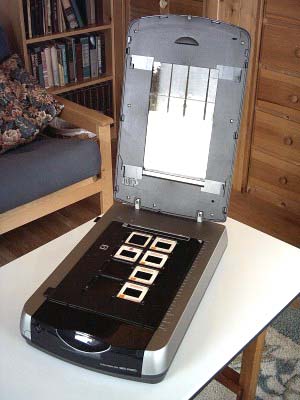
Setting the scanner up is easy. The scanner cover's anchor pegs are inserted into the flatbed chassis and the cable for the film scan unit in the cover plugged into its port. There are two transportation locks that need to be set to their unlocked positions. Then just plug it in and connect to the Mac with the included USB cable or with a FireWire cable. I checked it out with both interfaces, but used FireWire for most of the testing. With a machine that sells for nearly four hundred dollars, one would think that EPSON could throw in a FireWire cable.
Anyway, you are instructed to install the bundled scanner software before starting the rig up. The EPSON software CD installs EPSON Scan with Easy Photo Fix, EPSON Smart Panel, and ABBYY Fine Reader 5.0 Sprint Plus Optical Character Recognition (OCR) software. Also bundled is the German Lasersoft Imaging SilverFast SE6 scanning software, which is more advanced than the basic EPSON Scan program, and for good measure the scanner comes bundled with Adobe Photoshop Elements image editing software, which supports scanning with the 4870 from within the program via a TWAIN plug-in.
The software installer supports both OS X and OS 8.6 through OS 9.x, and it worked fine with OS 10.3 on my 'Book. The installation takes a few minutes to complete.
I checked out the bundled EPSON scanning software to make sure it worked properly, which it did, however I found it a bit clunky. The ABBYY Fine Reader 5.0 Sprint Plus OCR program has a long name, but is a pretty rudimentary OCR program. It does the job, and is reasonably fast, but it does not support direct scans. You have to scan your document with the scanner software, save it as an image file, then open it in Fine Reader for OCR conversion to text (plain or RTF). If you do a lot of OCR work, you will likely be a lot happier with READIris or OmniPage Pro OCR software.
For my own personal scanning with the 4870 Photo, I use both the bundled SilverFast application and the third party VueScan scanner software, which sells for $49.95, and is oriented more toward serious hobbyists and photography/graphics professionals than the consumer-focused EPSON Scan. I outlined how VueScan works in some detail in the Dimage 5400 review last week, so won't recapitulate so soon. You can refer to that column here: https://www.macprices.net/columns/hildreth_moore/dimage.shtml
Briefly, VueScan recognizes the 4870 with no necessity of installing drivers or configuration hassles other than removing EPSON Scan from Startup Items in the Accounts preference panel. VueScan allows you to scan color prints, negatives, slides and documents, automatically adjusting images for optimum color balance, which also reduces the need to manually do this in an image editor. You can download a fully functional trial copy of VueScan here:
The bundled Silverfast SE software is the "lite" version of LaserSoft's scanning software that can run either as a Photoshop plugin or as a standalone application facilitated by the SF Launcher utility.

The advantage of the SF Launcher is the small memory requirement (only 2-4 MB) and the significantly faster loading of the application. The user doesn't need any other application to work in conjunction with SilverFast. As is typical with scanner software, the first step in performing the scan it is to click the prescan button. Adjust your desired cropping by dragging the selection marquee to define the scan parameters.

The Image Type menu allows you to fine-tune the image configuration, or alternatively just press the auto-adjust icon on the toolbar (looks like the camera lens iris).
The Histogram tool allows you to adjust highlights, midtones, and shadows individually, as well as color cast, while the gradation display tool can correct images that appear to light or too dark.
A good SilverFast quickstart pamphlet is provided in the box with the scanner to walk you through the basics of setup and scanning fundamentals, and there is a much more comprehensive and detailed online instruction manual in HTML format that installs with the scanner software, and also includes sections on care, maintenance, and troubleshooting as well as replacing user serviceable components.
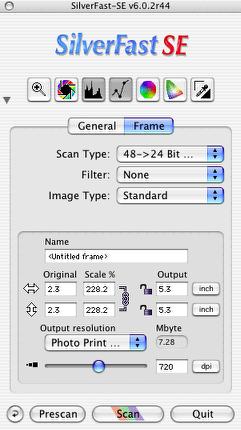
You can also adjust the entire color rendering using the Global Color Correction Tool, and selected portions of the image using the Selective Color Correction Tool, which includes an Adaptive Color Restorations ("ACR") slider to correct image and saturation.
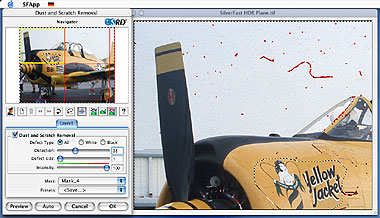
SilverFast SRD- Smart Removal of Defects is software-based dust and scratch removal that has been integrated into the actual scan software workflow and can be used during the scan process. Aside from SilverFast Ai, the SRD process is also available in SilverFast HDR and can be applied to raw data. Dust and scratches are recognized by SilverFast SRD highlighting the artifacts in red. With interactive controls the user can now decrease or increase how many artifacts will be picked up by the function. Any image details that might be affected by SRD can comfortably be excluded with an exclude-mask. SilverFast SRD is an adjustable and configurable equivalent of DIGITAL ICE Technology.
SilverFast SE sells for $49.00. For more information, visit:
http://www.silverfast.com/show/silverfast-se/en.html
I've always enjoyed playing around with photographs as much or more than I do taking them. Years ago, I used to spend a lot of hours in darkrooms. Severe chemical sensitivities put an end to that, but the EPSON 4870 is a bit like having an electronic darkroom — and a much more powerful one than my old enlarger and trays full of developer, stop bath, and fixer.
The EPSON 4870 has worked well with everything I've thrown at it: color prints, magazine pages, color transparencies, both color and black & white negatives. The EPSON 4870 combined with VueScan or SilverFast SE fields all of these scanning tasks with competence and aplomb.
In a flatbed mode, the scanner works just as you would expect if you've used scanners before. Make sure that the document mat is inserted in the cover for scanning reflective hard copy media.
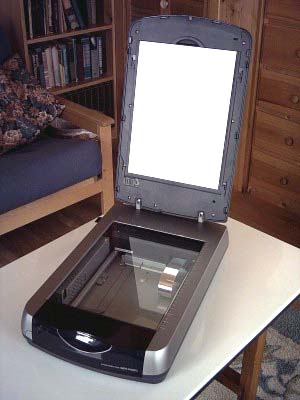
For film and transparencies, you remove the document mat, which slides out of its retaining clips easily, and there are four film holders provided supporting the standard 2" x 2" color slides, 35 mm film strips, 2 1/4" square (6 cm x 6 cm) film strips, and even 4" x 5" negatives or transparencies.

Notably absent is a holder for slides made with 2 1/4" square (120 or 220 film), of which I have a substantial collection, so it is necessary to either remove the medium format slides from their mounts and put them in the 2 1/4" square film holder or just carefully position them on the scanning bed. I've opted for the latter with perfectly acceptable results.

A big advantage of flatbed film scanners is that the scanning process can go much more quickly. For example, when scanning 35mm slides, you can load them up eight at a time rather than four at a time, and reloading is much quicker than with the slot loading Dimage 5400. I scanned about 100 photos — mostly negatives and hard copy prints — last weekend, and the scanning went much faster than it would have with the Dimage.
The downside is that image quality is not quite as good as it is with the Dimage 5400. Slides in particular are more contrasty when scanned with the Epson 4860, than with the Dimage. However, the contrast can be adjusted with Photoshop or other image editing software, or even in the scanning software. I routinely take all photo scans into Photoshop Elements for adjustment and correction, anyway. Also, if you have particular shots in both negative and print copies, I strongly encourage using the original negative rather than a print for scanning. I've done some comparison tests, and the scans from negatives are superior.

If you, like me, have always had a yen for a film scanner but couldn't justify the cost, this new EPSON product may change your mind. I can vouch that if you do decide to purchase one, you won't be disappointed. It's a splendid piece of work.
Estimated MSRP: $399.00
For more information, visit:
http://www.epson.com/cgi-bin/Store/index.jsp You can also find it at Amazon.com here.
Appendix
Epson Perfection 4870 PHOTO Features and Specs.
Features & Benefits
4,800 x 9,600 dpi optical resolution, 12,800 x 12,800 dpi interpolated
48-bit color depth and exceptional dynamic range (up to 3.8 Dmax)
• Produces smooth gradations and intricate shadow detail from negatives and transparencies
DIGITAL ICE
• Technology for Film and Photo Prints
• Automatically corrects tears, folds and creases on photo prints
• Automatically removes dust and scratches on film
Versatile built-in transparency unit (6" x 9") with moving light
• Optimized for film and negative scanning
• Four film holders including 35mm mounted slides, 35mm film strips, medium format and 4" x 5" film
Innovative Epson Easy Photo Fix technology
• Offers automatic color restoration, grain reduction and dust removal features
Hi-Speed USB 2.0 and FireWire (IEEE 1394) connectivity
Epson Perfection 4870 Photo premium software
• Epson Scan, Adobe Photoshop Elements, ABBYY FineReader Sprint OCR, LaserSoft Imaging SilverFast SE 6
USB 2.0 and Firewire connectivity; PC and Mac compatible
Technical data
• Scanner type: Flatbed color image scanner with Digital ICE technology for Film and Photo Prints
• Scanning area: 8.5 by 11.7 inches
• Resolution: 4,800 x 9,600 dpi optical; 12,800 x 12,800 dpi with software interpolation
• Color depth: 48 bits
• Gray scale: 16 bits
• Optical density: 3.8 Dmax
• Focus control: Automatic
• Scanning speeds: Up to 16.9 msec/line
• Zooming: 50% to 200%
• Light source: White cold cathode fluorescent lamp
• Photoelectric device: Color Epson MatrixCCD line sensor
• Operating systems: Windows 98 SE, Me, 2000, and XP; Mac OS 8.6 or higher
• Interface: USB, IEEE1394 Firewire
• Software: LaserSoft SilverFast SE 6 (requires Mac OS 9.1 to 9.2x, OS X 10.2.x or later), Adobe Photoshop Elements 2.0, ABBYY FineReader Sprint OCR, EPSON Scan with Digital ICE and Epson Easy Photo Fix Technology
• System requirements: 128MB RAM, 300MB of available hard disk space, CD-ROM drive (4x or faster), available USB 2.0 or FireWire connection and device drivers, USB 1.1/2.0 compatible operating system and applications (USB 2.0 recommended for optimum performance), mouse or other pointing device
• Width: 11.97 inches
• Height: 5.28 inches
• Depth: 18.74 inches
• Weight: 14.8 pounds
• Warranty, parts: 1 year
• Warranty, labor: 1 year
• In the box: Epson Perfection 4870 PHOTO Scanner; 6" x 9" Transparency Adapter (Built Into Scanner Lid); Four Film Holders: 35mm Slides, 35mm Film Strips, Medium Format and 4" x 5" Film; CD-ROM with Epson Scan Scanning Software; ABBYY FineReader Sprint OCR Software, and Electronic Reference Guide; CD-ROM with Adobe Photoshop Elements 2.0; CD-ROM with LaserSoft SilverFast SE 6; USB 2.0/1.1 Cable; Scanner Setup Poster; Scanner Quick Guide
For more information, visit:
http://www.epson.com/cgi-bin/Store/index.jsp