Pixelmator 3.7 Mount Whitney Brings Feature Enhancements And macOS High Sierra Support
The Pixelmator Team has released Pixelmator 3.7 Mount Whitney, a major update to its full-featured, powerful, and fast image editing app for macOS. Pixelmator 3.7 Mount Whitney brings full support for macOS High Sierra, adds the ability to launch Pixelmator from the Photos app and save edits back to your original image, features support for importing images in Apple’s new space-saving HEIF fromat, and more.
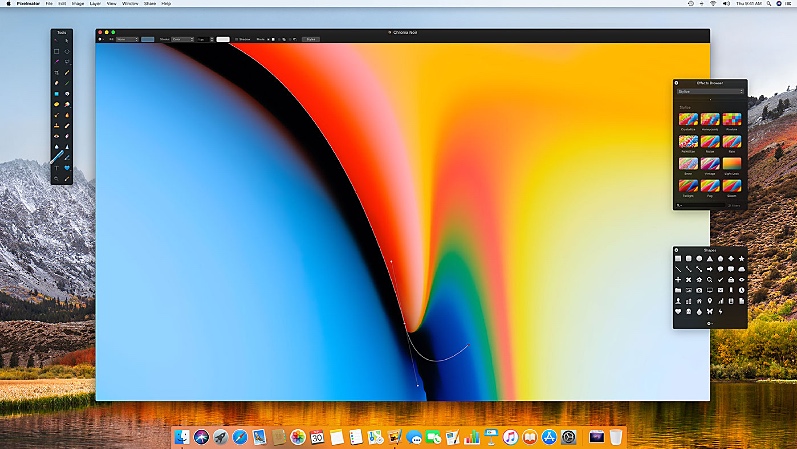
“People love using Pixelmator on the Mac, and one of the biggest reasons is its extensive integration with macOS,” said Saulius Dailide, one of the founders of the Pixelmator Team. “And with Pixelmator 3.7 Mount Whitney, we think users are really going to love the much more seamless experience of launching Pixelmator right from the Photos app and automatically saving changes back to the same image in the Photos library.”
You can now launch Pixelmator directly from the Photos app – any edits you make will be automatically saved to your original image in the Photos library. In addition, the option to edit with Pixelmator appears automatically in the Photos.
With support for HEIF images, Pixelmator users can import images shot on the latest iPhone models, including iPhone X. HEIF, the High Efficiency Image File Format, is a new, much more efficient format that reduces file sizes without sacrificing quality and is used as the default on all the latest iPhone models, starting with iPhone 7 and iPhone 7 Plus.
Pixelmator 3.7 Mount Whitney also includes improvements to the Repair Tool algorithm, which make it faster and more accurate, improved support for PSD images, and a number of other improvements and fixes.
System Requirements:
* OS X 10.11 or later
* 64-bit processor
* 78.3 MB
Pixelmator 3.7 Mount Whitney is $29.99 USD (or equivalent amount in other currencies) and available worldwide exclusively through the Mac App Store in the Graphics & Design category.
Pixelmator 3.7 Mount Whitney:
http://www.pixelmator.com/mac
Purchase and Download (Mac App Store):
https://itunes.apple.com/app/pixelmator/id407963104
Vimeo Video (Edit With Pixelmator in Photos):
https://vimeo.com/236086855/cc9db48539
Facebook Profile:
https://www.facebook.com/pixelmator/
Twitter Profile:
https://www.twitter.com/pixelmator/
Source: Pixelmator
