70 Year Old Artist Creates Art Tools for the iPad Pro & Apple Pencil
New Hampshire-based developer Pirate’s Moon has announced MyArtTools 1.1.3, the update to their precision drawing app, designed by artist Richard Hoeper exclusively for use with the 12.9-inch iPad Pro and Apple Pencil. The artistic drawing and painting app uses the ultra-precise Apple Pencil stylus to allow artists to take advantage of its 16 drawing, sketching, and painting tools. Users can capture images via the iPad Pro’s cameras, and share finished creations via popular social networks.

“As an artist I wanted the equivalent of my drawing pad onscreen with virtual drawing and painting tools that suited me,”says Hoeper on the Pirate’s Moon website. “Various applications I’ve tried didn’t solve this problem to my satisfaction. So over five years I built this application. The results of this application’s tools look very similar to what can be found on canvas or paper in my studio. Now, instead of canvas or drawing paper, I take my iPad Pro with me and sketch with it.”
MyArtTools offers a large number of features that make it valuable as both an artistic tool, and a business tool. The app was developed to emulate real-life artistic media, including pastels, brushes, pencil, conte, and other mediums. The tools respond perfectly to the precision capabilities of the Apple Pencil/iPad Pro combination, which work together with MyArtTools to create a serious artist’s tool.
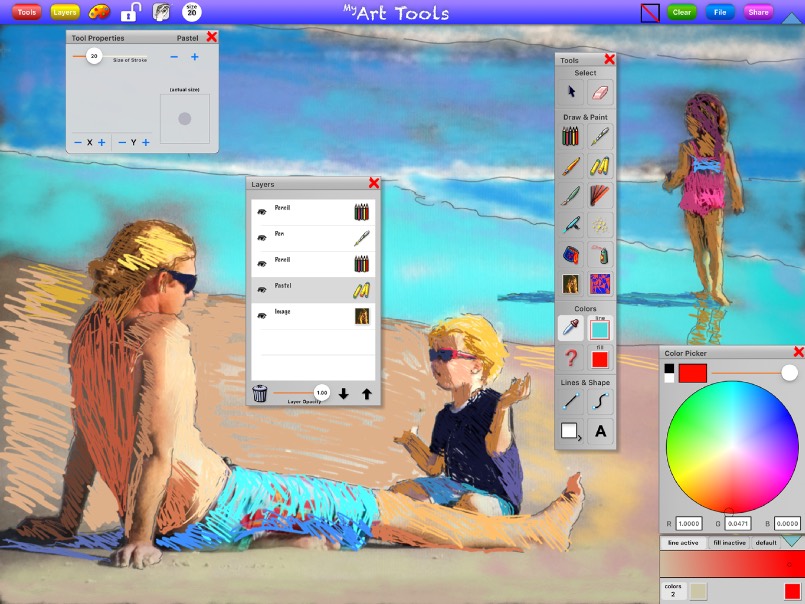
Richard Hoeper grew up along the water’s edge in a small town in Florida, exposed to a naturally beautiful environment which included expansive vistas of water, tropical sunrises and sunsets, and tropical foliage. His college studies earned him both a Bachelor of Fine Arts and a Bachelor of Information Science, and his development experience provided an ability to write code, allowing him to bring a unique approach to the creation of his drawing app.
“As a traditional artist with many years of experience, I wanted to bring to the tablet screen the equivalent of my drawing pad with virtual tools that suited me, including pastels, brushes, conte and other media. Various applications I’d tried didn’t satisfy this desire,” says Richard. “When the iPad 2 was released in 2011, I developed a proof-of-concept for a drawing app, but was frustrated when trying to create precision drawing tools for use with a finger as a drawing tool. When the iPad Pro and the Apple Pencil debuted, I knew my dreams had come true.”
As an artistic tool, the app offers:
* 16 Drawing, sketching and painting tools
* Multiple drawing layers
* Ability to import images from the iPad Photos Album
* Ability to capture images with the iPad’s built-in cameras
* Share creations via Email, Text Messages, Facebook, Twitter, Instagram, and Weibo
Business users will appreciate the following features:
* The ability to create multi-layered presentations
* Presentations shared wirelessly to Apple TV via AirPlay
* Rapidly prototype designs
* Extensive help files included
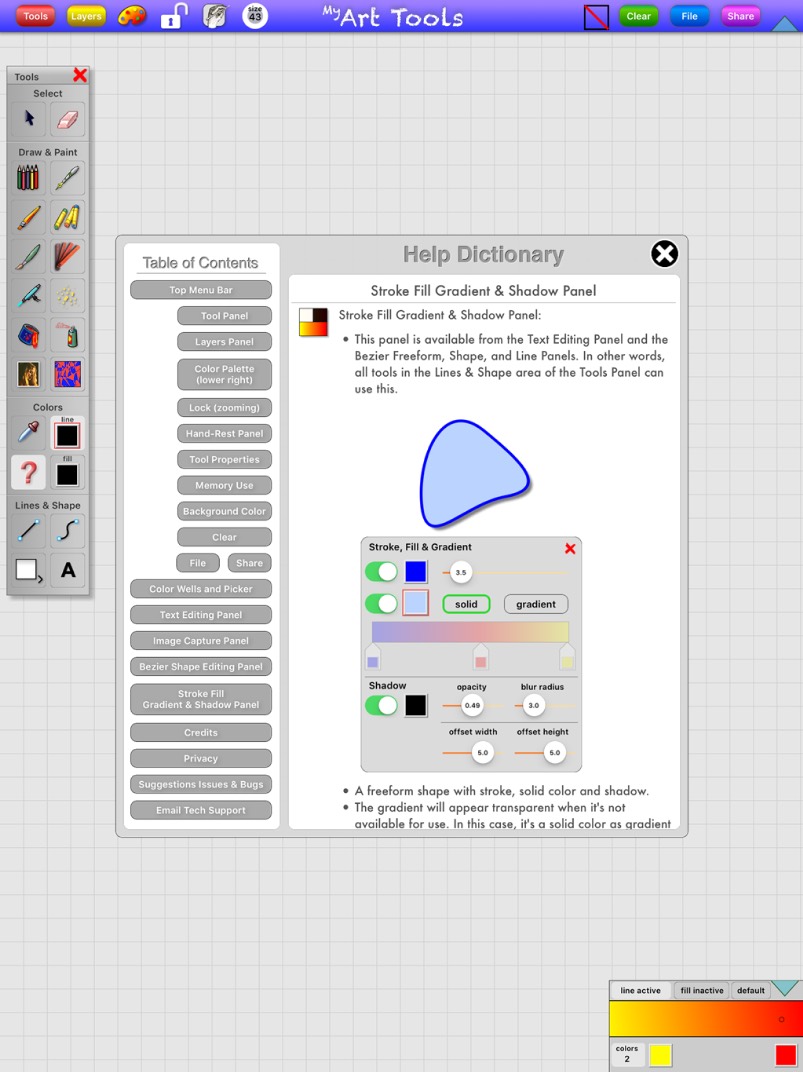
MyArtTools offers sixteen drawing/painting tools in the Tool Panel in addition to utility tools, like selection, eraser, eye dropper and color pickers. A good number of the app’s tools require the precision of the Apple Pencil, including the Pencil, Pen, Pastel, Brush, Conte, Spray Can, and Free Form Shape tools.
New in Version 1.1.3:
* Pencil tool smoothing is improved
* Pencil tool offers velocity control (see help files for full description)
* Minor bug fixes for the Tool Properties panel
* Image Panel: correctly adds portrait-oriented front-camera zoomed-images
* Image Panel: correctly adds portrait-oriented rear-camera zoomed-images
* Image Panel: canvas added-image-placement now mirrors editing-placement
* Revised and simplified combining visible layers in the Layers Panel
* Overview how-to video is available
“I’m proud of the results of my work, the application’s tools look quite similar to what can be found on canvas or paper in any artist’s studio,” continues Hoeper. “The app had humble beginnings as a Flash app, and has finally come into its own with the availability of the big-screen iPad Pro and it’s Apple Pencil accessory. It has taken more than a year to create the app in Swift, and to refine it down to the artistic tools that this app offers. I will continue to refine the app until it takes its well-deserved place among the top artist’s tools available on the iPad Pro.”
Device Requirements:
* 12.9-inch iPad Pro
* Requires iOS 10.1 or later
* 28.7 MB
MyArtTools 1.1.3 is $4.99 USD (or an equivalent amount in other currencies) and is available worldwide exclusively through the App Store in the Entertainment and Social Networking categories. Potential buyers of the app should note that MyArtTools requires a 12.9-inch iPad Pro and Apple Pencil, as some of the drawing tools included in the app are too small to respond properly to a finger touch.
Pirate’s Moon:
http://www.piratesmoon.com/
MyArtTools 1.1.3:
http://mats.piratesmoon.com/index.php
Purchase and Download:
http://itunes.apple.com/app/myarttools/id1211838860
Version 1.1.3 Technical Support:
http://mats.piratesmoon.com/technical.php
Video Help Files:
http://mats.piratesmoon.com/videoHelp.php
Source: Pirate’s Moon, Inc.
