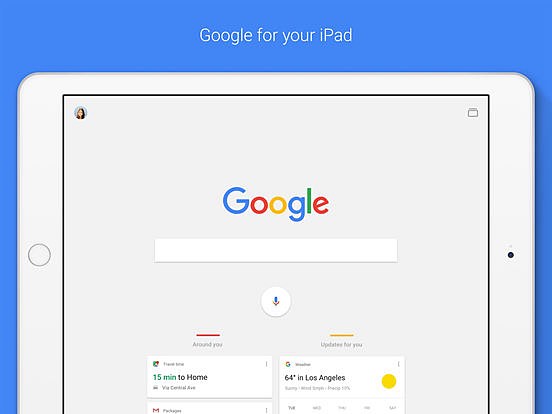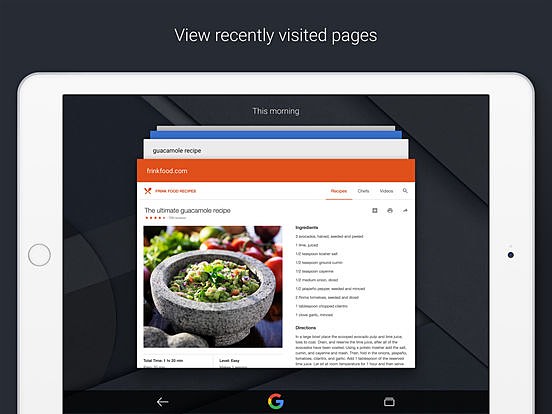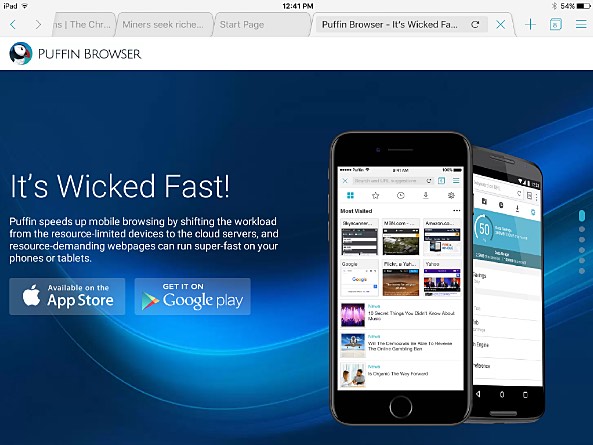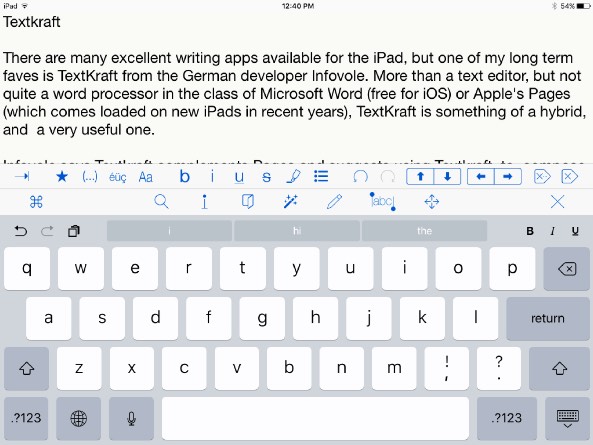Three Off-The-Beaten-Track iOS Apps That Deserve Wider Use
One of the great things about using iPads and iPhones is the vast selection of apps available for most anything you want or need to do. The three outlined in this article have been in my core app suite since my iPad 2 days, and have stood the test of time for usefulness. None of them has taken the market by storm, but they all merit checking out if you haven’t tried them yet.
Google Search – Dedicated Web Search App
One of my favorite browsers on the iPad isn’t a browser per se. It’s Google’s dedicated Google Search app, which is often the slickest tool for quick Web searches.
The app is pure Google searches, and doesn’t support tabs (for that you want a full browser, and Google is happy to supply Chrome). Also, if you find a page in Google Search you want to open in a browser, a pull-down menu selection will call up the page in either Chrome or Apple’s Safari, whichever you prefer
Google Search also has a nifty news feed on the search field page with content customized to your topical interests, and the app is closely integrated with Siri if that appeals. Google Search also supports iPhone and and iPod touch. Requires iOS 9.0 or later.
Google Search and Google Chrome are freeware and can be downloaded from the App Store.
For more information about Google Search, visit:
https://www.google.com/search/about/
App Store download:
https://itunes.apple.com/us/app/google-search-made-just-for-mobile/id284815942?mt=8
Google Chrome for iOS:
https://itunes.apple.com/ca/app/chrome-web-browser-by-google/id535886823?mt=8
Puffin Browser – ‘Wicked Fast
Of course we all need a full-featured browser or three… or six, and Safari (which is the iOS default Web browser regardless) or Chrome are excellent choices. I use them both extensively on the iPad, but also Opera Mini, Firefox, MX5, and Puffin. The latter is of particular note if you’re on an a slow network or an older, slower iPad.
Puffin connects you to the Internet through a Cloud data center proxy server with a JavaScript engine that ,-processes Web pages, which both accelerates page rendering speed and reduces network data bandwidth usage. Puffin’s speed advantage is highlighted even more on slower mobile connections. All traffic from the Puffin app to Puffin server is encrypted, making it safer to use on public non-secure WiFi. An exclusive session is reserved for each connected Puffin client, and when a client disconnects the session is deleted. Puffin also supports Adobe Flash on iOS.
Puffin is actively developed by CloudMosa, Inc., and they have a penchant for arbitrarily changing, adding, or dropping features, which can be off-putting, but the speed is seductive.
There are free basic and a $5.49 professional versions of Puffin and also a dedicated version for Facebook and a Puffin Academy version for K-12 students, teachers, and parents, both free.
For more information, visit:
https://www.cloudmosa.com/apps/
Textkraft – The ‘Text Processor’
There are many excellent writing apps available for the iPad, but one of my long term faves is TextKraft from the German developer Infovole. More than a text editor, but not quite a word processor in the class of Microsoft Word (free for iOS) or Apple’s Pages (which comes loaded on new iPads in recent years), TextKraft is something of a hybrid, and a very useful one.
Infovole says Textkraft complements Pages and suggests using Textkraft to compose and polish your story first, then move your text to Pages to lay out your final formatted document.
TextKraft is focused on the main activities of the writing process: to write, correct, research and share, designed for writers in particular, who mainly want to edit text, complain about the iOS’s inaccurate cursor navigation, complicated selection of words and phrases, missing tabs and em-dashes, as well as other hidden keyboard options.
Textkraft addresses the iOS’s text-handling shortcomings by providing an integrated working environment for writing experts as well as for casual users. It restores some of the missing text editing and navigation features, has an excellent built-in dictionary and thesaurus as well as online research tools, and a spell checker.
There are several versions of Textkraft available for iPad, iPhone, and Apple Watch. The iPad versions mainly of interest are the basic (but still very capable) Textkraft English, which sells on the App Store for $3.99, and Textkraft Professional, which is a bit pricey at $23.99.
For a full description of the differences between the basic and pro versions, see:
http://www.infovole.de/en/textkraft-pro/
For more information, visit:
http://www.infovole.de/en/