Clean Up iPhone/iPad Storage with interPhotos
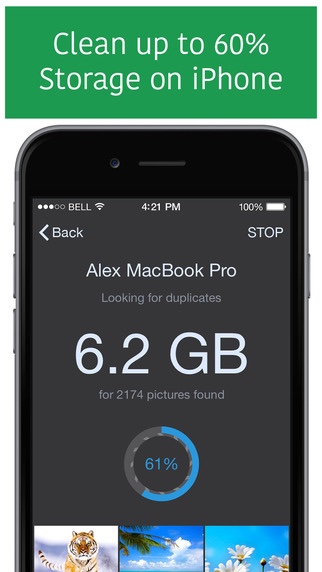 Nektony has announced the launch of interPhotos 1.0, a brand new app that could free up gigabytes of space on your iPhone and iPad.
Nektony has announced the launch of interPhotos 1.0, a brand new app that could free up gigabytes of space on your iPhone and iPad.
It makes no difference if are you a lucky 64Gb iPhone user, or you just have 8Gb, this day will come. The day when you bump into a message “Storage Almost Full.” Most often this occurs because of the huge size of the Photos app. The easiest way to deal with it is — to clean up photos and videos that already were transferred from iPhone / iPad. But how to find all of them? Which photos are already copied and which are not? This issue has a simple solution and its name is interPhotos.
Download the app for devices you want to check out, pair them and click “Find Duplicates.” In a minute or less, interPhotos will scan your iPhone / iPad storage for photo copies. Duplicate items will be provided in thumbnail size; simply select and delete unnecessary photos. The only minor requirement is that both devices should be connected to the same Wi-Fi network.
Step-by-step guide:
* Launch interPhotos
* Make sure you use the same Wi-Fi network
* Grant interPhotos access to your Photos
* Connect to a pair device and click “Find Duplicates”
* Allow access on a second device
* Scan for duplicate photos
* Delete the ones you don’t need
* Clean up “Recently Deleted” folder on iOS Photos
Device Requirements:
* iPhone, iPad, and iPod touch
* Requires iOS 8.0 or later
* 5.2 MB
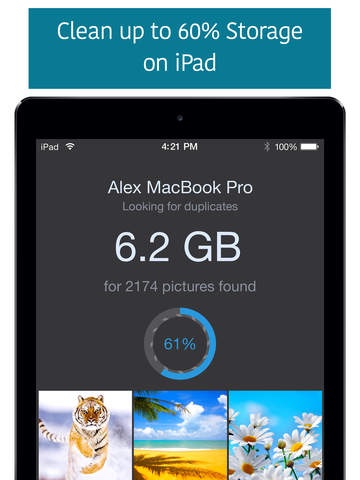 interPhotos 1.0 is Free (with in-app purchases) and available worldwide exclusively through the App Store in the Photo & Video category. The app is free to find photo copies, in-app purchase provides you with ability to search for duplicate videos.
interPhotos 1.0 is Free (with in-app purchases) and available worldwide exclusively through the App Store in the Photo & Video category. The app is free to find photo copies, in-app purchase provides you with ability to search for duplicate videos.
Nektony:
https://nektony.com
interPhotos 1.0:
https://nektony.com/interphotos
Download from iTunes:
https://itunes.apple.com/app/interphotos/id1067253121
Source: Nektony
