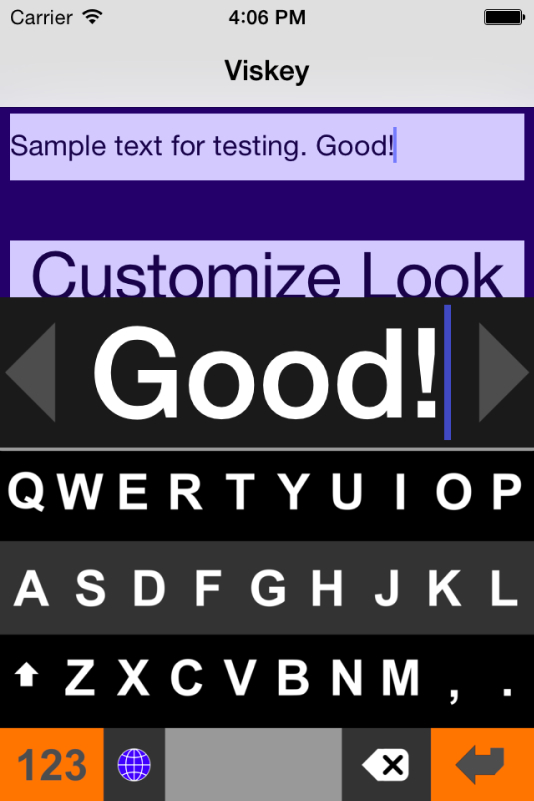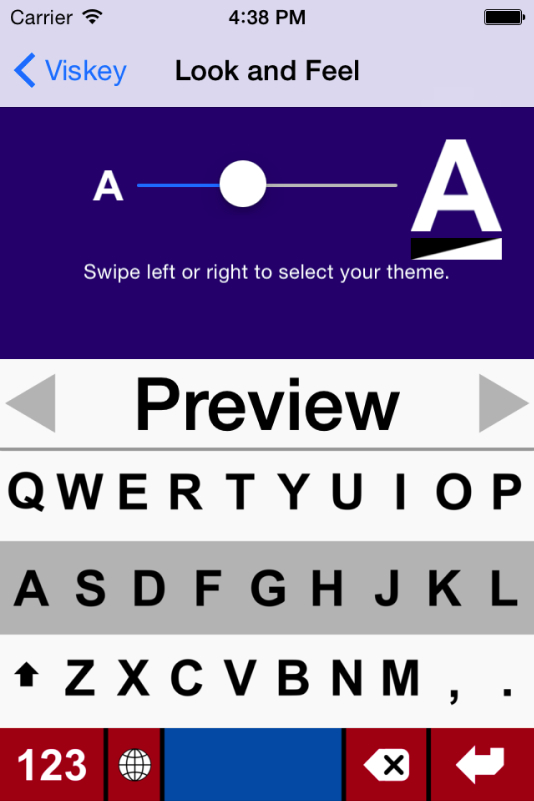Viskey 2.1 for iOS – The Visible Keyboard For Reading Glasses Users And Outdoors
MPaja Ltd has announced Viskey 2.1, an update to their third party keyboard for iPhone, iPad and iPod touch devices. Viskey is aimed for anyone who needs reading glasses, for those who enjoy outdoors, and for low vision users, including optional support for self voicing the letters and words and full support for VoiceOver. The app provides large text preview and good contrast. Version 2.1 improves upon existing features and minor bug fixes.
In Viskey, existing text can be reviewed and edited in large adjustable font using cursor keys. The app is designed for anyone who needs reading glasses, for those who enjoy outdoors, and for low vision users, including optional support for self voicing the letters and words and full support for VoiceOver. Self voicing also helps children who are learning to read and write.
Main features setting Viskey apart from other third party keyboards and Apple keyboard:
* Text preview with adjustable size for all text fields.
* Cursor keys to move by letter or double tap to move by word.
* Good contrast and large bold font for the keys, usable also outdoors
* Configurable black on white text and selectable color themes
Other features round up Viskey, making it a full featured keyboard for anybody:
* Automatic capitalization and word correction
* Optional spelling check
* User dictionary
* Ability for spoken characters or words
Version 2.1 adds Spanish translation as well as better French translation. The app now has improved wording in help with new screenshots. Fixed a random crash when moving cursor left as well as fixed spelling mistake handling when using voice feedback, and fixes German landscape layout.
Language Support:
Viskey offers multiple language support including English, Spanish, German, French, Danish, and many others.
Device Requirements:
* iPhone, iPad, and iPod touch
* Optimized for iPhone 5, iPhone 6/6 Plus
* Requires iOS 8.1 or later
* 32.1 MB
Viskey 2.1 is $2.99 USD (or equivalent amount in other currencies) and available worldwide exclusively through the App Store in the Utilities category. Screenshots, icons and other related media are available for download.
Viskey 2.1:
http://mpaja.com/viskey
Purchase and Download:
https://itunes.apple.com/us/app/viskey/id998451252
YouTube Video:
https://www.youtube.com/watch?v=Bt8sCqgtYhs
Source: MPaja Ltd.