Why I Always Usually Wait Before Updating My iPhone To A New Version Of iOS
FEATURE: 09.29.21 – The next major release of Apple’s mobile operating system is here and, while the average “Joe” is quick to download and install it on their device as soon as it is released, this particular Joe is probably going to hold the phone (so to speak) for now.
iOS 15 — which dropped on September 20 — boasts a number of new features that will improve the user experience. According to Apple, these are designed to “…help you connect, focus, explore, and do even more with iPhone.”
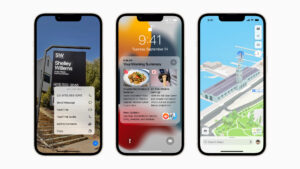
However, while it’s tempting to automatically tap “download and install” whenever Software Update detects a new version of iOS, having the latest and greatest installed on your phone means nothing (much less, being able to “do even more” with your iPhone) if updating your smartphone messes up (or, bricks) the device.
**AD: Got your eye on a new iPhone 13, iPhone 13 mini, iPhone 13 Pro, or iPhone 13 Pro Max? Before you make a purchase, consult the iPhones price tracker right here on MacPrices for the lowest prices, best deals, and latest discounts from Apple (and Apple Authorized Resellers). Pricing updated daily, seven days a week!
Fear Factor
Writing for Macworld, Jason Snell — formerly the lead editor and now a regular writer for the magazine —– — reported back in June (following the announcement of iOS 15 at WWDC 21) that before iOS 7, a major release that completely redesigned the entire user interface (UI) of iOS, iPhone users updated their devices without any concern(s).
“I visit relatives and they note that they have been putting off software updates for weeks or months,” wrote Snell. “My mother refuses to update her phone unless I’m there to supervise things.”
“Her concern about software updates never existed before that iOS 7 update.”
According to Snell, the shock of those “catastrophic” changes was enough to transform an entire generation of non tech-oriented owners of Apple smartphones into paranoid people weary of enabling the automatic software update on their devices. But iPhone users who fear iOS updates now have an alternative.
Snell reported that when Apple unveiled all of the new “must have” features in iOS 15, it also announced that iPhone users who are still on iOS 14 and aren’t yet ready to board the software update “train” will have the opportunity to step off and wait it out for awhile. Those who opt to stay behind will still receive important security updates, making them safer than they would have been had they avoided updating their device altogether. (The former lead editor of Macworld was referring to a page on Apple’s website which stated: “iOS now offers a choice between two software update versions in the Settings app”).
“In essence, Apple’s telling its customers that they don’t have to compromise their safety just to avoid installing a software update that messes up their phone,” wrote Snell.
Aside from getting app developers to incorporate all of the new features of an operating system into their apps, Snell noted that it’s in Apple’s best interest — security-wise — for customers to update to the latest version available for download. The former lead editor of Macworld pointed out that while the company does patch old versions of iOS (e.g., iOS 12.5.5) when necessary, generally, the best way to stay secure is for iPhone users to keep their software up-to-date, stressing that the more current the release is, the safer a device will be.
FOMO vs. FOMU
iOS 15 will definitely be a “must have” (as Snell called it) upgrade because some of the new features in Apple’s mobile operating system are geared towards iPhone users, like me,who are visually impaired (I have been completely blind ever since I lost my eyesight back in 2013 due to health issues, something regular readers of this column have been privy to). The following, for the uninitiated, are some of the key additions to iOS that will help those without sight “see” more of what’s on their devices:
- Live Text- text is now completely interactive in all your photos so you can use functions like copy and paste, lookup, and translate; aside from viewing photographs, the feature also works when taking screenshots, with live previews in the Camera app, and includes Safari and Quick Look as well
- Visual Look Up- by swiping up on the screen or tapping the “information” button on any photo, one can highlight recognized objects and scenes; plus, you’ll be able to learn more about popular art and landmarks around the world, plants and flowers out in nature, breeds of pets, and even books (too)
- Spotlight- this built-in search engine found across all of Apple’s software platforms, while not a new feature by itself, can now use the information in your photos to enable searches of your photo library by people, scenes, locations, or even things contained in the photographs (e.g., a dog or a car)
Specifically, in iOS 15 — accessibility-wise — VoiceOver, a built-in screen reader for the visually impaired found across all of Apple’s software platforms, allows iPhone users without sight to move their finger over a photo to discover a person’s position relative to other people and/or an object in the photograph. Additionally, an individual who is blind (or has low vision) can explore the persons, objects, text, and even tables (e.g., receipts or nutrition labels) within images in more detail. Plus, with the Mark Up feature, one can add image descriptions to their photos which remain intact even when those photographs are shared to other supported apps in iOS (this also includes compatibility with iPadOS and MacOS).
However, as great as all of those new features in iOS 15 sound? FOMO, fear of missing out, is one thing but fear of messing up your phone is an entirely different story altogether (and, if you think it’s due to my aversion to iOS 7, you’d be totally wrong because, unfortunately, my ability to see already had been severely diminished by the time that particular version of iOS was released).
My angst over performing software updates stems from the time I was updating an iPhone 3G, the very first iPhone model that I ever owned, to iOS 4 (or, iPhone OS 4, as it was previously called before Apple decided to rebrand iPhone OS as iOS in order to reflect the fact that the operating system was no longer exclusive to iPhones but found on the iPod touch and iPad as well).
Eager to get all of the new features of iOS 4, I immediately downloaded and installed the software update onto my phone as soon as it dropped. For some inexplicable reason, the progress bar stalled halfway (or so) from completion and the installation process never completed. Stuck in a rut with a bricked device, I brought it in to the Genius Bar at the Apple Store to see what they could do to fix it, which the “genius” (sarcasm)repaired by first proceeding to erase all of the data and then performing a clean install, but after I explained that my iPhone wasn’t really fixed since they erased all of the information that was previously on it (to which the employee countered with their own explanation, saying that because it was now working fine, Apple considers the problem solved) I asked if I could speak to a store manager where — after explaining the situation and suggesting my own solution — they agreed and I walked out of the premises with a brand new iPhone 3G (a like-for-like replacement in exchange for the original) containing the version of the operating system that originally came pre-loaded at the time of purchase, iPhone OS 3.0, and would later successfully restore (to the original state it was in before I attempted the upgrade) from a backup on my Mac (now who’s the actual genius there?).
Based on that experience, ever since that fateful day back in the Summer of 2010, I have usually (not always) held off on updating the software on my phone until the next major release of Apple’s mobile operating system drops in order to ensure that all of the bugs are worked out (so, why I already have the most up-to-date version of iOS installed on a second generation iPhone SE, my current iPhone model, eludes me at the moment, because technically, I’d just be upgrading to iOS 14.8). Whether that “train” (to borrow the same metaphor used by the former lead editor of Macworld) of thought will apply this time around with iOS 15 depends on if I decide to hop onboard now so that I can get all of those new features I previously mentioned (e.g., Live Text and Mark Up) or it means waiting ’til next year (when iOS 16 becomes available for download).
Related Reading: from the PowerBook Central archives (November 2006) – “‘Genius (Misery) Loves Company’“
