10 Tips & Tricks You Didn’t Know You Could Do With Google Search
FEATURE: 03.04.19- Using Google as the default search engine for queries on the web has become a ubiquitous practice in the 21st century but whether you use Safari from Apple as your preferred internet browser or competing ones, there’s a lot more that you can do beyond simply trying to find answers to your daily questions.
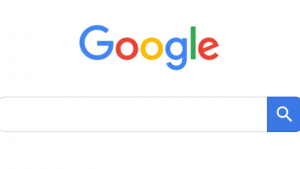
We all use it. Google is — for the majority of people surfing the web, be it on a Mac or an iOS device like an iPhone or iPad — the standard choice among users and has been, by default, the internet search engine built in to the address bar in the Safari browser.
But did you know that you can do so much more when using Google other than performing a simple search?
Last week on the website of Fast Company magazine, JR Raphael wrote an article with 40 tips on taking your search game to the next level in order to help you save time and get more done.
“When you think about Google services, apps such as Gmail, Docs, and Photos may be the first things that come to mind,” wrote Raphael. “I’d be willing to wager, though, that the Google service you use more than any other is one you rarely think about because it’s woven so tightly into your life that it doesn’t even feel like a service anymore. It just feels like a utility, something that’s always there like a faucet for metaphorical water.”
He continued, “I’m talking, of course, about Google Search, the gateway to an endless-seeming array of answers and information. But these days, Google Search can do a whole lot more than just look up simple queries. In fact, if you know all of its hidden powers, Search can be a Swiss Army knife that’s always within reach, even when you aren’t actively thinking about its presence.”
Here are just ten tips and tricks selected out of the many Raphael outlined in his article:
- by typing “timer” or “stopwatch,” Google Search will be your personal timekeeper
- use it as a calculator for basic functions or even advanced math like graphing or geometry
- convert units such as Fahrenheit to Celsius or ounces to pounds by typing “unit converter” and selecting the measurement from the drop down menu
- Get up-to-date flight information by typing in the name of the airline and flight number
- measure your internet speed by typing “speed test”
- type “bubble level” while using your smartphone to get a virtual bubble level tool
- by typing “watch” followed by the name of a show or movie, you can find out which streaming service has it for viewing
- perform time zone conversions to your local time by typing the time and location of the place outside of your area
- get updates on package delivery by typing in the tracking number
- play games on Google by typing in “Atari Breakout,” “Google PAC-MAN,” “Solitaire,” “Minesweeper,” “Tic Tac Toe,” or “Snake”
For the complete list of all 40 tips and tricks — including more detailed instructions on how to implement them in the search box — using Google Search, read the full article by JR Raphael on the Fast Company magazine website.
