iMazing Mini for Mac: Free Automatic and Private iPhone/iPad Backups
Geneva, Switzerland-based indie developer DigiDNA has released iMazing Mini, their free macOS utility designed to automatically back up iOS devices over any local Wi-Fi network. The app offers users the ability to painlessly backup their iPad, iPhone, or iPod touch whenever the device is connected to the same Wi-Fi network as their Mac computer. Backups can be encrypted for security, and the incremental nature of the backups allows restoring a specific version of the backup.

iMazing Mini makes “Time Machine” type backups. This means dozens of backups can be stored on the desired hard drive without taking up a massive amount of space for each backup. Much like Time Machine backups for macOS, iMazing Mini only saves the files that have been changed since the last backup. This also means the iOS device can be easily restored to a version from a particular date and time.
“While Apple’s iTunes and iCloud Backup are both great ways to securely and safely back up your iPhone, iPad, or iPod touch, something has always been missing,” says DigiDNA’s Gregorio Zanon. “These backups maintain a single image of your devices, and don’t let the user choose a specific backup location. If you wanted to keep multiple backups of your iPhone, they would quickly gobble up huge amounts of disk space on your main drive! iMazing Mini keeps your devices backed up without taking up gigabytes of hard drive space for each backup. Plus, it does it all wirelessly in the background.”
Features:
* Scheduled backups
* Incremental backups
* Backups can be scheduled for any time or frequency
* iOS data wirelessly backed up to the target Mac’s hard drive
* End-to-end encryption
* Users select where the backups are to be saved
* Battery health tool
* Low battery notification
* Advanced information about all iOS devices
* Sleep, shutdown or restart iOS devices via Wi-Fi
* Absolutely free
Once installed, iMazing Mini runs upon startup, ensuring it will always be available to automatically backup users’ iOS devices, let them know if the battery is running low on a device, and keep them up to date on the health of their device.
iMazing Mini can perform a backup of your iOS device when it is connected to the same Wi-Fi network. iMazing Mini backups are local, to the Mac’s hard drive or a user selected external drive.
Users can easily schedule their backups, deciding on the time and frequency of each one. iOS devices can be backed up daily, weekly, or any other timeframe a user prefers. Backups can be set to keep a week’s work, a month of work, or more. iMazing Mini will remind users when they’re behind schedule, meaning they can always rest easy, knowing their backups are up to date.
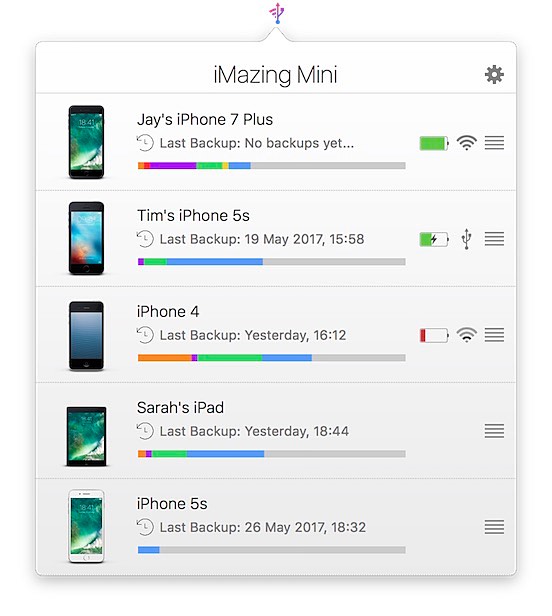
While iMazing Mini is designed to be an extension of DigiDNA’s iMazing app — which offers access to your iOS device’s photos, messages, files, other data, and more — it’s also a standalone tool that’s available with absolutely no strings attached. The company hopes users will love iMazing Mini and will give iMazing a try, but there is no requirement to buy anything, ever.
“iMazing Mini offers Mac users an easy, safe, and efficient way to keep their iOS devices backed up, outside of the cloud and in total privacy”, continues Gregorio.
System Requirements:
* macOS 10.8 or higher
* iPhone, iPad, and iPod touch
* Supports iOS 11 Beta
* 109 MB
iMazing Mini is free and is available for macOS worldwide exclusively through the iMazing website. A Windows version will soon be available.
iMazing Mini:
https://imazing.com/mini
Download:
https://imazing.com/mini/download
Facebook Profile:
https://www.facebook.com/DigiDNA/
Twitter Profile:
https://twitter.com/DigiDNA
Source: DigiDNA
