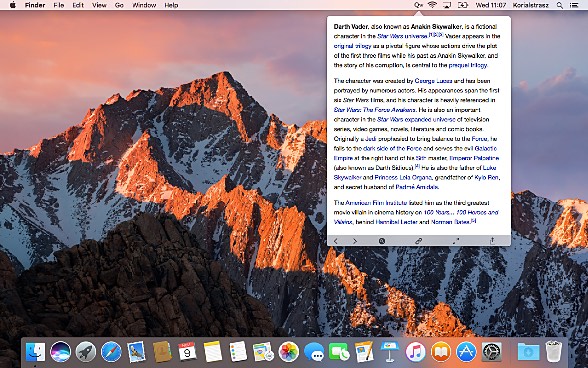Search and Read Wikipedia from your Mac – With Multi-Language Support
UK based indie developer, Christopher Hannah has released Qwiki 1.3, an update to his popular search app developed exclusively for OS X. Qwiki is a powerful application that puts Wikipedia in your Menu Bar. It features powerful native searching, article reading in the app, exporting links, automation support, and even support for the new Touch Bar.
“Qwiki is one of my biggest projects, and therefore probably my best piece of ongoing work,” explains Hannah. “Put simply, it let’s you read Wikipedia from your menu bar, but in reality it’s a lot more than that. I built this app because there wasn’t a good enough solution for my own needs, and as a university student, finding sources on Wikipedia can be a huge help. Then with knowledge from the developer community, I added features like exporting markdown links, accepting urls from automation apps, and even support for the Touch Bar Macs. Qwiki can also launch on start up, which I have personally found to be a benefit, as I can quickly find information without interrupting my workflow.”
From Qwiki, you can search any version (or language) of Wikipedia for articles. Once you have found the right one you can then tap on the result to either view in app, or open in your browser, as a user-defined preference. If you choose to view the page in Qwiki, then from here you can navigate Wikipedia as normal, but also copy the current link as plain text, markdown, or html, depending on what preference you have set. There are also controls for opening specific pages from within your browser, along with the standard share support. Each of these functions are also available from the Touch Bar when Qwiki is open.
Version 1.3 now offers TouchBar Support along with squashing some minor bugs. Qwiki now has a new approach in regards to how it is dismissed. As you’ll probably want to keep it open when reading articles, it will not be dismissed when clicking outside the application. Instead you can use the Escape key to navigate backwards through the views, tap the Hide button on the TouchBar, or even click on the Qwiki menu bar icon to toggle the application.
For all Macs with the new TouchBar, you will be able to initiate a search, copy an article link, navigate the browser, and more! Just using one quick tap on the TouchBar, Qwiki makes finding and reading articles on Wikipedia even easier.
System Requirements:
* OS X 10.10 or later
* 64-bit processor
* 5.5 MB
Qwiki 1.3 is $3.99 USD (or equivalent amount in other currencies) and available worldwide exclusively through the Mac App Store in the Reference category.
Qwiki 1.3:
http://getqwiki.co?ref=prMac
Purchase and Download (MAS):
https://geo.itunes.apple.com/us/app/qwiki-search-bar-article-viewer/id1115955666?at=1010l4Hj&ct=prMac&ls=1&mt=12
Twitter Profile:
http://twitter.com/getqwiki