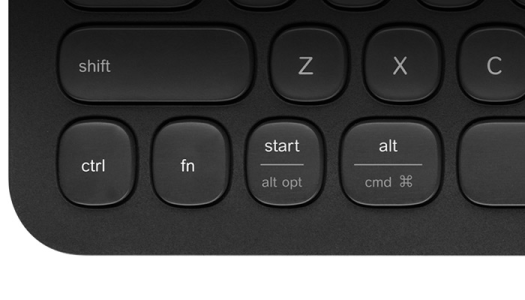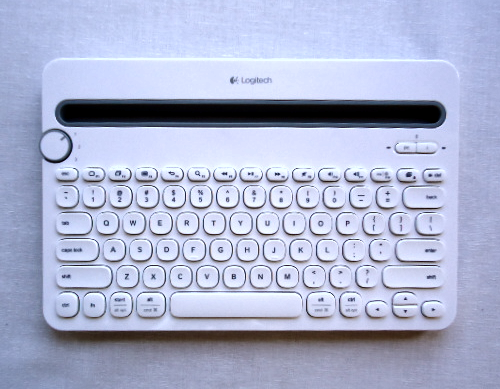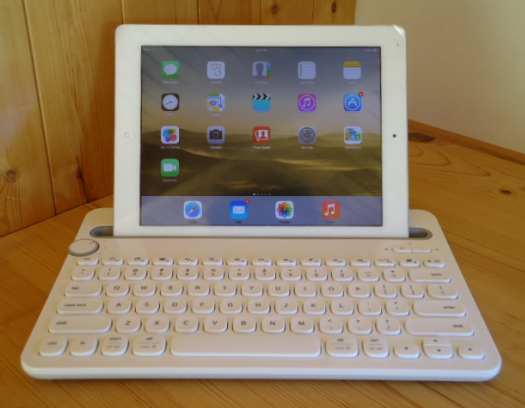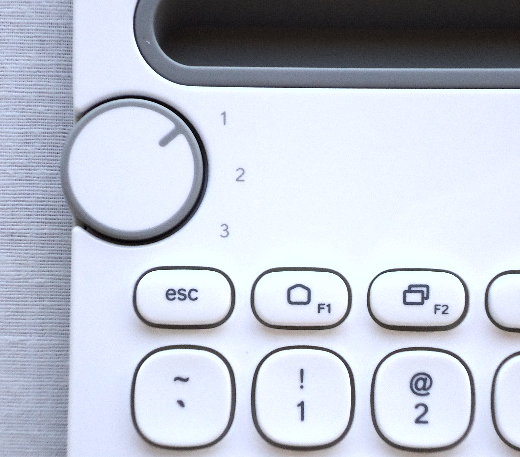External Keyboards And The iPad Revisited – The ‘Book Mystique
Up to now, I haven’t been a big fan of external keyboards for the iPad. To me, one of the iPad’s greatest virtues is its uncomplicated self-containedness, facilitated among other things by the on-screen virtual keyboard, which allows one to use the iPad in a much wider range of venues and with a lot more effortless portability than having to pack a keyboard module.
Of course the virtual keyboard has some disadvantages as well, a big one being that it cuts the viewable area of your document by half or more. There are also no tactile positioning marks for touch typists or tactile sense that a key has “fired.”
However, as a somewhat systematic hunt-and-peck typist, my take has been that the balance tilts in favor of the on-screen ‘board, and I’ve been able to live with the compromises it imposes.
In four years of iPadding, I’ve also found typing on the glass display surface reasonably comfortable. I’ve battled chronic polyneuritis for going on 20 year, and repetitive stress injury is an occupational hazard for writers who rack up many hours of keyboard time on a constant basis.
However, about three weeks ago, after a marathon typing session on a storm day trying to catch up with the deadline backlog, I noticed a sort of painful numbness in my right wrist — a lot more than usual. It took its time clearing, and has never convincingly completely away thus far. And typing on the iPad virtual keyboard seems to particularly aggravate it. Bummer.
Moreover, I found that typing on the Logitech K-750 Solar Wireless Keyboard that I use with my MacBook Air at my office workstation doesn’t stir it up, although the rollerbar and foot mouse I use there along with an excellent ergonomic mouse no doubt also spread the stress and cause less RSI aggravation than does pawing at the iPad touchsceen for pointing, selecting, pasting and so forth.
And the latter issue has been second only to portability as an inhibiting factor to using external keyboards with my iPads. The body English involved is ergonomically awful, and likely to induce RSI over the long term. However, I now have to balance that against the typing pain issue with the virtual keyboard, at least until when and if the latter blows over. The iOS needs mouse driver support. BlueTooth is already there, and there are good, comfortable Bluetooth mice available. Lack of it is just Apple being stubborn, even though the late Steve Jobs himself declared that reaching over a keyboard to manipulate a vertically oriented touchscreen is tedious to say the least, and quickly becomes painful as well. However, many iPad users say they to prefer using a keyboard case or external keyboard with their tablets, so whatever floats your boat. This of course wouldn’t be nearly as much of an issue an issue with Windows or Android tablets that support external mice and other standard pointing devices.
I have several BlueTooth keyboards that work with the iPad, and providentially one of them is the recently-introduced Logitech Bluetooth Multi-Device Cross-Platform Keyboard K480. Actually, I had been using the K-480 with my MacBook Air for a couple of months, having swapped it in to test it for reviews and found it so good that I didn’t get around to switching back to the K-750.
The K-480 has the excellent key action Logitech ‘boards are noted for. It’s not as good as the K-750, but it’s way better than average. However, the K-480’s main claim to fame is that it’s the first desk keyboard designed for switchable simultaneous connection use with up to three devices, regardless of form factor or computing platform, provided they support Bluetooth wireless connectivity and have a relatively up-to-date operating system version.
The keyboard is compatible with all major operating systems:
– Windows OS version 7 and later (sorry, no XP support, folks)
– OS X 10.94 later (no Snow Leopard support either)
– Chrome OS
– iPhone and iPad iOS 5 or later
– Android OS tablet or smartphone, Android 3.2 or later.
Hardware Requirements:
– Bluetooth wireless computers or mobile devices which support external keyboards (HID profile).
You can use the K480 as a common input device for your Windows, Mac, or Chrome OS computer, and iOS, Android, or Windows tablet and/or smartphone, storing up to three respective device setups with the ‘board’s “Easy-Switch” dial.
The K-480 has a laptop-esque keyboard layout, which suits me fine since laptops had been my main computing devices for some fifteen years prior to the iPads, but some users may miss having a dedicated numeric keypad and/or find the keyboard’s chord dimension too deep for their keyboard drawer or tray to fit comfortably. Indeed, proportions of the K480 keyboard itself resemble more a clamshell laptop computer’s lower module without the display screen than a typical freestanding desktop computer keyboard, plus there’s an integrated device cradle/stand that holds your phone or tablet at an optimum angle for reading and typing text with the K-480 that eliminates the bother of carrying a separate stand for handheld deices. It works great with my iPad 2 and iPad Air 2. the integrated stand feature transforms a tablet into an almost-but-not-quite laptop computer. The K-480 also has full-size keys that will likely support the keyboard shortcuts you use most.
The K480’s key action, while not up to the standard of my Logitech K750 Solar Wireless Keyboard, is still better-than-average, with a light, smooth touch. The keys are a bit noisier then on most Logitech boards, but it’s a “clicky” sound that some people profess to like anyway. Some keys, such as CTRL – send a different command depending on whether you’re using Windows/Chrome/Android versus OS X/iOS, so the keyboard gives you the same familiar experience whichever operating system you’re using. The F1 through F4 -keys will work with your smartphone or tablet for shortcuts such as the Home or Back keys. Double-marked keys effect some key behavior changes depending on the connected device.
Gray key labels indicate functions available on Apple devices running OS X or iOS. White labels on gray circles identify symbols reserved for use with ALT GR on Windows computers.
Because the K480 supports such a wide variety of devices and operating systems, its keymapping has a few oddities and compromises, however, I found it follows mostly Mac or iOS conventions depending on what’s currently connected, and was quite easy to get accustomed too. Split-labeled modifier keys display two sets of labels on either side separated by split lines. The label above the split line identifies the modifier sent to Windows, Android, or Chrome devices. The label below the split line identifies the modifier sent to an Apple Macintosh, iPhone, or iPad. The keyboard automatically uses modifiers associated with the currently selected device.
All other keys perform the same action on all devices and operating systems.
There are separate Bluetooth Connect buttons for Windows/Android/Chrome and OS X/iOS respectively. In either case, press the appropriate connect button to pair with Bluetooth wireless devices. Flashing blue status lights indicate the state of Bluetooth wireless connection.
The K480 uses two AAA standard cells for power — another sensible Logitech decision. The battery compartment is located on the back of unit and is easily accessed. Strangely, the keyboard’s on/off switch is are also on the back, which is more than a little inconvenient because at least until you’ve got the hang of doing it blind, you have to lift the entire keyboard and turn it over just to switch the unit on or off. Also on the bottom is a battery condition indicator LED that glows momentarily when you switch the K480 is obscured unless the keyboard is upside-down. A lapse in usually elegant Logitech design.
Another unique control is the aforementioned “Easy-Switch” selector dial that allows you to switch among up to three connected devices just by turning the dial. Reminds me a bit of those automatic transmission gear selector dials that were pioneered by Jaguar, now used by Chrysler as well and several other auto manufacturers.
Typical of Logitech, the dial’s action has a smooth, positive feel to it. Logitech also offers downloadable software that allows you to configure and tailor the keyboard’s configuration to your specific computer or mobile device. For instance, on the Mac, the Logitech Preference Manager lets you take full advantage of your shortcut and function keys:
– Use the top row of shortcut keys as standard function keys. (You can still perform shortcuts by pressing the F in key in combination with one of the top – row keys.)
– Show caps lock identified notification or status on your Mac display
– Show a low battery warning on your Mac display
The Mac version if the K480 Preference Manager can be downloaded at:
http://bit.ly/1ASdvBy
The K480 keyboard can connect to three devices at a time, but there’s no limit to the number of computers, tablets, or smartphones you can use it with. It’s easy to reassign any of the three channels to other devices, and you can easily reconnect with the device at any time.
As you might have inferred, I’m quite pleased with the Logitech K-480, and warming to the idea of using it with my iPads, although this sort of setup does beg the question of whether an 11-inch (or the rumored forthcoming 12-inch) MacBook Air wouldn’t make more sense. Even the most basic $899 MacBook Air gives you a lot more computing power than an iPad that doesn’t sell for all that much less, with a 1.4GHz dual-core Intel Core i5 processor, a Intel HD Graphics 5000 GPU, 4GB of standard, upgradable (at time of purchase) RAM and of 128GB PCIe-based data storage, plus the cost of the external keyboard, and at 2.38 pounds, the 11-inch MacBook Air is actually lighter than the 2.81 pounds combined weight of my iPad Air 2 and the K-480, with similar footprints (11.7″x7.68″ for the K-480 vs. 11.8″x7.56″ for the Air) respectively. On the balance, you get the much superior portability of the iPad. As always, the best alternative is the one that works best for you.
Speaking of cost, Logitech products, while usually technically excellent in design, quality, and function, are not generally noted for being inexpensive. However, the Bluetooth Multi–Device Keyboard K480 has a suggested real retail price of a very reasonable $49.99 (Canada $59.99).
For more information, visit:
http://www.logitech.com/news/K480
And if you fancy the multi-device functionality but need a full ergonomic splittable keyboard, ergo. input specialists Kinesis Corporation have just announced their new Freestyle2 Blue Bluetooth keyboards for PC and Macintosh which incorporate the same powerful ergonomic features as their Freestyle2 cabled versions, plus the Freestyle2 Blue also includes a Multichannel feature that allows instant switching between the keyboard and up to three Bluetooth-enabled devices.
The keyboard itself offers adjustable front keypad splay and complete separation, and the interchangeable accessories provide adjustable tenting with or without integrated palm supports. The optional Freestyle2 accessory packages include the VIP3, V3, and Ascent Multi-Tent.
Freestyle2 Blue Bluetooth Keyboard Features:
• Multichannel feature allows switching of up to 3 Bluetooth enabled devices.
• Bluetooth 3.0.
• Long-lasting rechargeable lithium polymer battery. Single charge should exceed six months of use with 2 hours of typing per day.
• Each model is available in either the standard 9 inches of separation or an extended separation of 20 inches.
• PC & Mac-specific driverless hot keys and multi-media keys reduce mouse clicks.
• Proven design addresses major ergonomic risk factors related to keyboarding by minimizing ulnar deviation, forearm pronation, wrist extension, over-reach for the mouse, and excessive force.
• PC version compatible with Windows, Linux, and Android Bluetooth enabled devices.
• Mac version compatible with OS X 10.4 and newer, and iOS devices.
For more information, visit:
http://www.kinesis.com
Mac/iOS version:
http://www.kinesis-ergo.com/shop/freestyle2-blue-mac/
PC/Android version:
http://www.kinesis-ergo.com/shop/freestyle2-blue-pc/