Classic Mac App MacPaint Redivivus On A Browser – Even With iDevices
If you are like me a nostalgic veteran of more than two decades on the Mac, or are just curious about the pioneering days of the platform, a bit of that old classic Mac simplicity can be experienced in Cloudpaint’s functional browser-based rendering of the MacPaint bitmap graphics program that many of us cut our Mac OS graphics teeth on.
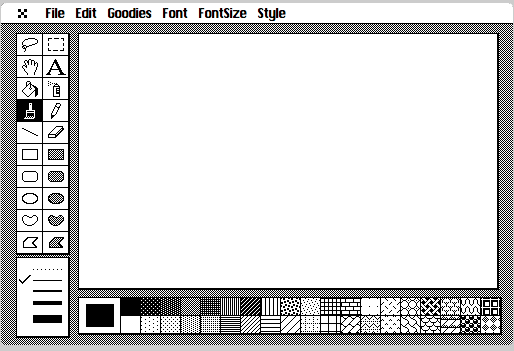
MacPaint was developed by Apple Computer and released with the original Macintosh on January 24, 1984. At first MacPaint sold standalone for $195 bundled with its word processor counterpart, MacWrite, which was a revolution in 1984 because it could embed MacPaint generated images in its word processing documents, and images could be pasted into the resource fork of any application via Apple’s ResEdit utility.
MacPaint was developed by Bill Atkinson who was a member of Apple’s original Macintosh development team, and the app was later refined and developed by Claris, the software subsidiary Apple establshed in 1987. The last MacPaint iteration, version 2.0, was released in 1988 and discontinued by Claris in 1998 citing diminishing sales. Perhaps no new development in ten years had something to do with that. However, MacPaint-pioneered functions and conventions live on in just about every bitmap graphics program on all platforms.
The original MacPaint consisted of 5,804 lines of Pascal computer code, augmented by another 2,738 lines of 68000 assembly language. The program’s user interface was designed by Susan Kare, who was also a member of the original Macintosh team, and designer of the original Mac OS iconography.
Cloudpaint’s Web-based reproduction of MacPaint works fine, although it would help to have a big screen monitor, and keyboard shortcuts aren’t supported, so you’re stuck with menu based commands.
You can also use Cloud MacPaint on an iPad or even an iPhone, but personally I found painting with a touchscreen pretty hopeless, and I don’t have large fingers. You really need a mouse or other conventional pointing device to make it work.
You can check it out at:
http://www.cloudpaint.com/client/index.php
