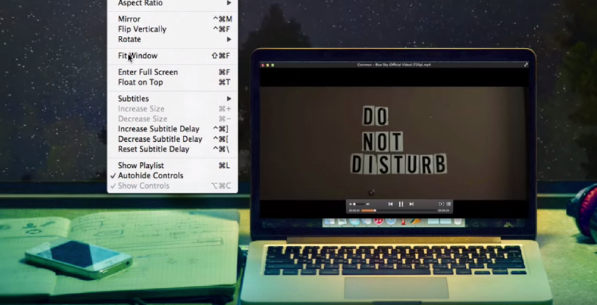Elmedia Player – Free Media Player For Mac OS X
Eltima Software have released new improved version of their Elmedia Player OSX app. Elmedia Player is a multifunctional free media player for Mac that supports playback of a wide range of common and not so common audio and video formats, including FLV, SWF, WMV, AVI, MOV, MP4, MP3, DAT, FLAC, M4V, MPG, MKV and more. It can play virtually all media files on your Mac. with wide range of playback features. This player also boasts a number of handy features such as built-in web-browser and Open URL option that allow you to watch online videos from the app window. There is also PRO version, which allows downloading online videos and more.
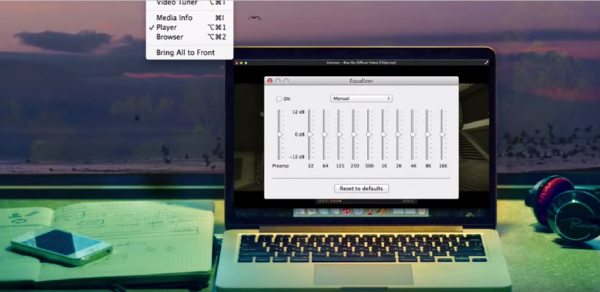
Eltima claims that with Elmedia Player a perfectly smooth HD experience is guaranteed thanks to hardware accelerated decoding, which significantly unloads the processor and helps avoiding video slowdown or troubles with sound sync, etc.
An Open Online Video option lets you access YouTube, Vimeo, and Dailymotion videos directly from the app – no need to bring up a browser, no noisy ads to distract you. If you open YouTube video via Open Online Video option of Elmedia Player you’ll see subtitles right where they belong. On a right-click you can choose whether to open a video in browser or to download a file. Note, the latter is available in Elmedia PRO.
You can constantly display the exact part of a video without the need to cut it in parts. If for some reason the video is not in sync with its audio, Elmedia can fix this issue for you. It can decrease or increase audio delay to make it match the action on the screen.
Not only will Elmedia download a video with its subtitles, but it will also let you set up encoding, font, size, font color, and border color for them. In case subtitles are not in perfect sync with the video, you can use increase/decrease subtitles delay option. Also load the subtitles file automatically (.srt, .ass, .smil, etc.) or manually with Elmedia.
Turning Projector EXE files into SWF format takes only a few clicks. You are also given an option to change the original files name.
Make screenshots from the videos (PRO). Make a screenshot of the favorite moment or convert the whole movie into series of screenshots. Save images as TIFF, PNG, GIF.
Media player for Mac OS X features video tuner to adjust brightness, contrast, saturation and other related parameters. It also includes a graphic equalizer with 10 carefully chosen frequencies for you to shape your sound. Equalizer lets you choose presets out of existing ones (Large Hall, Party, etc.) or create custom presets. If a video uses external audio tracks Elmedia will automatically load them.
Elmedia supports aspect ratio change and playback speed adjustment and features on-screen display for different events, like pausing, flipping, rotating videos, etc. Make sure to use your Apple RCU and standard Mac media keys — this free media player fully supports them.
Web Browser
Browse Web from the App WindowElmedia Player integrates web-browsing support to watch online media without leaving the application. To use the built-in browser switch to the browser mode, find a video youd like to watch in the Internet and start watching it right away.
Saving videos from YouTube with Elmedia is easy: switch to the browser mode, find the YouTube video youd like to save and click Download make sure to choose the right download format. If a YouTube video is embedded in other website you’ll see the download link even without playing the video. Subtitles, if any, will be downloaded together with the video. You can download the whole YouTube playlist in a desired format
Extract Audio (PRO)
Quite often what we need is actually an audio track, not a video as such. Instead of downloading the entire video, save your time & disk space by extracting audio in MP3, M4A or other supported format.
Download from the Internet PRO
Elmedia can download various videos including RTMP streams or HTML5 videos. That is pretty much always some news channels where regular downloaders just fail, but if you use Elmedia you’ll have a much needed video on your hard disk available to watch even when offline.
Also Elmedia downloads brilliantly from popular video hosting services such as Metacafe, Vimeo, Dailymotion, Facebook, Yahoo, etc. It works pretty much the same as with YouTube switch to browser mode, go to the web site, select a video and click Download.
Download SWF Resources (PRO)
SWF files at times require external resources for correct playback usually these are flash files or other media. Elmedia Player detects them and gives you an option to download or not download them.
Additional features include downloading from the Internet videos, their soundtracks, RTMP streams, animations, converting Flash EXE files into SWF format, taking still screenshots from the video, and much more
Systm Requirements:
OS X 10.7+
You can get Elmedia Player PRO directly from Eltima for $19.95
If you own a license for previous version, you can upgrade with 50% off.
For more information, visit:
http://mac.eltima.com/media-player.html
Source: Eltima Software