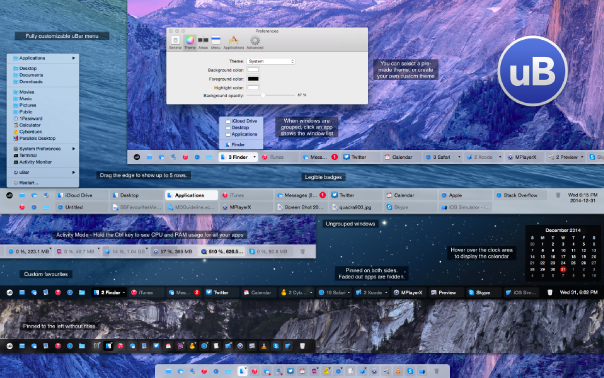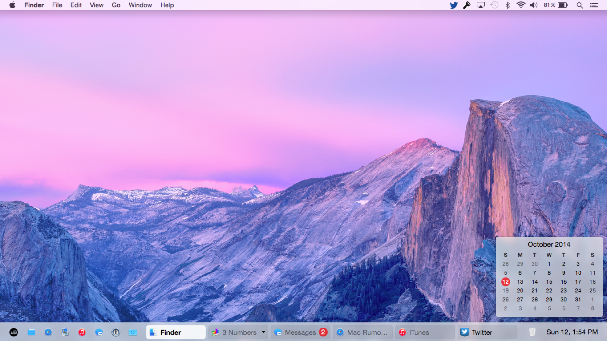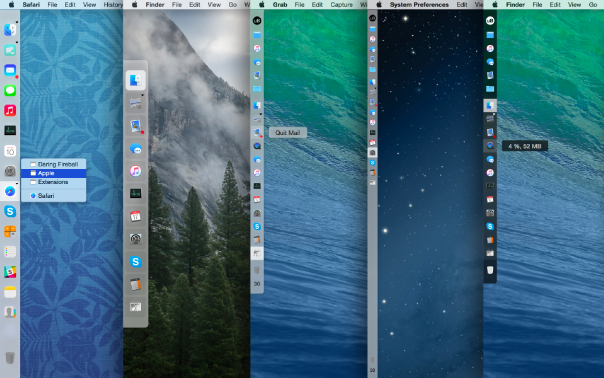uBar 3.0 for Mac OS X – Custom Dock Replacement for the Mac
Brawer Software has announced the release of uBar 3.0, an important update to their popular app and window manager for Mac OS X. uBar allows users to position it whichever side of the screen they desire, quickly launch apps, view window previews, view custom clocks, view calendars at a glance, add powerful shortcuts, drag and drop folders onto apps, quickly quit apps, and more. Users can boost their productivity with uBar, by customizing the app to fit their workflow.
uBar is a Dock replacement that can be placed on any side of the desktop, even the top or bottom. Users can quickly load apps, or easily see which apps are running. Switch to an active app or quickly close an app, with just a click, with no need to search for it on the desktop or in the default OS X Dock. Users can also add apps to the Favorites section on uBar, allowing them to quickly launch their most used apps or files.
“The Dock was great when it was released in 2001. But, today you need more power and greater functionality,” says Edward Brawer, President of Brawer Software. “uBar can be configured as a convenient dock or task bar for OS X, and its customization features allow anyone the flexibility to use uBar in the way that best fits the way they work.”
Features:
* All Positions (New) – Users can position uBar on any side of the screen: bottom, left, right, or top
* Window Previews (New) – See a visual preview of the windows within by just hovering the mouse over an app
* Timepieces (New) – Built-in or custom dial timepieces can now display above the calendar when hovering over the clock area
* Activity Mode – Hold a custom modifier key to see CPU and Memory usage for Apps
* Multi-monitor Support – Users with multiple monitors can set uBar to display on the screen of their choice
* App Badges – uBar displays red App badges that you can read
* Easily Spot Unresponsive Apps – Unresponsive Apps display a hatched red background
* Drag-and-Drop – Simply Drag-and-drop folders and files onto Apps to quickly launch them
* uBar Menu – List Applications, System Preferences, and custom Apps and Folders
* Favorites Area – Users can add their favorite apps, folders, and files to the Favorites area
* Clock Area – The clock area displays the day, date, and time
* Hover Calendar – Hover over the clock area to display the Calendar
* Expandable Rows – Drag the edge to expand uBar up to five rows in height
* Themes – Themes display as System (i.e. Automatic), Light, Dark, Platinum Neue, Now Playing, or Custom
* Sizes – Set the size of the uBar Dock to Automatic, Small, Medium, Large, or Huge
* Pinning – Pin or unpin uBar to any corner of the screen
* Application Order – Show Applications by Launch, Alphabetical, or Manual Order. They can be excluded as well
* Window Grouping – Set window grouping to Always, Never, or Automatic
uBar offers more features than ever before. Version 3.0 adds the ability to place uBar on any side of the screen, just like the stock OS X Dock. However, uBar one-ups the standard Dock by allowing itself to be placed at the top of the screen. uBar also offers a beautiful timepiece for display above the built-in calendar, as well as offering powerful Shift-Click Shortcuts for closing windows and apps.
The app allows anyone to quickly find the window they’re looking for with the new Windows Previews feature. If an active application has more than one window, users will see an indicator in the upper right-hand corner of the icon in the uBar Dock. The windows can then easily be viewed by clicking the application to open the window menu, or simply hovering the mouse pointer over the icon to view the windows. (If enabled). By holding a hotkey on the keyboard while hovering the mouse pointer, users can easily view an app’s CPU utilization and its memory usage.
uBar’s size can be easily adjusted, offering up to 5 rows to display apps and folders. This makes uBar easy to use, no matter what how many apps are being used. Applications show as easy-to-read badges, as the active app is highlighted, while hidden apps show as grayed-out. A quick Control/Right-Click of the mouse or trackpad, and and an alternate menu pops into view, from which users can use to quickly quit or hide the app, or even add the app to their Favorites area. The Favorites area provides a handy location to place any most-used applications for quick access. The built-in Desktop and Trash icons make controlling the Desktop a breeze.
uBar has found acceptance in the world of enterprise, with people at a number of companies using it daily on their Macs. These companies include: Apple, Google, Facebook, HP, Salesforce, Sequoia, Tumblr, Volvo, Yelp, and many more.
“uBar is first and foremost an OS X App, which means that every detail is thoughtfully executed and beautifully rendered,” continues Brawer. “While uBar is compatible with OS X 10.9 Mavericks and OS X 10.10 Yosemite, it is also completely ready for the latest version of OS X, 10.11 El Capitan.”
System Requirements:
* OS X 10.9 Mavericks or higher
* 64-Bit Processor
* 8.7MB
uBar 3.0 is $20 USD (or an equivalent amount in other currencies) and is available worldwide exclusively through the Brawer Software website. Current uBar 2 users can purchase version 3.0 for $10 USD. Volume licensing information and review copies are available upon request.
Brawer Software:
http://brawersoftware.com
uBar 3.0:
http://brawersoftware.com/products/ubar
Source: Brawer Software