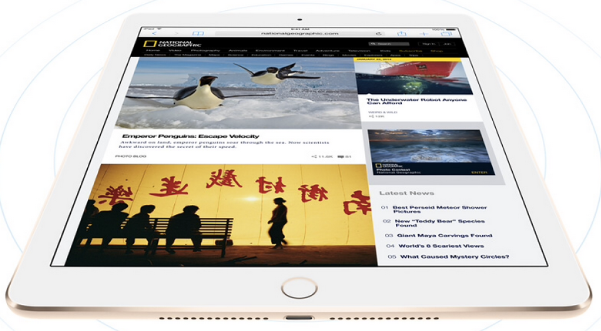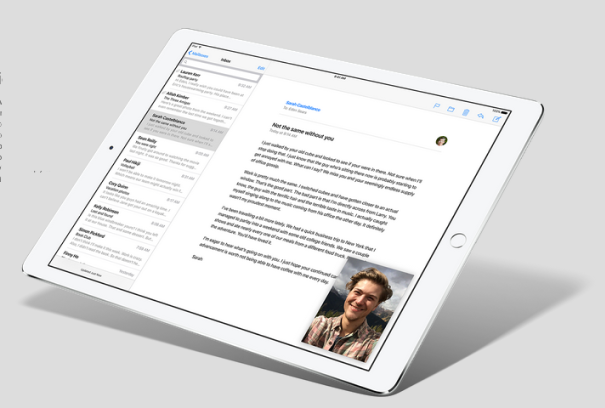iOS 9 Reflections Ten Days In – The ‘Book Mystique
I’ve never been much of an early adopter by philosophy or temperament, although I did buy the iPad Air 2 I’m typing this column on last fall only about a month after Apple unveiled it. However, my reasoning was that the original iPad Air was essentially version one in this particular instance, with the Air 2 the first revision refinement, and in any event, my previous iPad 2 was getting long in the tooth.
I’m certainly glad I didn’t hold out waiting for the iPad Air 3, since there as yet isn’t one, and I’m guessing there won’t be until late winter or spring 2016 earliest, what with the new iPad mini 4 and iPad Pro having been rolled out at Apple’s traditional September iPhone event along with the iPhone 6s and 6s Plus, so those of us who purchased iPad Air 2s early on will most likely get a bonus on having our machines representing the current state of the art.
iPad Air 2 owners are also the only pre-September 2015 iPad owners whose devices are fully supported by iOS 9’s new windowing features, curiosity about which is the main reason why I again uncharacteristically threw caution to the winds and installed iOS 9 a couple of days after Apple released it to the public on September 16.
I’ve been less satisfied by this early days software move than I have been with the hardware it’s running on. To recap and update some initial iOS 9 impressions I noted here last week, I’m finding the revised OS X Cover Flow style application switcher counterintuitive and hard to get used to. For one thing, the scrolling direction has been reversed from left>right to right>left and I find the flipping cumbersome and obstructive compared with the straightforward scrolling of the older “multitasking” interface, with which you could select apps by tapping on their icon as well as the app window itself. The gimmicky page flipping motif, backwards scrolling direction, and smaller non-responsive icons arrayed across the top rather than the bottom of the screen (which makes inadvertently hitting and opening ones you don’t want much more likely) are all functionally retrogressive and less efficient.
I’m getting accustomed to iOS 9’s new thinner and fainter San Francisco system font, but liked the older, bolder Helvetica Neue better.
The lower case default virtual keyboard key labels are off-putting after fifty-odd years of using typewriters and computer devices with upper case key identification. I tried turning this feature off (Settings > General > Accessibility > Keyboard > Show Lowercase Keys), but that didn’t restore automatic sentence first character capitalization, so I gave in and decided to try making my peace with the lower case default. I’ my gradually adapting, but a simple Caps Lock on light would’ve been a better solution.
I had high hopes for the the two-finger “keyboard trackpad” feature, but it’s been a disappointment, and I find it more cumbersome than the traditional text selection method, which is still a horror show in iOS 9. In fact, it’s even worse, as text selection with more apps refuses to work or works badly and erratically in even more apps, with refusal of the pop-up action selection menus a frequent problem. I expect that will improve with time as developers get their software optimized for iOS 9, but in the meantime I’ve taken a productivity hit with the new OS in that department.
Speaking of lost productivity, you still can’t select and copy blocks of text in PDFs, and still no home and end navigation buttons in iOS 9, which makes it necessary to manually scroll through long documents. Boo. Still can’t post images to WordPress either, due to no support for file level directory selections, which makes frequent switching to a Mac or PC non-optional in my line of work. Also boo.
And Apple is seriously pitching the new iPad Pro as a laptop surrogate?
On the other hand, one iOS 9 attribute that would on its own almost make upgrading a no-brainer is significantly improved battery runtime. At least with my iPad Air 2 it’s made the difference between being sufficient for two typical days use between recharges, and requiring a top-up most days when I was running iOS 8.
Safari seems a little faster, and it remains my most-used Web browser on the iPad, however I also use Diigo, Chrome, Puffin, Opera mini, and Maxthon regularly. Being as I make my living mostly as a Web-published journalist on sites that owe their survival to online ad revenue, I’m not especially enchanted by Safari’s new ad-blocking support option. I find some ads intrusive and annoying too, but I haven’t any other brilliant ideas to monetize our efforts.
I try to avoid taking selfies unless I really need a photo of myself on short notice, so Photos’ new Selfies album category doesn’t move me either.
Back Buttons? Good idea. Too bad it’s not universally supported. The enhanced Spotlight is welcome, sort of, but still well short of the feature’s utility in OS X. It’ still useless for searching for words or phrases in archived documents and you still have to traipse back through the flipping application switcher to access it . Many commentators are singing the praises of improved Siri, but she’s not my poison.
As is often the case with early revisions of iOS versions, general implementation of functions too numerous to list individually (but Dropbox issues are particularly tedious) is somewhat raggedy compared to the fully tweaked outgoing version.
As I noted at the beginning of this musing, the big attraction of iOS 9 for me was the Split View/Slide Over/Picture in Picture windowing troika, but for me so far they’ve not had a whole lot of practical utility because the apps I use most intensively for production writing and editing on the iPad (Plain Text, Nebulous Notes, iWriters, Textkraft, Just Type) are not (yet?) supported. So, a solid base hit single, but far short of a home run.
I can probably conclude by saying the same for iOS 9 overall. As noted, the increased battery life is an unequivocal improvement, and some of the other new stuff has potential that is not yet fully realized (one hopes). Looking forward to iOS 9.1