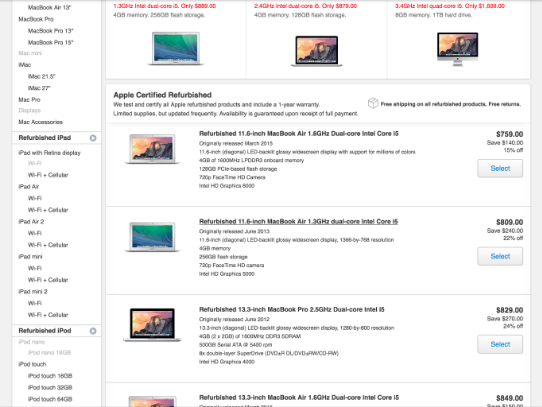Finally Upgrading To Yosemite, And MacBook Vs iPad For Vacation Travel – The ‘Book Mystique
 With the OS X 10.10.4 update having finally replaced the buggy “discoveryd” network connection subroutine with the tried-and-true “mDNSResponder” module that had been used in previous OS X versions since OS X 10.2, and WiFi reliability thus presumably restored, I finally updated the boot system on my 13-inch MacBook Air to Yosemite last Friday.
With the OS X 10.10.4 update having finally replaced the buggy “discoveryd” network connection subroutine with the tried-and-true “mDNSResponder” module that had been used in previous OS X versions since OS X 10.2, and WiFi reliability thus presumably restored, I finally updated the boot system on my 13-inch MacBook Air to Yosemite last Friday.
That gave me the slightly less intense weekend schedule to get preference settings sorted out and several apps upgraded, as well as getting up to speed on where to find stuff that’s been moved or hidden, and the hang of using changed features such as the new Spotlight search interface. I think I liked the old, compact drop-down Spotlight search field better, but the new one is less nervous and twitchy.
I had been contemplating skipping Yosemite altogether as I did OS X 10.7 Lion, and waiting foe El Capitan to arrive with a fix for the notorious Yosemite WiFi bug. I wasn’t in love with Mavericks, which had come installed on the MBA (I liked the 10.6 Snow Leopard user interface better with its superior renditions of Spaces and Expose), and there is nothing new in Yosemite that compellingly appeals to me, but I’m hoping for a solid and substantive upgrade in El Capitan, and since Apple fixed the WiFi bug, I thought “why not?”
The update to 10.10.4 went smoothly without a hitch (although not everyone has been as fortunate http://www.macintouch.com/readerreports/yosemite/index.html#d03jul2015) other than that it took about 12 hours over my rural satellite Internet connection from the time I initiated the update via the Mac App store to when the last of the multiple mandatory reboots finished and the update was declared successful. I don’t know how typical that is. The satellite service is no speedster by contemporary standards, but the installation itself took longer than I had expected, and the mid-2013 Haswell MacBook Air is no slug.
As for Yosemite’s ballyhooed “fresh new look” I can take it or leave it. I was kinda’ partial to the “stale old look”, although the new Dock icons seem a bit easier to decipher, and Yosemite’s higher contrast setting that better differentiates elements on the screen from backgrounds is a helpful tweak — especially with some Desktop Pictures. The new system font, on the other hand, doesn’t impress me as being much different from the old one. Perhaps you need a Retina display to properly appreciate it.
I’ll have to experiment a bit with AirDrop file synchronization between Mac and iOS. The advantage of Dropbox for me is that it supports my older devices running Snow Leopard or later, whereas you need late-model hardware in order to use Airdrop. Ditto for Handoff, which sounds cool in theory, but so far only supports a handful of Apple apps, services, and utilities, most of which I don’t use. Closer integration with iCloud Drive is only of academic interest to me as well, being Dropbox devotee. I may sometime get around to using iCloud, but haven’t as yet.
Tweaks in Mail and Notifications will benefit people who use them, and in general most of the changes and enhancements in Yosemite will benefit mainly moderate to heavy users of Apple services, apps and other features, which I am not (see https://www.macprices.net/2015/07/01/productivity-app-suites-for-os-xios-cross-platform-users-the-book-mystique/)
I do like the automatic progress indicators in which scripts and applets can take advantage of OS X Yosemite’s built-in scripting properties to automatically display integrated progress indicators and dialogs. The Instant HotSpot is cool for iPhone users.
In summary, Yosemite isn’t going to change my life, but at least I’m now compatible with whatever software and features that require it.
Speaking of life changes, my bro-in-law officially retired last month, and therefore loses his employer-supplied PC laptop. He has a recent iMac at home, but will be traveling this summer, and is mulling purchase of either a MacBook something or alternatively an iPad.
My counsel in such determinations is that if you’re only having one or the other, as much as I love my iPad Air 2, it’s still well short of being an adequate substitute/replacement for a laptop. If he was interested in going PC, I would recommend the Microsoft Surface 3, but with no Apple tablet able to run OS X, a MacBook is the way to go, especially in the case of my bro-in-law who will be spending much of the summer without home access to the Internet. An iPad is a pretty limited device outside of WiFi range.
So which MacBook? In my considered opinion, the current MacBook Airs are the best value for money Apple has ever offered in laptop computers. No, they don’t have Retina displays, but personally I can live without that. If you can’t then the 13-inch MacBook Pro is a pretty great value as well. The new 12-inch Retina MacBook Not so much,what with its premium price, sluggish CPU, and single USB-C port for I/O and charging with the added hassle, extra expense, and complication of dongle adapters to satisfy the needs of must users.
In any case, I recommend going with an Apple Certified Refurbished unit if the model you want is currently available in the ACR inventory on the Apple online store Website.
My pick for my bro-in-law would be a mid-2013 (Haswell) or later ACR 11-inch MacBook Air, which is not far off the iPad price range, and small enough that it’s nearly as portable as a full size iPad, perhaps arguably even more so if you want to use a physical keyboard.
I’ve owned several Apple Certified Refurbished systems and other Apple devices, and I’ve had excellent service from all of them. Warranty and Apple Care eligibility are the same as for new units. Apple currently has refurbished March 2015 11.6-inch MacBook Air models (full new base price $899) selling for a little as $759 on the U.S. Apple Store.
That’s not much more than I paid for my iPad Air 2 with 64 GB of memory, and gets you a much more capable machine with standard I/O ports, a full desktop OS X operating system with user access to the file directory, a built-in trackpad and keyboard with support for external devices, the ability to drive large external monitors, a much faster CPU, and a minimum 128 GB storage and 4 GB of RAM — in a package not dramatically larger than the iPad.
Of course there’s no touchscreen with the MacBook Air, as Apple thus far has not seen fit to offer touchscreen support in a laptop, and even a small clamshell notebook is more cumbersome and less wieldy than an iPad. However, if you insist on a physical keyboard, the wieldy-ness advantage shifts to the iPad.